How to delete win8 system local browsing history? How is browsing history deleted? This article will teach you how to delete local file history browsing history.
Software Version:
Software Size:
Software Licensing:
Applicable platforms:
http://dl.pconline.com.cn/download/569684.html
Specific steps:
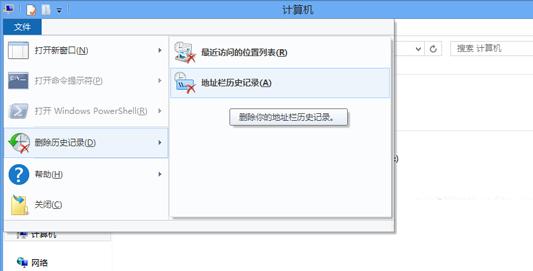
win8 system delete local file browsing history tips
1. First open the "computer" in the win8 system, and click "File" in the upper left corner;
2. Then select "Delete History" in the drop-down list, and then select "Address Bar History" in the right menu;
3. After that, there will be no previous history in the drop-down list.