How to make the image still clear after enlargement? Under normal circumstances, after the picture is enlarged by photoshop, the picture pixel will change, which will cause the picture distortion to become unclear, so that even if the picture is enlarged, it cannot be used, which is a problem that many small partners have encountered, Xiaobian has no good way to deal with this problem before, and can only ask ps master to help deal with it.
Now with the development of Internet technology, many impossible things can be solved, including the picture magnification is not clear. In fact, as long as the use of picture lossless enlargement can make the picture enlarged and maintain a high degree of clarity, lossless magnification can predict the middle pixels after the picture is enlarged, reducing the distortion of the picture. Let's follow me to learn this method.
Tool software that needs to be used: U-Speed Pictures Lossless Amplifier
Software download address: https://www.yososoft.com/download/YSEnlarge.exe
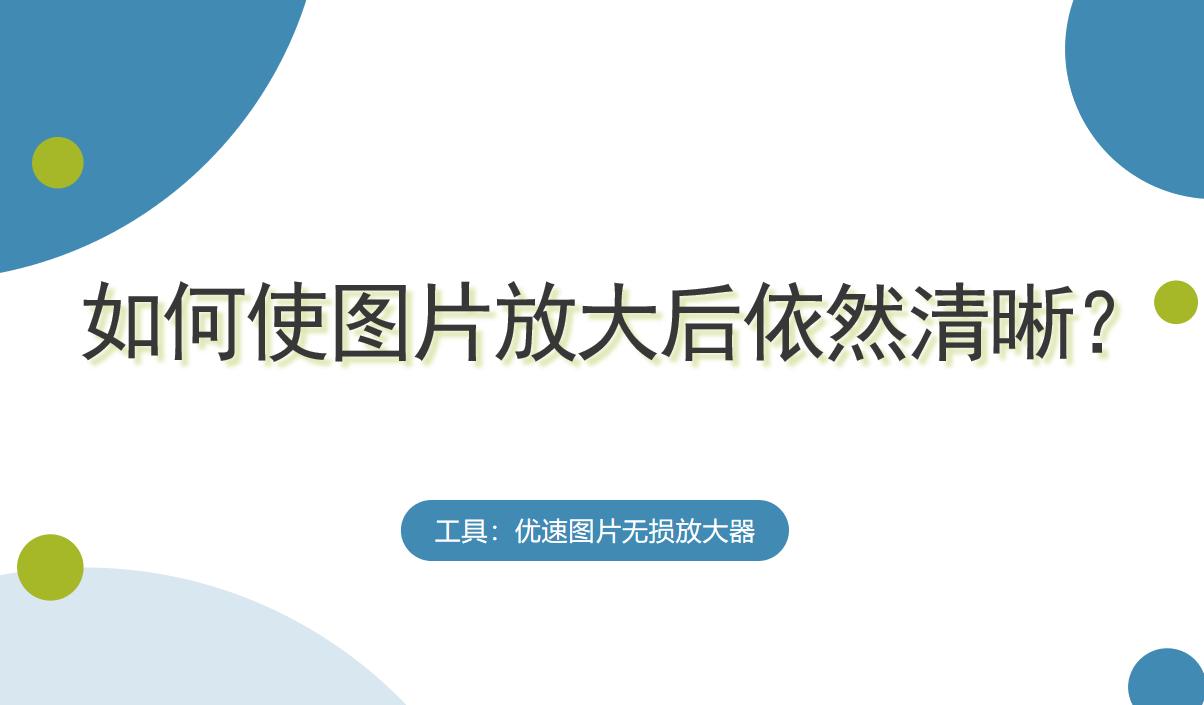
The specific steps of image lossless enlargement:
First of all, download the "U-speed Picture Lossless Amplifier" tool software on the computer, use it after installation, click "Add File" to import the pictures that need to be enlarged into the software, the software supports batch enlargement, so you can add a few more at once, saving some time (but don't add too much at once, otherwise the processing time is very long).
Then, you can set it, as shown in the following figure, select a picture lossless magnification algorithm (there are currently two, any one can be selected), then select the degree of noise reduction, and finally set the magnification of the picture.
Finally, after setting it, click the [Start Conversion] button in the upper right corner to start the image lossless enlargement program. When the prompt box of "Export Successful" pops up, the image enlargement is successful, click the [Go to Export File Location] button below to open the folder where the enlarged image is located.
Open a picture that has just been enlarged without loss, and the contrast can be seen that the sharpness of the enlarged picture is still very high, and there is basically no distortion.
Picture enlargement is the most common operation in the daily office, if you want to enlarge the picture and maintain a high degree of clarity, you may wish to try this method. That's all there is to it, "How do I make an image still clear when I zoom in?" "The detailed solution, did you get it?" Follow me and bring you more sharing of office skills every day