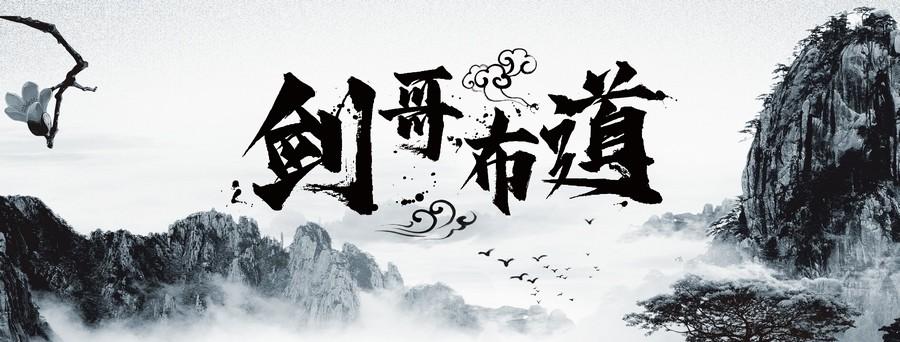
Usually, when looking for things on the Internet, search engines are indispensable, but some time search for a long time, either can not find the resources they want, or search out a lot of irrelevant. This is because in most cases you stupidly enter your desired keywords in the search box and click on the search, so that the results include not only a lot of irrelevant content, but also inaccurate. Today's article summarizes the advanced search syntax and skills of search engines for everyone, so that you can quickly find the search content you want from the vast network in the shortest possible time.
Filetype only searches for resources of the specified suffix type
Example: Work report filetype:docx
Only the WORD work report document with the suffix dox is searched
info The basic information of the website is displayed
Example: info:www.toutiao.com
All the information on this website will be listed in its entirety
The URL of the inurl search results must contain the specified keyword
Example: Work report info:down
The web address includes a "down" character for the work report page
The intext search results need to contain the specified content
Example: Work report intext: Click to download
The content of the web page includes a "click to download" work report page
The intitle search results need to contain content with the specified title
Example: Work report intitle: Download page
The title of the page includes the "Download Page" job report page
Cache information for search engines
Example: cache: Work report
Search the search engine's cache for cached webpages that include "work reports."
link Search for associated URLs
Example: link:www.toutiao.com
Search for other pages associated with this URL
site Specifies the Web site
Example: Work report site: www.toutiao.com
Only search for pages on this site that have the keyword "job report"
allinurl Links to the site
Example: allinurl:www.baidu.com
In this way, after searching, Baidu's related maps, Tieba and Encyclopedia are all listed
The above advanced search techniques can not only be used alone, but also can be used together, with these skills, smart you to match and combine, I hope that you can search for the desired resources by sort. If this article has helped you, welcome to like the collection and forward it!