Beijing time on October 19, Apple held the second autumn new product conference, the meeting released a new MacBook Pro, positioning high-end, is the successor of the previous generation of 16-inch MacBook Pro, indeed king fried, indeed strong enough, we first come to briefly review the three main features of this generation of MacBook Pro, to see if this generation of MBP is not your dish:
The exterior has been redesigned
Available in 14-inch and 16-inch versions.
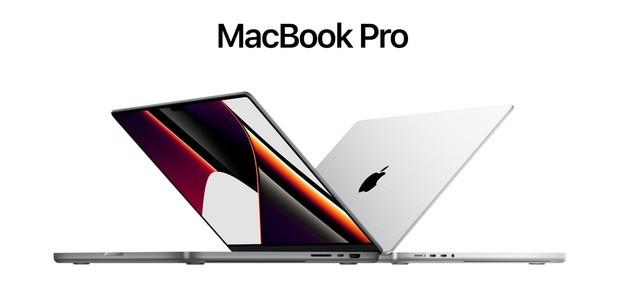
The aluminum alloy material is formed in one piece, the overall appearance is flatter, the thickness of the front and back is basically the same, and the keyboard is all black. Instead of a saucer keyboard, it's a scissor keyboard, and the Touch Bar, which has no chicken ribs, uses physical keys instead, and the power button with Touch ID is located in the upper right corner, and the shape has changed.
The variety of interfaces is more abundant, and the whole series is equipped with 3 Thunderbolt 4 interfaces, HDMI2.0 interfaces, SD card slots, MagSafe 3 charging cables, and 3.5mm headphone jacks.
screen
The 14-inch and 16-inch MacBook Pro are all equipped with Liquid Retina XDR displays, which are mini-LED panels that achieve better color performance and higher brightness, support 1 billion colors, P3 color gamut, peak maximum brightness of 1600 nits, support True Tone, in addition, refresh rate with 120Hz ProMotion technology.
The focus of everyone's discussion on the screen is its "bangs screen" design, which should be the first bangs screen laptop, but this does achieve a greater screen ratio, combined with the special optimization of the macOS system, how the actual experience, we see the real machine and then make a decision.
M1 Pro and M1 Max chips
This should be the biggest update to the new MBP, which is a super-enhanced version of the M1 chip launched last year, both of which use a 5nm process, with the M1 Pro having 33.7 billion transistors and the M1 Max having 57 billion transistors.
M1 Pro is equipped with up to 10 core CPU and 16 core GPU, M1 Max is equipped with up to 10 core CPU and 32 core GPU, the CPU performance of the two is consistent, 70% faster than the eight-core M1, GPU aspect, M1 Pro is 2 times faster than M1, M1 Max is 4 times faster than M1.
The memory is still unified memory, M1 Pro supports up to 32GB, 200GB/S bandwidth; M1 Max supports up to 64GB, 400GB/S bandwidth.
In addition to what I mentioned above, in fact, this generation of MBP still has a lot of other features, if you happen to have the need to change the machine, and just want to buy a new MBP, today is the day when the new MacBook Pro is officially released, then you may wish to listen to my purchase suggestions about this generation of MBP.
1, screen size is the core key
When choosing this generation of high-end MacBook Pro, I think we should first clarify the screen size, let's first look at the size and weight:
Left: 14-inch MBP Right: 16-inch MBP
The weight of the 14-inch model reached 1.6KG, and the 16-inch model reached 2.1KG, to be honest, this weight is the heavier of the same screen size laptop, if there is a need for mobility and portability, the 16-inch MBP is obviously not suitable, I even think that the 14-inch 1.6KG is slightly heavier.
So I suggest that everyone, if the demand for performance is not high, there is a need for portability, not like me want to try the early friends or the budget is relatively tight, daily is just code word office + Internet + chase drama to watch movies, there is no need to strengthen the new MacBook Pro, directly buy M1 chip MacBook Air, the performance is completely enough, the price is directly cheaper than half.
2. Configuration
After clarifying the screen size, we can make the optional. Apple has been stressing that the 14 and 16-inch versions will provide the same performance, and it is roughly true that both versions can be equipped with the highest specification M1 Max chip, but there is still a little difference between the two.
14 inch MBP optional SoC
16 inch MBP optional SoC
SoC:
Let's first take a look at the options for the two versions on the chip:
The 14-inch offers a total of five SoCs in different sizes:
M1 Pro with 8-core CPU + 14-core GPU;
M1 Pro +1500 rmb for 10-core CPU +14-core GPU;
M1 Pro +2500 rmb for 10 core CPU + 16 core GPU;
M1 Max +4000 yuan for 10 core CPU + 24 core GPU;
M1 Max +5500 rmb for 10-core CPU + 36-core GPU.
The 16-inch offers a total of three SoCs in different sizes:
M1 Pro with 10-core CPU + 16-core GPU;
M1 Max +1500 rmb for 10 core CPU + 24 core GPU;
M1 Max +3000 rmb for 10 core CPU + 36 core GPU.
The memory that the M1 Pro chip and the M1 Max can support is also different:
M1 Pro supports 16GB of RAM and 32GB of RAM, M1 Max supports 32GB of RAM and 64GB of RAM, 3000 RMB for 16GB upgrade to 32GB, and 3000 RMB for 32GB upgrade to 64GB.
First of all, I will analyze the user group and divide it into non-professional users and professional users.
Non-professional users
For example, I am a typical non-professional user, I want to buy a new MacBook Pro, the daily work is to code words, Internet; usually there is a little entertainment needs, play has been adapted to macOS civilization 6, human and other games; although there are some video clips and PS needs, but not heavy, at most is a few 4K video or 1080P clips, there is no modeling, rendering needs.
So if you are like me as this kind of user, perhaps equipped with 8-core CPU + 14-core GPU M1 Pro version of the 14-inch MacBook Pro can cover our needs, according to the CURRENT LEAKED CPU running situation:
Geekbench:
M1 (8-core) single-core performance: 1742; multi-core performance: 7582
M1 Pro (8 core) single core performance: 1767; multi-core performance: 9948
M1 Max (10 core) single-core performance: 1764; multi-core performance: 12380
M1, M1 Pro, M1 Max single-core performance is not any gap, multi-core performance, 8 core M1 Pro compared to 8 core M1 in multi-core performance has a 30% improvement, and 10 core M1 Max compared to 8 core M1 Pro has about 20% improvement, I emphasize again, according to the official comparison, M1 Pro and M1 Max performance under the same core should be consistent, so 10 core CPU M1 Pro and 10-core CPU M1 Max are the same in CPU performance.
GPU, according to Apple's official comparison, in terms of performance should be M1's stack, that is to say, we can take the performance of M1's eight-core GPU and seven-core GPU as the benchmark, directly multiply it to get the approximate performance performance, plus unified memory, the 14-core GPU can be improved more than the CPU, and it is completely enough.
So I highly recommend non-professional users to buy the 14999 version of the 14-inch MacBook Pro, but it should also be noted that the cunning Apple has also carried out a precise "knife method" cutting in terms of power supply, the M1 Pro 14-inch MacBook Pro equipped with 8-core CPU + 14-core GPU only provides 67W power, the 14-inch MacBook Pro under other SoCs is a 96W power supply, and the 16-inch MacBook is a 140W power supply. Although this power supply will certainly not affect the performance, but will affect the charging efficiency, fortunately, when buying the 14-inch MBP version, the upgrade to the 96W power supply only costs 165 yuan, and the single purchase is expensive, so I recommend that friends who buy the 14-inch MBP of the 14-inch MBP spend more than 165 yuan.
Professional users
For professional users, a large number of video editing, modeling, rendering and other creative people, the first choice of M1 Max, GPU core bonus is very large in comparison, this is nothing to say, for professional users, this is pure eating guy Shi, support external four monitors, clip up to 7 8K videos in Final Cut Pro, and M1 Pro is up to 20 4K ProRes videos.
In addition to performance, I recommend that the M1 Max also has a very important factor, that is, the price, so let's put aside the use needs and take a look at which collocation is the most cost-effective!
The best price/performance ratio
This time, the SoC supports different memory, so what kind of SoC cost-effective to choose should also be combined with the memory.
Here's the conclusion:
Users who choose the M1 Pro model recommend choosing only 16GB of RAM, and if 32GB of RAM is needed, choose the M1 Max.
From 16GB to 32GB need 3000 yuan, this memory is definitely made of gold, it is a bit expensive, especially for those of us who are non-professional users, 16GB is absolutely impossible to move, and it is enough. So which of the 3 versions of the M1 Pro is more cost-effective?
From the price point of view, the 8+14 version of the price is the most cost-effective, and the cost-effective ratio of 10+16 is basically the same as that of 10+14. Upgrading from 8+14 to 10+14 requires 1500 yuan, that is to say, it costs 1500 yuan to increase cpu performance by about 20%; upgrading from 10+14 to 10+16 requires 1000 yuan, that is to say, it costs 1000 yuan to improve the GPU performance by 14%, the cost performance is basically the same, and the extra money will not have an essential difference, so for M1 Pro, the 14-inch version is the most cost-effective.
Let's take a look at the M1 Max, from the price list we see that the M1 Pro upgrade from 10+16 to the M1 Max of 10+24 requires 1500 yuan, and it still only needs 1500 yuan to upgrade to the highest M1 Max, but as long as the M1 Max is selected, it is equivalent to being bundled to 32GB memory, and upgrading from 16GB memory to 32GB memory requires 3000 yuan, so if you really need 32GB memory, Then you might as well spend an extra $1,500 or $3,000 to upgrade to the M1 Max.
The upgrade of this generation of memory is like a "coupon to upgrade SoC", the price of 3000 yuan can buy twice the performance of the M1 Pro GPU, so from the perspective of cost performance, choose the 32GB model that M1 Max is definitely the most preferred SoC.
That's why I recommend the M1 Max for professional users, for whom 16GB is certainly not enough, 32GB may be stretched, and they can use the excellent performance of the M1 Max.
Hard disk capacity on the benevolent wisdom of the wise, is still made of gold solid state, although the speed has been greatly improved, but each increase of 512GB on +1500 yuan, I am unacceptable, there is this money I can buy two and a half 1TB solid-state mobile hard disk, ordinary users on 512GB is good.
Because this generation of 14-inch MacBook Pro is already 16GB memory + 512GB capacity jump, the next door 13-inch M1 chip version of the MacBook Pro suddenly out of smell, optional to 16GB + 512GB need 12999 yuan, spend more than 2000 yuan can buy a screen upgrade + performance upgrade + interface more comprehensive new MBP, so the M1 version of the MacBook Pro I think can not buy, or M1 MacBook Air, or the new MBP.
Analyzed so much, in fact, the cunning apple is too understanding of the psychology of consumers, accurate knife method makes you always want to add money, here I just want to say two words:
The right one is the best, but apple can't be allowed to succeed.
Damn apples, collect my money and ship it to me!!!
Jingdong self-operated purchase address:
(7792302)