↓↓↓↓ Click to get the address of T20 Tianzheng HVAC Software V7.0 Experience
Software download (free update of various office software, remember to pay attention to Oh)
T20 Tianzheng HVAC Software V7.0 Upgrade Express
1. Support platform
T20 Tianzheng HVAC Software V7.0 supports WIN7 32-bit AUTOCAD 2010-2016, Win7/10 64-bit AUTOCAD 2010-2021 platforms.
Second, the software new features and improvements:
1. 64-bit support AUTOCAD2021 platform
2、 [Smoke prevention module]
2.1. [Front room mechanical smoke prevention calculation]: The door list in the basic parameters becomes "the front room evacuation door is designed to open the floor evacuation door list", and moves to the calculation parameter of "L1-door when the door is opened, the supply air volume required to reach the specified wind speed value" is moved to the calculation parameters; the door list adds the floor column, the maximum pressure difference calculation button column, the pressure relief demand column, the design residual pressure value frame, the addition of stairwell evacuation door button, the addition of the front room evacuation door button, the copy of the evacuation door button, the deletion of the evacuation door button, and the floor verification prompt.
2.2 [Calculation of Mechanical Smoke Prevention in the Front Chamber]: In the calculation parameters of "L1-Door, the Supply Air Volume Required to Reach the Specified Wind Speed Value" in the calculation parameters is related to the number of floors in the list of floor doors designed to open the front room evacuation door. When Residential Type selects Residential, Ak=The front room evacuation door is designed as the sum of the areas/floors of the front room evacuation door with the largest area of each floor in the open floor door list; when the residential type selects Non-Residential, Ak=The front room evacuation door is designed as the sum of all the front room evacuation door areas/floors on each floor in the open floor door list.
2.3 [Front room mechanical smoke prevention calculation]: In the value of the final result of the mechanical pressurized air supply, add three drop-down options: the maximum value of the comparison, the result of the table, and the calculation result.
2.4 [Front room mechanical smoke prevention calculation]: Increase the mechanical pressurized air outlet selection calculation and pressure relief valve area calculation.
2.5. [Stairwell Mechanical Smoke Prevention Calculation]: The door list in the basic parameters becomes "Stairwell Evacuation Door Designed to Open Floor Evacuation Door List", and moves to the calculation parameter of "L1-When the door is opened, the supply air supply required to reach the specified wind speed value" is moved to the calculation parameters; the door list adds the floor column, the maximum pressure difference calculation button column, the pressure relief demand column, the design residual pressure value frame, the added evacuation door button, the duplicate evacuation door button, the deletion of the evacuation door button, and the floor verification prompt.
2.6 [Calculation of mechanical smoke prevention in stairwells]: In the calculation parameters of "L1-Door, the supply air volume required to reach the specified wind speed value" in the calculation parameters is related to the number of floors in the stairwell evacuation door designed to open. Ak= Stairwell evacuation door is designed to be the sum of all stairwell evacuation door areas/floors on each floor in the open floor door list.
2.7 [Stairwell Mechanical Smoke Prevention Calculation]: "L2- When the door is opened, under the specified wind speed value, the total amount of air leakage in other door gaps" is added to the calculation parameters of "Stairwell Evacuation Door Designed as a Closed Floor Door List", and the door list includes floor columns, maximum pressure difference calculation button columns, pressure relief demand columns, design residual pressure value frames, add evacuation door buttons, copy evacuation door buttons, delete evacuation door buttons, floor verification tips and other functions.
2.8 [Calculation of mechanical smoke prevention in stairwells]: "When the L2-door is opened, the total amount of air leakage in other door gaps under the specified wind speed value" in the calculation parameter A is associated with the number of floors in the stairwell evacuation door designed to be closed. A = Stairwell evacuation door is designed to be the sum of the leakage area of all stairwell evacuation doors on each floor in the closed floor door list/ number of floors.
2.9 [Calculation of mechanical smoke prevention in stairwells]: "When the L2-door is opened, the total amount of air leakage in other door gaps under the specified wind speed value" In the calculation parameter, the initial default value of ΔP is associated with the V value in the calculation parameter of "L1-door opening, the supply air volume required to reach the specified wind speed value".
2.10 [Calculation of mechanical smoke prevention in stairwell]: In the value of the final result of mechanical pressurized air supply, add three drop-down options: maximum value, table check result and calculation result.
2.11 [Calculation of mechanical smoke prevention in stairwells]: Increase the calculation of mechanical pressurized air outlet selection and the calculation of pressure relief valve area.
2.12 [Evacuation Layer (Room) Mechanical Smoke Prevention Calculation]: Add "Evacuation Layer (Room) Evacuation Door List", the door list includes floor columns, maximum pressure difference calculation button column, pressure relief demand column, design residual pressure value box, add evacuation door button, copy evacuation door button, delete evacuation door button, floor verification prompt and other functions.
2.13 [Calculation of mechanical smoke prevention in the evacuation layer (room)]: Increase the selection calculation of mechanical pressurized air outlet.
2.14 [Evacuation Layer Walkway Mechanical Smoke Prevention Calculation]: Add "Evacuation Corridor Evacuation Door List", the door list includes floor columns, maximum pressure difference calculation button column, pressure relief demand column, design residual pressure value box, add evacuation door button, copy evacuation door button, delete evacuation door button, floor verification prompt and other functions.
2.15 [Calculation of mechanical smoke prevention in the corridor of the evacuation layer]: Increase the selection calculation of mechanical pressurized air supply outlet.
2.16 [Mechanical Smoke Prevention Calculation of the Front Room of the Evacuation Walkway]: The door list in the basic parameters becomes the "Evacuation Door List of the Front Room of the Evacuation Walkway", which adds the floor column, the maximum pressure difference calculation button column, the pressure relief demand column, the design residual pressure value box, the addition of the stairwell evacuation door button, the addition of the front room evacuation door button, the replication of the evacuation door button, the deletion of the evacuation door button, and the floor verification prompt.
2.17 [Calculation of mechanical smoke prevention in the front room of the evacuation walkway]: Increase the selection calculation of mechanical pressurized air outlet.
2.18 [Smoke Extraction Calculation]: Distinguish between the minimum clear height and the design clear height, the minimum cigarette storage bin thickness and the design smoke storage bin thickness.
2.19 [Calculation of Smoke Exhaust]: Add the check box of "Wet fire extinguishing system using tall space places".
2.20 [Smoke Exhaust Calculation]: Add a legend button of the space type.
2.21 [Smoke Extraction Calculation]: Multi-storey space increases the height of the highest evacuation floor, the distance from the bottom of the highest floor to the ground of multi-storey space, and the value box of the distance from the top of the top of the top floor to the top of the multi-storey space.
2.22 [Smoke Exhaust Calculation]: In the value of the final result of the exhaust amount, add the drop-down options such as the maximum value of the comparison, the specification limit value, the calculated value, and the calculated value of the smoke plume.
2.23 [Smoke Exhaust Calculation]: Increase the design calculation of the catch-up air system.
2.24 [Smoke Exhaust Calculation]: When the difference between the average temperature of the flue gas layer and the ambient temperature is less than 15 °C, add a prompt.
2.25 [Mechanical Smoke Extraction Calculation]: Increase the size calculation of the exhaust port.
2.26 [Mechanical Smoke Exhaust Calculation]: Add the setting function of adjacent smoke prevention zones.
2.27 [Calculation of natural smoke exhaust]: Increase the calculation of window opening information.
2.28 [Tree Engineering Structure]: Add building and floor information.
2.29 Editable, canonically have reference values on the value box (e.g. N1, N2), add a button to restore the initial default value.
3. Add the [Bind Reference] command for binding the xref to this diagram as a quick reference. Added under the File Layout module in the left menu.
4. Added the [Overload Reference] command, added under the File Layout module in the left menu.
5. Added the [Default Layer] command, which is used to specify the layer of the object generated by the label function, which can be the current layer in the layer management, or the default layer of the object can be used. Added under the Dimensioning module in the left menu.
6. Added [Check Off] switch for checking the manually modified size. Added under the Dimensioning module in the left menu.
7. Added the [Local Export] command for local export of the area selected by the surface box, without the need to export the entire sheet. Added under the File Layout module in the left menu.
In the above figure, [Drawing Export] is the operation of exporting this drawing to a lower version; [Partial Export] is an operation of partially going to the lower version of the box selection area in this figure; [Batch to old] is an operation of batch to lower version of multiple sheets (manually selected after executing the command, no need to open the sheet).
8. The official version of the update [specification inquiry], adding "Building smoke prevention and exhaust system technical standard GB 51251-2017", "unified standard for housing building drawing GBT 50001-2017", "public building energy-saving design standard GB 50189-2015", "car garage, garage repair, parking lot design fire code GB 50067-2014", "ventilation and air conditioning engineering construction quality acceptance specification GB 50243-2016" and many other warming commonly used specifications.
9. In the pipeline setting command, support setting the label code of the pipeline to define the label code of the riser. Supporting the riser code is the direct addition of L to the pipeline code, and also supports the addition of the riser code L to the middle of the pipeline code (the "," in "RG, 1" in the figure below is a placeholder for the riser code L).
10, [heating riser], [radiator], [water pipe riser], [refrigerant riser], [condensing riser] and other commands, increase the arrangement of whether to mark the riser check box, support in the arrangement of the riser before setting whether the riser automatic labeling is required.
11. [Refrigerant Riser], [Condensing Riser] command, increase the positioning box when the riser is arbitrarily arranged, support switching the positioning point, and support setting the positioning box size.
12. [Multi-pipe Labeling], add dialog box, support a variety of labeling styles, and real-time setting of text style, word height, distance from the line, lead out line style and other parameters.
13. [Calculate radiator] command, support the interface to change the calculation parameters in real time, the calculation parameters are read from the database, and the interface modification is carried out for the current calculation without affecting the original data in the database.
14. The air outlet distinguishes between electric air outlet and non-electric air outlet.
14.1. The electric air outlet layer is added to the duct setting, and the attributes of the air outlet are determined according to the selected air outlet tile source in the air outlet, and the corresponding layer is automatically read.
14.2. Split the electric air outlet and the air outlet gallery in the gallery.
14.3, [Material Statistics] command, the air outlet according to other distinctions, support separate statistics of air outlet electric air outlet, but also support two fold combined statistics.
14.4. [Arrange Air Outlet] command, support selecting different galleries and arranging air outlets with different attributes.
14.5. [Edit Outlet] command, support editing electric outlet and non-electric outlet, support batch editing to switch outlet attributes and other parameters.
Added wind system layer
15. Added the [Air Outlet Labeling] command, added under the Professional Labeling Module in the left menu. Supports the air outlet label style with border, and supports automatic reading and manual input of parameters that need to be labeled. Execute this command to automatically label layers with air vents. In the "HVAC Drafting Standard GB/T 50114-2010", the air outlet is marked with a style.
16. Splitting of layers in duct settings: perform the air outlet annotation command and automatically reference the air outlet annotation layer; execute the equipment annotation command (label the air outlet, equipment, valve and other objects), automatically reference the equipment annotation layer; execute the duct annotation command to refer to the annotation layer before the split.
17. [Duct Labeling] command, added a tube multi-standard function, supporting multiple labeling on a duct.
18. [Refrigerant Riser] command, when arranging the corners of the wall, select a wall, automatically determine the corner of the wall that is closest to the point to be arranged for the riser, without the need to select two walls.
19. [Load Calculation] command, after modifying the size of the outer window, automatically calculate the gap length according to the default calculation formula of the specified gap length, without manual modification, to avoid the calculation error caused by forgetting to modify the gap length.
20. [Load Calculation] command, the bay window load source automatically reads the heat transfer coefficient of the window and floor slab in the global library.
21. [Load Calculation] command, the additional rate of the outer door opening is calculated according to the number of floors of the building, and the original calculation of the number of floors of the last floor automatically reads is now changed to automatically read and calculate the actual number of floors to ensure that the user can accurately calculate the additional rate of the outer door opening even if the last floor is not changed to the actual number of floors.
22. [Double Line Valve] command, update the dialog box icon item.
23, [water pipe valve] command, when arranging the valve, automatically determine the spacing with the adjacent valve, if there is an overlap, automatically handle the position of the new valve to avoid overlap.
24. [Draw Trench] command, open the linetype default value of the trench to the configuration file, and support the initial setting of the linetype.
25. [Pipeline Setting] command, the labeling distance in the annotation settings controls the distance of the single pipe diameter, multi-pipe diameter and pipe diameter labeling from the pipeline or reference line from the whole, so as to avoid the problem of repeated settings in multiple places and unclear control.
26. Arrange the properties of the fan coil to flip using the command line to increase the memory function. When it is convenient for subsequent batch editing of the device, the flipped takeover attribute remains in its original state.
27. [Coil Statistics] command, coil spacing, load value statistics, increase the automatic belt unit function.
28. Insert the valve at the intersection of the pipeline, support the automatic determination and prompt of the pipeline that needs to be inserted into the valve, and support the switching of the pipeline.
29. Expand multiple equipment, air outlets, valves, and water pipe valve blocks.
3. Bug modification
3.1. Repair the oblique duct and the duct arranged under the UCS, and improve the situation that the duct cannot be fused after the valve is removed.
3.2. When modifying the cross-section size connector to a special character in the duct settings, the annotation is also supported to automatically read the code.
3.3. Fixed the position relationship generated by the pipe fan profile drawing in the [Profile View] command.
3.4. Update the heating manifold tile.
3.5. Update the trap tile name.
3.6. Fixed the problem that the [Select] button in the edit duct and edit vertical duct dialog box did not respond.
3.7. Fixed the issue that some commands did not support high resolution.
3.8. Fixed the problem that some commands are slow to refresh under win10 system.
3.9. Fixed the problem that when the duct is marked with special letters, the duct is marked as a garbled code.
3.10. Fixed the problem that the enthalpy wet map calculation output calculation book did not have a picture of the processing process on the high platform.
3.11. Fixed the enthalpy wet map output calculation book, and the current surface automatic displacement problem.
3.12. Fixed the problem that the eliciting annotation could not capture the endpoint.
3.13. Fixed the problem that the wind system diagram will identify the broken pipe symbol as the equipment brought into the wind system diagram and generate it together.
The software conforms to the "civil building heating ventilation and air conditioning GB50736-2012", "building smoke prevention and exhaust system technical standard GB 51251-2017", "car garage, garage repair, parking lot design fire code GB 50067-2014", etc.; the software adopts intelligent custom entity technology, pipelines and equipment completely automatically handle the interrelationship, Tianzheng object supports double-click editing and modification; the software involves a wide range of HVAC professional aspects, covering heating, ventilation, air conditioning, Multi-line and other design, you can quickly arrange the floor plan, automatically generate system drawings, complete material statistics; powerful calculation module allows designers to easily complete various calculations and export calculation books, put more energy into the technical innovation of the project; the software in the efficient and efficient two-dimensional drawing of the three-dimensional drawing, the three-dimensional effect is completed synchronously, quickly realize the switch from the two-dimensional plane to the three-dimensional three-dimensional, the entire project at a glance. In addition, the modification information made in the 3D view is communicated to other views at the same time to achieve automatic updates.
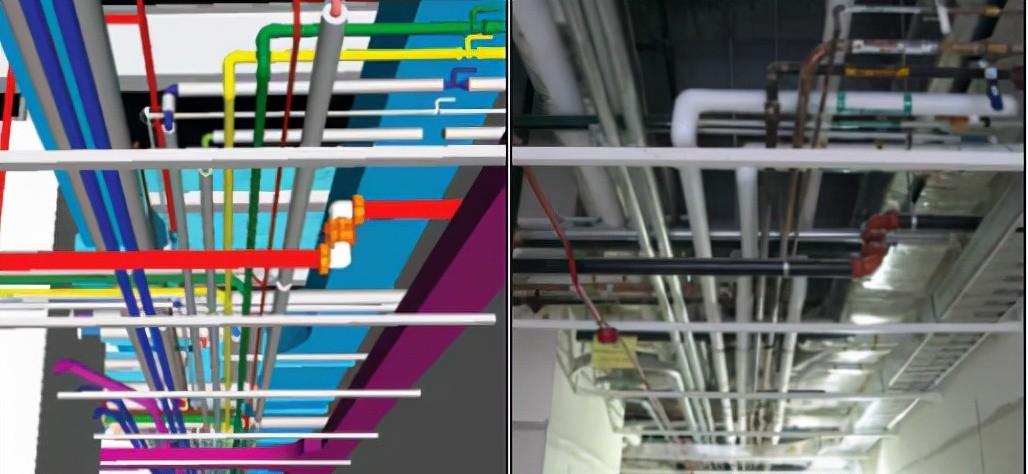
Second, the introduction of software functions
(1) Software interface
Concise and clear screen menu, including heating design, floor heating design, multi-connection design, air conditioning waterway, duct, smoke prevention, calculation, professional labeling and other modules, user-definable different expansion style menu modes; the software provides screen menus, shortcut menus, shortcut toolbars, shortcut keys and other functions to call the operation mode, users can customize the specific content of the toolbar and shortcut keys.
The operation interface adopts ribbon menus, which enhances the practicality and aesthetics of the software.
The T20 interface provides a new layer manager, which still presets the Tenshone layer standard into the layer manager and classifies it in the form of layer groups, which is clearer and more convenient to operate. The Transparency Bar in the Options Edition sets the locked layer in the diagram to transparent, adjusting the brightness of the locked layer with transparency.
↓↓↓↓ Click to get the address of T20 Tianzheng Construction Software V7.0 download experience