Do you remember logging in to WeChat on a public computer?
Many people think that as long as they log out of WeChat, it is safe, but in fact, the data such as pictures, videos, and files in those chat logs are still left in the computer.
WeChat PC will automatically save your conversation history in your computer's local storage. This means that even if someone isn't logged in via WeChat, they can easily view your chats by accessing these folders.
Learn how to erase chat traces on WeChat to prevent your private information from being leaked inadvertently.
It should be reminded that deleting chat history is an irreversible action. Once you confirm the deletion, you can't get those records back.
But don't worry, this action won't affect the chat history on your phone. Because the chat history of the computer and the mobile phone are stored separately, the content you delete on the computer will not affect the record on the mobile phone. (In addition, deleting the chat history on your temporary computer will not affect the chat history on your own computer)
Before introducing the key folders where WeChat information is stored, we need to know where they are
Here's how to view it:
The first choice is to open [Three] in the lower left corner of WeChat, and select [Settings]
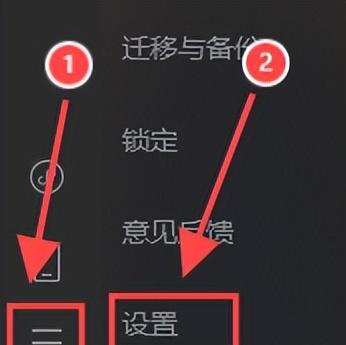
Then click File Management and select Open Folder
Next, open the FileStorage folder
In this way, we can see several key folders where WeChat information is stored:
1. The [Cache] folder mainly stores the cache data of WeChat (most of which are pictures)
2.【CustomEmotion】文件夹专门存储你在微信里用过的表情包
3. [File] folderAll files sent and received on WeChat, such as documents, compressed packages, etc., are usually saved here
4. [Video] stores the video files you send and receive in WeChat
In order to ensure personal privacy and security, after logging in to WeChat on a public computer, it is recommended to check the relevant folder to confirm whether there is any private information that needs to be erased, such as photos and videos, to avoid privacy leakage.
If you want a more thorough cleanup, you can choose to delete the entire WeChat data folder:
There is a folder in the root directory of WeChat called [WeChat Files], which contains multiple subfolders starting with "wxid_", each of which corresponds to the data of a WeChat account that has been logged in on this computer.
Sometimes, you may even find "traces" left by people who used the computer before.
Therefore, for those who are about to leave their jobs, please be sure to pay attention to this and make sure to clean up your WeChat data before leaving.
How to see which is your own WeChat data folder
In the figure below (5) is the corresponding data folder of your WeChat
Original: Xiao Sero Source: Computer and mobile phone knowledge sharing library
Editor: Lv Yanli