WeChat's "Quiet Mode" was officially launched, and there are 5 new features
Without a little precaution, and without a hint of surprise, WeChat quietly pushed the latest beta version in this cold night: Android WeChat 8.0.44.
The introduction of this update is still a perfunctory talk without a little nutrition: some known issues have been improved.
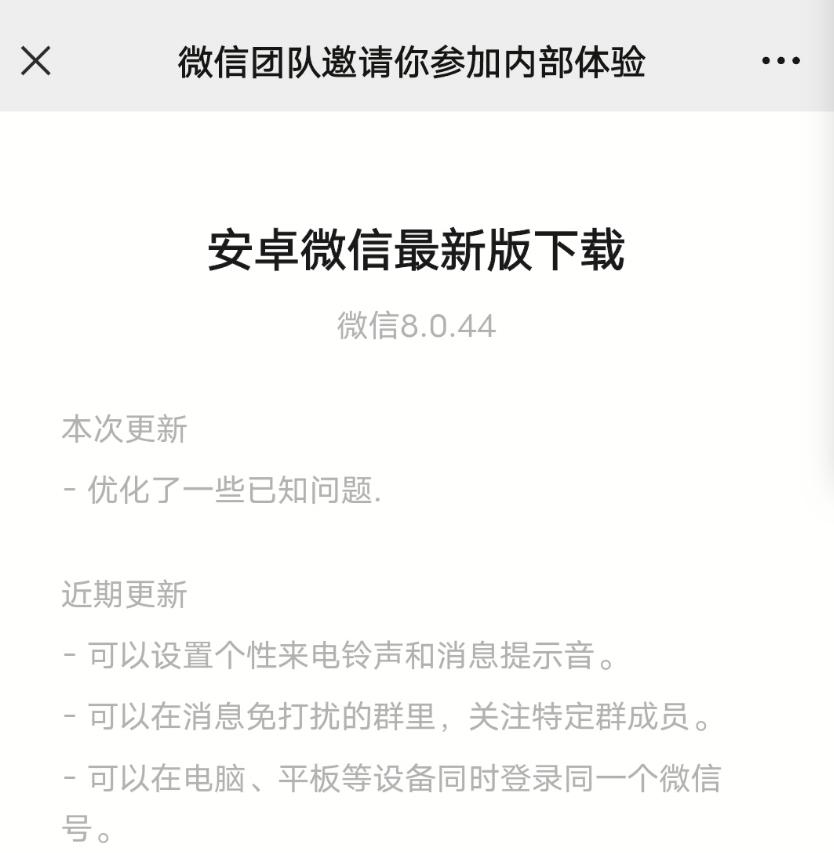
As a man who has been with WeChat for ten years, Xiao Lei has long been accustomed to WeChat's cold attitude.
Since the other party is passive, then it is up to us to take the initiative to pick up what WeChat has done this time, and whether it is useful for our group of small users.
Pat a pat adds a new withdrawal method
In all versions of WeChat in the past, there is only one operation to withdraw a pat and take a beat: long press and pat a message, a withdrawal window pops up, and click to revoke.
Perhaps it seems to us that this withdrawal is clear and simple, and everyone can easily do it, without even reading any instructions, just using intuition.
In the past, Xiao Lei also took it for granted, but ignored the differences between people, not everyone is so lucky, born in an era of abundant materials and developed networks.
Xiao Lei had seen it with his own eyes, an old man accidentally triggered a beat, and hurriedly sent several voices, explaining that he didn't do it, he didn't say such a thing.
The reason is that the other party's patted copy reads "Breast Fat Buttocks".
The post-70s and post-60s generations are particularly traditional, and in their perception this is indecent and insulting swearing, so they are particularly excited.
It was a trivial matter that could have been solved by pressing and holding to withdraw, but unfortunately they didn't know that there was an option to withdraw.
As a result, WeChat has added a more conspicuous and explicit retract button specifically for these people.
When you take a picture of a friend in the beta version, a small white bar will pop up above the friend's avatar, and the small white bar will say "I patted "XX" withdraw".
Click on the blue word on the right side of the small white bar to immediately withdraw the pat you just made, and the guidelines are very clear.
The duration of the small white bar is about 3~5 seconds, and it will not dominate the screen for a long time to interfere with the field of vision, and the details are good.
Added Quiet Mode
The beta version of WeChat adds a "quiet mode" on the basis of the care mode.
You need to switch to care mode before you can start quiet mode.
You can understand that the silent mode of the mobile phone will block all the sounds emitted in the WeChat APP, such as message notification sounds, audio and video call sounds, and video playback sounds.
To put it bluntly, it is to mute the WeChat APP alone, no matter how you toss, it will not make any sound.
In order to test its reliability, Xiaolei made a special voice call, swiped the video number and applet video, and turned on the WIFI to slide the circle of friends.
The result is in line with the official description.,No more sound is played in all scenes.,The noisy environment that should have been filled with BGM suddenly fell silent.,I'm not used to it for a while.。
The only use scenario that Xiao Lei thinks of for this mute function is:
When you are in class, you can rest assured that you can boldly brush the video account and play small games, and you are not afraid of the teacher finding out.
You don't have to worry about the autoplay video accidentally sounding and affecting other people.
Another thing I can't figure out: why not separate the quiet mode from the caring mode.
You have to put it in care mode, and you have to turn on care mode to turn on quiet mode, which only increases the threshold.
What is the logic behind it? The only effect is nothing more than to limit the use of quiet mode.
The large font of the care mode can be canceled separately
Since the launch of WeChat's care model to the present, the effect of large characters has been forced to open for several years, which may be related to the mainstream concept of "old man mode = big characters and big pictures".
In the latest beta version, WeChat has added a separate "large font" switch button, which can cancel the large font effect at any time and restore the original default font size.
Xiao Lei tested the changes in each interface of WeChat after turning on the effect of big characters and canceling big characters.
There are no changes except for the font and the size of the buttons.
And after canceling the large font, there is almost no difference between the care mode and the normal mode, which is nothing more than a slight increase in the background brightness of the care mode, the color of the icon is deepened, and it supports listening to text messages.
The rest of the interface, fonts, and animations are the same.
If you turn on the care mode and cancel the big characters, it is equivalent to opening a lonely one, and this is a big move.
Adapting to aging is never a simple matter of magnifying text and pictures several times, increasing brightness, and adding a voice on demand function.
It is hoped that WeChat can start from the key elements of the use environment and habits of the elderly, and develop a set of special models suitable for the elderly.
Specify the language of the translation
I don't know if you have ever thought about it: why is the default translation language of WeChat Chinese Chinese Traditional?
It's not very friendly to foreign users who use WeChat, right?
Obviously, WeChat has also noticed the problem, and the latest beta version has added the "Specify Translation Language" function, and users can freely choose the translation language.
After you specify a language, the text will be translated into the specified language in scenarios that support translation, such as chat messages, web pages, and images.
For example, translating Chinese Simplified Chinese into English.
Or translated into Chinese.
At present, there are not many languages that support translation, there are about a dozen, all of which are the world's mainstream languages, such as English, Japanese, Korean, Indonesian, etc.
In other words, why are traditional Chinese characters still divided into Hong Kong and Taiwan, and what is the difference between the two?
The translation function opens the path: Mine - Settings - General - Translation
Added the issue of ringtone system error
A subtle feature that we probably won't need in our lifetime.
In WeChat's built-in repair toolbox, a new "Fix Ringtone System Error Problem" has been added.
As the name suggests, it exists purely to fix ringtone bugs.
After clicking, a "fixed" prompt pops up in the middle of the screen, no other changes, no trigger effects such as restarting the APP.
Based on Xiaolei's short experience in the machine, it may be a restart key of the ringtone system.
The API level has been increased to 30
Xiao Lei checked it with File Manager and found that the API level of the WeChat beta version was increased from 29 to 30.
Here is a brief explanation of what an API is, the full name is Application Programming Interface.
It is equivalent to the contract signed between the system and the APP program, which restricts what the APP can and cannot do, and what the system provides.
The higher the API level, the more stringent the requirements and the greater the benefits for us.
Especially in terms of privacy protection, the higher the level of APIs, the less permissions for APP calls, the more difficult it is to steal our personal information.
API30 corresponds to Android 11, which is the version with higher privacy protection among the Android versions, with API31 (Android 12), 33 (Android 13) and so on.
The APP is not authorized by the user, it is forbidden to read pictures, access location information, turn on the camera, etc., and if the user does not use it for a long time after authorization, the system will automatically revoke the permissions.
In other words, as long as you don't give permission, the app won't get anything.
Put an API comparison table of Android version numbers for everyone.
The above are all the changes and new features after the update of the WeChat beta version, if you dig up more new changes, welcome to share in the comment area.
Let's be honest, there are very few useful changes in this update, and the new method of withdrawing a pat is barely counted, and the most commendable API30 is actually forced to do it.
In August this year, mainstream app stores such as OV, Xiaomi, and Huawei issued the "Notice on Upgrading the API Level of Apps to Android 11.0 (API Level 30) Before January 4, 2024", and apps below API30 will be refused to be listed.
Under pressure from many parties, the national-level giants had to bow their heads to meet the demands of the masses.
Today, Xiaolei will no longer expect any improvements in this infrastructure-level APP, putting on the long-awaited functions of netizens, reducing the frequency of advertisements or appearing scenes, etc.
Maintain today's appearance, and if you don't fix the moth, you will be satisfied.