Many of us have the habit of taking pictures of some things we see, such as beautiful scenery, food, selfies, etc., but you may not know that at the same time as you shoot, personal privacy information is also leaking.
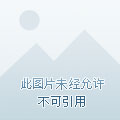
After we take a photo, we used to send the original image to others, WeChat groups, or other social platforms such as the circle of friends. Then by looking at the details of the photo, you can actually understand that you were in a certain province and a city at that time, or even a certain building in a certain community, yes, the positioning is very accurate.
It is not good if this information is used by others. So what to do?
In most cases, the privacy information permission of the mobile phone camera is turned on by default, so that every time a photo is taken, the location at that time will be recorded.
In order to avoid these private information being exposed, we need to set up the phone and turn off the relevant settings.
Open the Camera app and open it by tapping the Settings button in the upper right corner.
Scroll down the settings page, find the "Record location information" option and turn it off. Because it can record the location information of the photo or video shooting when it is turned on, it will expose the information of the photo location.
In addition, in addition to location information, the recipient can also get a series of private information such as your shooting time and shooting equipment.
So, in addition to turning off this setting to reduce the risk, when sending photos, you can make a second edit, that is, retouching.
This is to remind everyone to pay attention to, when sending photos to strangers, it is best not to send in the way of the original picture, non-original pictures can not only save mobile phone traffic, but also compress the photos, then some of the information in the photos will also be lost in the process of compression.