IT House January 31 news, as early as June 2021, Microsoft announced a new Files On-Demand (on-demand file synchronization) experience for OneDrive on macOS, which will provide a better user experience, better application compatibility and better reliability. Microsoft recently announced that they have begun rolling out the new Files On-Demand experience to all macOS 12.1 or later users. This new experience is built on Apple's file provider platform, enabling Microsoft to support new features such as known folder moves.
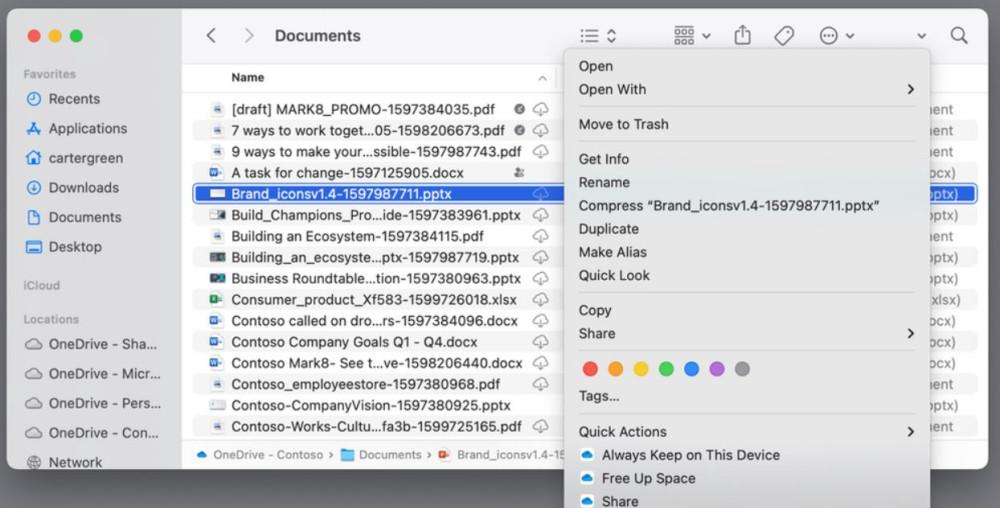
The new Files On-Demand experience brings some new changes, some of which are listed below:
The new Files On-Demand experience requires a volume formatted with APFS. HFS+ volumes are not supported.
In the new Files On-Demand experience, the sync root is always in the user's home directory, with paths such as: ~/Library/ CloudStorage / OneDrive-Personal
To support the new experience, OneDrive maintains the cache path in a hidden location. The path contains a copy of the file tree that the user is synchronizing.
In order for OneDrive to complete setting up with the new file provider platform, users must agree to allow OneDrive to sync.
Files saved in the sync root do not count toward disk space usage unless they are marked as "Always save on this device."
The new On-Demand File Sync experience supports some of the existing features of APFS that were previously poorly supported in OneDrive. These features include:
File label
Last used date
File system flags
Extended properties
Type and creator code
Symbolic links
OneDrive now supports sync packages, which look like a file but are actually a directory with many files and folders underneath. Some applications create packages specifically.
When you unlink your Mac or uninstall sync locations, OneDrive retains the non-dataless content of the sync root.