A lot of times the LOGO mapping we do in our work is not, the real golden ratio chart, but a circular specification cut chart.
Article source: Font Legend
ID: Zhang Jiajia
Author: ziticq
EDIT: Pick a note
A lot of times the LOGO drawing we do in the work is not, the real golden ratio chart, but the circular specification cut chart, why say so, I also in 2018 to figure out, the previous LOGO graphic specification can only be regarded as a circular specification cut chart, the following two analyses.
The LOGO we paint at work is designed through the designer's years of experience and aesthetics, with our own set of standards and specifications, but the ratio is not the same as the golden ratio of 1:1.168.
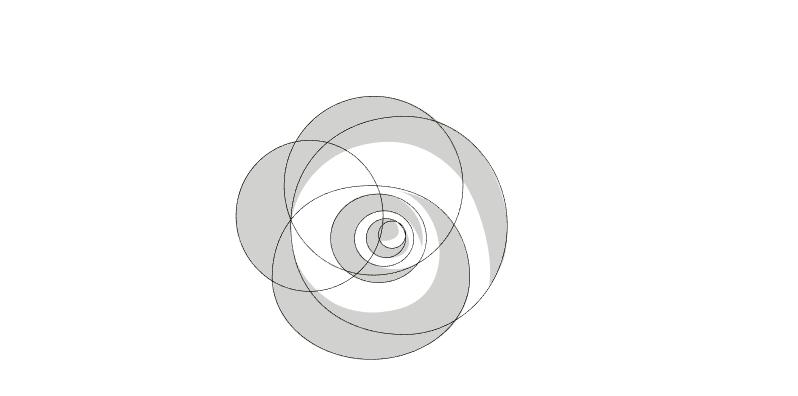
For example, this LOGO graphic, in the design is based on the overall aesthetic size of the design drawing, did not use the golden ratio method.
It is this graphic, in the end how to use, the following I will use some cases and video tutorial process to analyze it for you.
The circle cut in the LOGO is a circle drawn with this square scale, not that we can draw a few circles at random, his ratio is 1:1.618
Drawing a circle inside the square is a standard golden ratio, using the circular proportion drawn here, drawing the LOGO graphics you draw on paper or on the computer, is a standard golden ratio LOGO.
Learn how to draw the Golden Ratio
Step 1: Draw a perfect circle centered on the red dot shown in the figure and remove the excess line
Step 2: Draw a perfect circle centered on the red dot shown in the figure and remove the excess line
Step 3: Draw a perfect circle centered on the red dot shown in the figure and remove the excess line
Step 4: Draw a perfect circle centered on the red dot shown in the figure and remove the extra line
Step 5: Draw a perfect circle centered on the red dot shown in the figure and remove the excess line
Step 6: Draw a perfect circle centered on the red dot shown in the figure and remove the excess line
Step 7: Draw a perfect circle centered on the red dot shown in the figure and remove the extra line
Step 8: Draw a perfect circle centered on the red dot shown in the figure and remove the extra line
I've finished painting it now, isn't it particularly simple? I like to remember to like and collect oh!
AI Golden Ratio Maker Bird LOGO Design Tutorial
Tutorial (below) for translating foreign LOGO videos, since this method is to use the golden ratio to make bird graphics, before designing you need to draw your own draft and then use this method in AI to standardize cartographic design.
Below is a partial graphical specification drawn with circles within AI
Sorting out the details of the division, I made a mark with different colors, and if you want to try your own drawings, you can refer to it.
After the overall graphics work is completed, use the shape generator in AI to select it,
See the procedure in the video tutorial
After the generation is complete, the graphic of the bird we want comes out.
Finally, the following is colored
Golden Ratio Video Operations
The following is the design of the golden ratio LOGO of foreign designers. dribbble by DAINOGO
The old designer can design a beautiful LOGO creative graphic without the golden ratio, so the golden ratio and the circular chart LOGO are a little different.
Tutorials on other methods