Little friends, the master brother is coming again, and today the master brother brings you a new technology - the use of arcgis line turning technology. These are the most basic technologies, and everyone must learn them carefully.
Without further ado, let's start today's learning.
Based on the administrative division map of China in the last two lessons, I vectorized the vector data of a certain province, and today we will take this as an example. (Students must use line styles and symbols according to the relevant requirements when vectorizing!) )
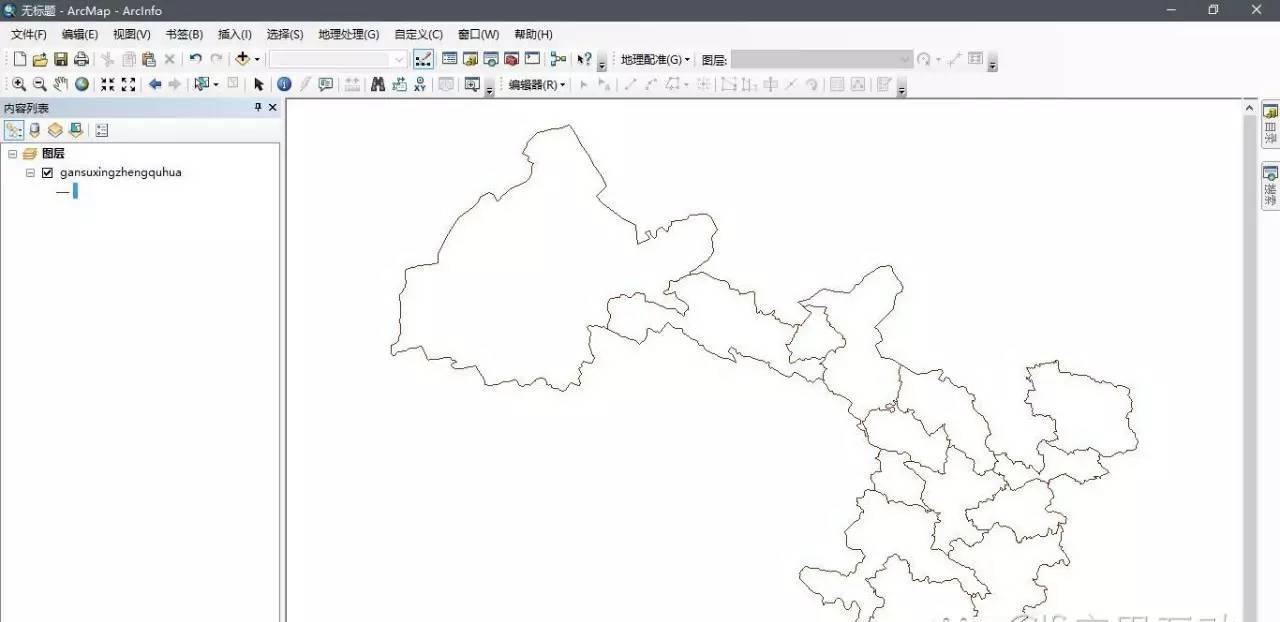
Today we will use arctoolbox, and most of the impact processing will be used in the future, because arcgis adds all the processing tools to the tool box, and every time there is a new tool added, it also provides convenience for secondary development.
Open Arctoolbox - Data Management Tools - Features - Feature Turn Surfaces. Double-click Feature To Polygon and a dialog box appears as follows:
Select the file to be converted in the drop-down menu of the input feature, here I select gansushengxingzhengquhua, and then select the path you want to save in the link folder on the right side of the output feature class.
Click OK, the conversion time varies depending on the file size, I converted this for about two seconds.
As shown in the figure, the conversion is in progress, if there are other situations not shown in the following figure, the conversion is a problem, but as long as the operation is appropriate, there will generally be no problem, there may be small partners in the editing state of conversion, at this time although the conversion can be successful, but it is also a problem, small partners need to pay attention.
After the conversion is complete, the interface as shown below appears (when it is completed, the interface is in the lower right corner of the software editing area).
We have completed the operation of the line turn surface, is it not very simple? Friends should practice more to make sure that they are foolproof every time.
Well, now a small partner asked, I converted to a face file and deleted the original line file, but now I want to use the line file How to do? Like this simple can only do vectorization, then in the future we are facing dozens of megabytes of files on specific projects can not always re-vectorize all the lines, if I am your leader, you can rest assured, I will never kill you.
So, is there a way to convert the dough file again? The answer is yes. So how exactly do you convert a quilt file into a line file? And listen to me in detail:
First we load the polygon file and open the arctoolbox toolbox - data management tool - feature - polygon to line.
Double-click Polygon To Line, a dialog box as follows, select the polygon file to convert at the drop-down arrow of the input features, select the path you want to save at the link folder on the right side of the output feature class, and click OK:
As shown in the figure, the conversion is in progress:
A completion pop-up pop-up pops up at the bottom right corner after the conversion is complete.
Today's task is completed, have the friends learned? Today's content is simpler than the content of the last two lessons, oh, the little friends should soon remember, right.
If you like it, pay attention to me, and the master and brother will bring new technologies to everyone every day.