bdc(business data connectivity):企業擁有自己的資料庫,bdc将這個資料庫按照分布到bcs模型中。
環境要求:sharepoint foundation 2010;
sharepoint designer 2010;
sql server 2008;
目标:将sql server 2008 中的employee表使用bdc配置設定到sharepoint web(http://sut02)
1,確定資料庫中已經有表employee:
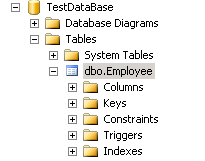
2,使用sharepoint designer 打開 http://sut02
3,點選左邊面闆的site object的 external content types
右邊彈出external content types面闆
點選左上角external content type
4,輸入name和displayname(設為“employee”)
點選external system 後面的 “click here to discover...” 連結
5,點選add connection
source制定為sql,并在彈出的對話框中填入server 和 database的name
6,在data source explore中右擊employee 表,選擇 create all operation
select id as picker--> next --> finish -->save
7,點選create lists&form 按鈕
在彈出的對話框中填寫listname 和list description
8, 有的時候需要設定權限,在centrial administration site中選擇application service,edit,set object permission。
具體細節此處省略:
<a href="http://technet.microsoft.com/en-us/library/ee524076.aspx#setpermissions">http://technet.microsoft.com/en-us/library/ee524076.aspx#setpermissions</a>
9, 進入 http://sut02
看到有employeelist表:
大功告成~!~!呼呼~~