1. 線上安裝:help->install new software...->add...->
name: "aptana",
location: http://download.aptana.com/studio3/plugin/install【正确位址】
下載下傳完畢,按步驟一步一步next,最後重新開機 eclipse 。
2.給aptana添加jquery
help->install aptana plugin->javascript libraried ->jquery
最後一直點next直到完成。
安裝步驟如下,commands->bundle development->install bundle->選中jquery->ok
3.設定aptana
window->preferences ->aptana_>editors_javascript->code assist->選擇jquery等。最後點選完成。
4. 使用aptana的編輯器打開js和html檔案eclipse-jee中有自己的預設html和js編輯器,必須用aptana的編輯器打開才會出現javascript提示,右擊檔案選擇open
with->other...,選擇下圖中紅框中的編輯器:
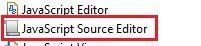
5. 調整編輯器背景色
aptana的編輯器背景是黑色的,看得很不舒服,換一個主題就行了,具體位置如下:
window->preferences->aptana studio->theme