map接口的實作類存儲成對的值,鍵——值。通過鍵來找到對應的值。
Collection中的集合稱為單列集合,Map中的集合稱為雙列集合
Map中常用的集合為HashMap集合、LinkedHashMap集合。
HashMap<K,V>:存儲資料采用的哈希表結構,元素的存取順序不能保證一緻。由于要保證鍵的唯一、不重複,需要重寫鍵的hashCode()方法、equals()方法。
LinkedHashMap<K,V>:HashMap下有個子類LinkedHashMap,存儲資料采用的哈希表結構+連結清單結構。通過連結清單結構可以保證元素的存取順序一緻;通過哈希表結構可以保證的鍵的唯一、不重複,需要重寫鍵的hashCode()方法、equals()方法。
注意:Map接口中的集合都有兩個泛型變量<K,V>,在使用時,要為兩個泛型變量賦予資料類型。兩個泛型變量<K,V>的資料類型可以相同,也可以不同
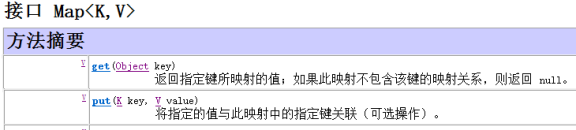
l put方法:将指定的鍵與值對應起來,并添加到集合中
n 方法傳回值為鍵所對應的值
使用put方法時,若指定的鍵(key)在集合中沒有,則沒有這個鍵對應的值,傳回null,并把指定的鍵值添加到集合中;
使用put方法時,若指定的鍵(key)在集合中存在,則傳回值為集合中鍵對應的值(該值為替換前的值),并把指定鍵所對應的值,替換成指定的新值。
l get方法:擷取指定鍵(key)所對應的值(value)
l remove方法:根據指定的鍵(key)删除元素,傳回被删除元素的值(value)。
1 public static void method01(){
2 Map<String,String> map =new HashMap<String,String>();
3 map.put("黃曉明", "baby"); //添加
4 map.put("鄧超", "孫俪");
5 map.put("李晨", "範冰冰");
6 map.put("徐峥", "桃紅");
7 map.put("徐峥", "紅");
8 //map.remove("徐峥");
9 System.out.println(map.get("徐峥"));
10 } 周遊
1 public static void method02(){
2 Map<String,String> map =new HashMap<String,String>();
3 map.put("黃曉明", "baby"); //添加
4 map.put("鄧超", "孫俪");
5 map.put("李晨", "範冰冰");
6 map.put("徐峥", "桃紅");
7 map.put("徐峥", "紅");
8 //周遊map集合
9 //1、先擷取所有存有map鍵的集合
10 //2、周遊set集合擷取到每一個鍵
11 //3、根據鍵調用get方法擷取到每一個值
12 //先建立一個set集合,調用keyset方法
13 Set<String> set =map.keySet();
14 //循環鍵,用get方法得到鍵所對應的值
15 for(Iterator<String> it=set.iterator();it.hasNext();){
16 System.out.println(map.get(it.next()));
17 }
18 } Entry鍵值對對象
1 public static void method04(){
2 Map<String,String> map =new HashMap<String,String>();
3 map.put("黃曉明", "baby"); //添加
4 map.put("鄧超", "孫俪");
5 map.put("李晨", "範冰冰");
6 map.put("徐峥", "桃紅");
7 //周遊結婚證
8 /* 1、先獲得結婚證存有set集合
9 2、周遊結婚證集合得到每一個集合
10 3、得到每一個結婚證以後擷取這個結婚證中的男方和女方 */
11 Set<Map.Entry<String, String>> se = map.entrySet();
12 for(Map.Entry<String, String> entry:se){
13 System.out.println(entry.getKey()+entry.getValue());
14 }
15 }
2種方法
16 public static void method05(){
17 Map<String,String> map =new HashMap<String,String>();
18 map.put("黃曉明", "baby"); //添加
19 map.put("鄧超", "孫俪");
20 map.put("李晨", "範冰冰");
21 map.put("徐峥", "桃紅");
22 Set<Map.Entry<String, String>> se = map.entrySet();
23 for(Iterator<Entry<String, String>> it= se.iterator();it.hasNext();){
24 Entry<String, String> str =it.next();
25 System.out.println(str);
26 }
27 } 可變參數
在JDK1.5之後,如果我們定義一個方法需要接受多個參數,并且多個參數類型一緻,我們可以對其簡化成如下格式:
修飾符 傳回值類型 方法名(參數類型... 形參名){ }
其實這個書寫完全等價與
修飾符 傳回值類型 方法名(參數類型[] 形參名){ }
隻是後面這種定義,在調用時必須傳遞數組,而前者可以直接傳遞資料即可。
jdk1.5以後。出現了簡化操作。... 用在參數上,稱之為可變參數。
public static int add(int...arr){
int sum = 0;
for (int i = 0; i < arr.length; i++) {
sum += arr[i];
}
return sum;
} Collections集合工具類
模拟鬥地主發牌練習
1 /* //構造撲克牌
2 HashMap<Integer,String> pooker =new HashMap<Integer,String>();
3 //用于存撲克牌map中的key,洗牌的時候用
4 ArrayList<Integer> pookenumber =new ArrayList<Integer>();
5 //封裝一副撲克牌
6 //定義花色數組
7 String[] color={"♣","♥","♦","♠"};
8 //定義數字數組
9 String[] number ={"2","A","3","4","5","6","7","8","9","10","J","Q","k"};
10 int index =2;
11 for(String num:number){
12 for(String c:color){
13 //将花色與數字結合存入map
14 pooker.put(index, c+num);
15 pookenumber.add(index);
16 index++;
17 }
18 }
19 pooker.put(0, "大王");
20 pookenumber.add(0);
21 pooker.put(1, "小王");
22 pookenumber.add(1);
23 Set<Integer> set =pooker.keySet();
24 for(Integer i:set){
25 System.out.println(i+"..."+pooker.get(i));
26 }
27 //洗牌
28 Collections.shuffle(pookenumber);
29 ArrayList<Integer> player1=new ArrayList<Integer>();
30 ArrayList<Integer> player2=new ArrayList<Integer>();
31 ArrayList<Integer> player3=new ArrayList<Integer>();
32 ArrayList<Integer> bottom=new ArrayList<Integer>();
33 for(int i =0;i<pookenumber.size();i++){
34 if(i<3){
35 bottom.add(pookenumber.get(i));
36 }else if(i%3==0){
37 player1.add(pookenumber.get(i));
38 }else if(i%3==1){
39 player2.add(pookenumber.get(i));
40 }else if(i%3==2){
41 player3.add(pookenumber.get(i));
42 }
43 }
44 //給玩家手裡的牌排序
45 Collections.sort(player1);
46 Collections.sort(player2);
47 Collections.sort(player3);
48 Collections.sort(bottom);
49 look("玩家一",player1,pooker);
50 look("玩家二",player2,pooker);
51 look("玩家三",player3,pooker);
52 look("底牌",bottom,pooker);*/
53 1 /*public static void look(String name,ArrayList<Integer> player,
2 HashMap<Integer,String>map){
3 System.out.println(name+":");
4 for(Integer num:player){
5 System.out.print(map.get(num));
6
7 }
8 System.out.println();
9 }*/
10 轉載于:https://www.cnblogs.com/wangrongchen/p/9130761.html