該篇内容,結合執行個體介紹使用jackson來操作json資料:
1. 對象(示例為 UserEntity)轉 json 資料
2. json 資料 轉 對象
3. map 轉 json 資料
4. json 資料 轉 map
5. List<UserEntity> 轉 json 資料
6. json 資料 轉 List<UserEntity>
7.接口接收稍微複雜一點的json資料,如何拆解
在pom.xml檔案中添加 ,Jackson 依賴:
<dependency>
<groupId>com.fasterxml.jackson.core</groupId>
<artifactId>jackson-databind</artifactId>
<version>2.11.1</version>
</dependency>
<dependency>
<groupId>com.fasterxml.jackson.core</groupId>
<artifactId>jackson-core</artifactId>
<version>2.11.1</version>
</dependency>
<dependency>
<groupId>com.fasterxml.jackson.core</groupId>
<artifactId>jackson-annotations</artifactId>
<version>2.11.1</version>
</dependency> 示例中使用到的實體類, UserEntity.java
/**
* @Author : JCccc
* @CreateTime : 2020/3/18
* @Description :
**/
public class UserEntity {
private Integer id;
private String name;
private Integer age;
// set get 方法 和 toString 等方法就不粘貼出來了
} 在介紹示例前,先看一張圖,使用jackson如:
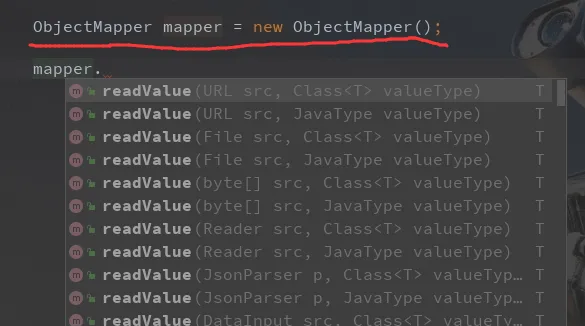
1. 對象(示例為 UserEntity)轉 json 資料
writeValueAsString 方法
public static void main(String[] args) throws JsonProcessingException {
UserEntity userEntity=new UserEntity();
userEntity.setId(100);
userEntity.setName("JCccc");
userEntity.setAge(18);
ObjectMapper mapper = new ObjectMapper();
String jsonString = mapper.writerWithDefaultPrettyPrinter()
.writeValueAsString(userEntity);
System.out.println(jsonString);
} 控制台輸出:
格式很漂亮,是因為使用了 :
咱們不需要漂亮,是以後面的我都不使用格式的方法了,轉換的時候,隻需要 writeValueAsString 就夠了 。
2. json 資料 轉 對象
readValue 方法
ObjectMapper mapper = new ObjectMapper();
//json字元串轉對象
UserEntity userEntityNew = mapper.readValue(jsonString, UserEntity.class);
System.out.println(userEntityNew); 控制台輸出:
3. map 轉 json 資料
ObjectMapper mapper = new ObjectMapper();
Map map=new HashMap();
map.put("A",1);
map.put("B",2);
map.put("C",3);
map.put("D",4);
String jsonMap = mapper.writeValueAsString(map);
System.out.println(jsonMap); 控制台輸出:
4. json 資料 轉 map
ObjectMapper mapper = new ObjectMapper();
//json字元串轉為Map對象
Map mapNew=mapper.readValue(jsonMap, Map.class);
System.out.println(mapNew); 控制台輸出:
5. List<UserEntity> 轉 json 資料
ObjectMapper mapper = new ObjectMapper();
UserEntity userEntity1=new UserEntity();
userEntity1.setId(101);
userEntity1.setName("JCccc1");
userEntity1.setAge(18);
UserEntity userEntity2=new UserEntity();
userEntity2.setId(102);
userEntity2.setName("JCccc2");
userEntity2.setAge(18);
UserEntity userEntity3=new UserEntity();
userEntity3.setId(103);
userEntity3.setName("JCccc3");
userEntity3.setAge(18);
List<UserEntity> userList=new ArrayList<>();
userList.add(userEntity1);
userList.add(userEntity2);
userList.add(userEntity3);
String jsonList = mapper.writeValueAsString(userList);
System.out.println(jsonList); 控制台輸出:
6. json 資料 轉 List<UserEntity>
ObjectMapper mapper = new ObjectMapper();
List<UserEntity> userListNew= mapper.readValue(jsonList,new TypeReference<List<UserEntity>>(){});
System.out.println(userListNew.toString()); 控制台輸出:
7.接口接收稍微複雜一點的json資料,如何拆解
現在模拟了一串稍微複雜一些的json資料,如:
{
"msg": "success",
"data": [
{
"id": 101,
"name": "JCccc1",
"age": 18
},
{
"id": 102,
"name": "JCccc2",
"age": 18
},
{
"id": 103,
"name": "JCccc3",
"age": 18
}
],
"status": 200
} 那麼我們接口接收時,如果操作呢?
1.直接使用 @RequestBody Map map
@PostMapping("testJackson")
public void testJackson(@RequestBody Map map) {
System.out.println(map);
String msg = String.valueOf(map.get("msg"));
System.out.println(msg);
List dataList = (List) map.get("data");
System.out.println(dataList.toString());
} 2.使用字元串接收json資料 @RequestBody String jsonStr , 那麼就使用jackson把這個json資料轉為Map,然後該怎麼拿怎麼拿。
@PostMapping("testJackson")
public void testJackson(@RequestBody String jsonStr) throws JsonProcessingException {
System.out.println(jsonStr);
ObjectMapper mapper = new ObjectMapper();
Map map = mapper.readValue(jsonStr, Map.class);
String msg = String.valueOf(map.get("msg"));
System.out.println(msg);
String status = String.valueOf(map.get("status"));
System.out.println(status);
List dataList = (List) map.get("data");
System.out.println(dataList.toString());
} 好的,該篇就到此。
ps: 為啥我要科普這個jackson的使用麼?這個算是基本的操作了,原本我經手的很多項目都用到的fastjson ,其實使用起來也杠杠的。