首先:你得有一個公衆号(訂閱号、服務号),因為需要用到開發者ID
其次:你必須是這個公衆号的開發者,公司公衆号的管理權一般都不在自己手裡(個人的就友善了,但個人的公衆号有很多接口用不了,比如:不能認證、不能支付)
我分享的是個人公衆号
先捋一捋,看看這個功能大概涉及到哪些技術:
1、要分享的文章頁面,需要引入微信接口的sdk
2、調用相關接口之前,需要一個接口配置(注入到sdk的)
3、調用的功能接口,需要在這個配置中提前聲明(這很重要)
本篇我會貼出來自己的代碼
例子:
<script src="http://res.wx.qq.com/open/js/jweixin-1.0.0.js"></script><!--微信SDK-->
<script>
/*
* 注意:
* 1. 所有的JS接口隻能在公衆号綁定的域名下調用,公衆号開發者需要先登入微信公衆平台進入“公衆号設定”的“功能設定”裡填寫“JS接口安全域名”。
* 2. 如果發現在 Android 不能分享自定義内容,請到官網下載下傳最新的包覆寫安裝,Android 自定義分享接口需更新至 6.0.2.58 版本及以上。
*/
// 接口配置
wx.config({
debug: true,
appId: 'wx19511f261b26ccee',
timestamp: '1527216192',
nonceStr: 'AXnuEFRrinkXt4t0',
signature: 'ec77f0163366ea04d5858539f6a6666fd2afe920',
jsApiList: [
'onMenuShareTimeline',
'onMenuShareAppMessage'
]
});
wx.ready(function () {
// 分享到朋友圈
wx.onMenuShareTimeline({
title: '标題',
link: 'http://aa.com/vue', // 該連結域名必須與公衆号JS安全域名一緻
imgUrl: 'http://aa.com/vue/test.png' // 分享圖示
success: function () {
}
});
// 分享給朋友
wx.onMenuShareAppMessage({
title: '标題',
desc: '描述',
link: 'http://aa.com/vue',
imgUrl: 'http://aa.com/vue/test.png',
type: '', // 分享類型,music、video或link,不填預設為link
dataUrl: '', // 如果type是music或video,則要提供資料連結,預設為空
success: function () {
}
});
});
</script>
上面的代碼中,這3個值就涉及到背景了,純前端是搞不定的:
timestamp: '1527216192',
nonceStr: 'AXnuEFRrinkXt4t0',
signature: 'ec77f0163366ea04d5858539f6a6666fd2afe920',
背景代碼,以php為例:
// http://aa.com/vue/jssdk.php
<?php
class JSSDK {
private $appId;
private $appSecret;
public function __construct($appId, $appSecret) {
$this->appId = $appId;
$this->appSecret = $appSecret;
}
public function getSignPackage() {
$jsapiTicket = $this->getJsApiTicket();
$nonceStr = $this->createNonceStr();
$timestamp = time();
$url = ...
// 代碼省略
$string = "jsapi_ticket=$jsapiTicket&noncestr=$nonceStr×tamp=$timestamp&url=$url";
$signature = sha1($string);
$signPackage = array(
"appId" => $this->appId,
"nonceStr" => $nonceStr,
"timestamp" => $timestamp,
"url" => $url,
"signature" => $signature,
"rawString" => $string
);
return $signPackage;
}
?>
// http://aa.com/vue/index.php
<?php
require_once "jssdk.php";
$jssdk = new JSSDK("wx19511f261b26ccee", "9992d42e94e38128e0544730b8409012");
$signPackage = $jssdk->GetSignPackage();
?>
<!DOCTYPE html>
<html>
<head>
<meta charset="UTF-8"><title>文章标題</title>
</head>
<body>
<p>文章内容</p>
<p><img src="http://aa.com/vue/test.png" alt="test"></p>
</body>
<script src="http://res.wx.qq.com/open/js/jweixin-1.0.0.js"></script>
<script>
wx.config({
debug: false,
appId: '<?php echo $signPackage["appId"];?>',
timestamp: <?php echo $signPackage["timestamp"];?>,
nonceStr: '<?php echo $signPackage["nonceStr"];?>',
signature: '<?php echo $signPackage["signature"];?>',
jsApiList: [
// 所有要調用的 API 都要加到這個清單中
'onMenuShareTimeline',
'onMenuShareAppMessage'
]
});
wx.ready(function () {
// 在這裡調用 API
wx.onMenuShareTimeline({
title: '文章标題',
link: 'http://aa.com/vue',
imgUrl: 'http://aa.com/vue/test.png'
});
});
});
</script>
</html>
說好的捋一捋~ 不止講了個大概吧...
準備工作 (正式開始):
一、要玩微信開發(公衆号、小程式),肯定有一個雲伺服器(VPS)
1、PHP環境
2、xshell 或 putty,SFTP(SSH)也行
二、登入到公衆号背景,php開發中需要用到的:
1、左側菜單最後一項[開發]->基本配置:
a)開發者ID(AppID)
b)開發者密碼(AppSecret)
c)IP白名單(本機外網IP&網站IP)
2、左側菜單[設定]->公衆号設定:
a)JS接口安全域名(要分享的文章的頂級域名)
三、官方文檔:
1、微信網頁開發->微信JS-SDK說明文檔
https://mp.weixin.qq.com/wiki?t=resource/res_main&id=mp1421141115
在【目錄】中找到: 3 分享接口
2、擷取access_token
https://mp.weixin.qq.com/wiki?t=resource/res_main&id=mp1421140183
網頁調試工具,就在這個頁面的底部
四、網頁調試工具
https://mp.weixin.qq.com/debug/cgi-bin/apiinfo?t=index
https://mp.weixin.qq.com/debug/cgi-bin/sandbox?t=jsapisign
注意!!!
使用[網頁調試工具]擷取token很有必要親自操作一遍,這表示你已經十厘清楚這套流程的來龍去脈
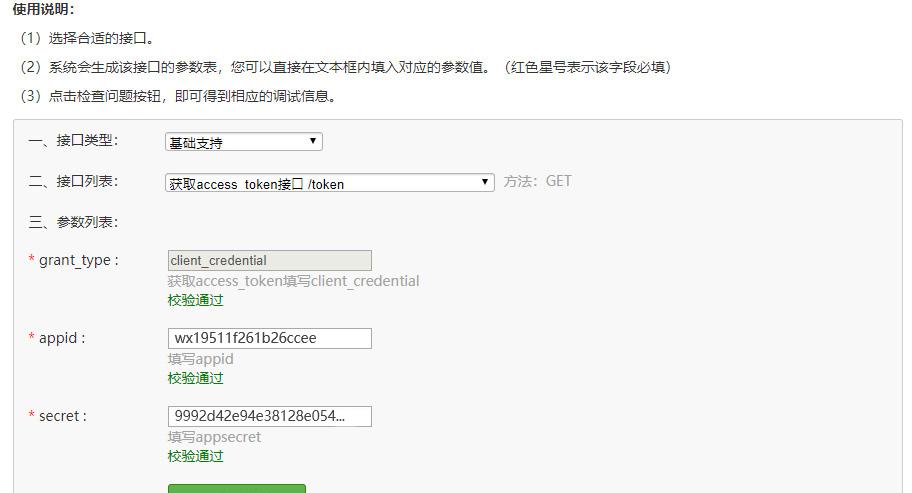
以上兩張截圖,是擷取token的全部過程
因為是get請求,也可以在浏覽器直接檢視(參數就是開發者的appid和secret)
需要注意的是:公衆号->基本配置->IP白名單,必須包含你的外網IP
五、封裝PHP類(功能說明)
1、一共5個函數:getSignPackage()、getAccessToken()、getTicket()、http_url()、getRandCode
2、最終傳回資料的GetSignPackage()方法裡,有兩次需要請求微信伺服器
一次是擷取ACCESS_TOKEN(token)
https://api.weixin.qq.com/cgi-bin/token?grant_type=client_credential&appid=AppId&secret=Secret
另一次是擷取Ticket(票據):
https://api.weixin.qq.com/cgi-bin/ticket/getticket?access_token=ACCESS_TOKEN&type=jsapi
3、簽名算法
簽名生成規則如下:參與簽名的字段包括noncestr(随機字元串), 有效的jsapi_ticket, timestamp(時間戳), url(目前網頁的URL,不包含#及其後面部分) 。對所有待簽名參數按照字段名的ASCII 碼從小到大排序(字典序)後,使用URL鍵值對的格式(即key1=value1&key2=value2…)拼接成字元串string1。這裡需要注意的是所有參數名均為小寫字元。對string1作sha1加密,字段名和字段值都采用原始值,不進行URL 轉義。
// 這裡參數的順序要按照 key 值 ASCII 碼升序排序
$string = "jsapi_ticket=$jsapi_ticket&noncestr=$nonceStr×tamp=$timestamp&url=$url";
$signature = sha1($string);
簽名用的4個參數:jsapi_ticket、noncestr、timestamp、url
其中,noncestr是包含大寫\小寫\數字的16位随機碼,對應getRandCode()函數
[詳情說明]請看官方文檔:
https://mp.weixin.qq.com/wiki?t=resource/res_main&id=mp1421141115
左側菜單[微信JS-SDK說明文檔]->16 附錄1-JS-SDK使用權限簽名算法
完整的PHP類函數:
<?php
class JSSDK
{
private $appId;
private $appSecret;
public function __construct($appId, $appSecret)
{
$this->appId = $appId;
$this->appSecret = $appSecret;
}
public function getSignPackage()
{
$jsapi_ticket = $this->getTicket(); // 票據
$nonceStr = $this->getRandCode(); // 随機碼
$timestamp = time(); // 時間戳
// 注意 URL 一定要動态擷取,不能 hardCode.
$protocol = (!empty($_SERVER['HTTPS']) && $_SERVER['HTTPS'] !== 'off' || $_SERVER['SERVER_PORT'] == 443) ? "https://" : "http://";
$url = "$protocol$_SERVER[HTTP_HOST]$_SERVER[REQUEST_URI]";
// 這裡參數的順序要按照 key 值 ASCII 碼升序排序
$string = "jsapi_ticket=$jsapi_ticket&noncestr=$nonceStr×tamp=$timestamp&url=$url";
$signature = sha1($string);
$arr = array(
'appId' => $this->appId,
'nonceStr' => $nonceStr,
'timestamp' => $timestamp,
'signature' => $signature,
"url" => $url,
"rawString" => $string
);
return $arr;
}
// 票據
function getTicket()
{
if ($_SESSION['jsapi_ticket'] && $_SESSION['ticket_expire_time'] > time()) {
$jsapi_ticket = $_SESSION['jsapi_ticket'];
} else {
$access_token = $this->getAccessToken();
$url = "https://api.weixin.qq.com/cgi-bin/ticket/getticket?access_token=" . $access_token . "&type=jsapi";
$res = $this->http_url($url);
$arr = json_decode($res);
$jsapi_ticket = $arr->ticket;
$_SESSION['jsapi_ticket'] = $jsapi_ticket;// session
$_SESSION['ticket_expire_time'] = time() + 7200;
}
return $jsapi_ticket;
}
// Token
function getAccessToken()
{
if ($_SESSION['access_token'] && $_SESSION['token_expire_time'] > time()) {
return $_SESSION['access_token'];
} else {
$appid = $this->appId;
$appsecret = $this->appSecret;
$url = "https://api.weixin.qq.com/cgi-bin/token?grant_type=client_credential&appid=" . $appid . "&secret=" . $appsecret;
$res = $this->http_url($url);
$arr = json_decode($res);
$access_token = $arr->access_token;
$_SESSION['access_token'] = $access_token;
$_SESSION['token_expire_time'] = time() + 7000;
return $access_token;
}
}
// URL請求
private function http_url($url)
{
$curl = curl_init();
curl_setopt($curl, CURLOPT_RETURNTRANSFER, true);
curl_setopt($curl, CURLOPT_TIMEOUT, 500);
curl_setopt($curl, CURLOPT_SSL_VERIFYPEER, false);
curl_setopt($curl, CURLOPT_SSL_VERIFYHOST, false);
curl_setopt($curl, CURLOPT_URL, $url);
$res = curl_exec($curl);
curl_close($curl);
return $res;
}
// 随機碼
private function getRandCode($length = 16)
{
$chars = "abcdefghijklmnopqrstuvwxyzABCDEFGHIJKLMNOPQRSTUVWXYZ0123456789";
$str = "";
for ($i = 0; $i < $length; $i++) {
$str .= substr($chars, mt_rand(0, strlen($chars) - 1), 1);
}
return $str;
}
}
轉載于:https://my.oschina.net/u/3398936/blog/1818576