背景
遇到一個需求 需要發送帶有圖檔的郵件
于是參考:http://www.cnblogs.com/zengchunyun/p/9485444.html
完成了帶圖檔附件的郵件發送功能
但是!!
産品竟然說 圖檔需要在正文裡!!正文!! 個人覺得在附件裡很好呀0.0
**嘗試**
産品說什麼就是什麼吧。。
于是瘋狂嘗試怎麼把圖檔從附件裡顯示到正文當中
multipart類型,有三種子類型:mixed、alternative、related
multipart/mixed可以包含附件。
multipart/related可以包含内嵌資源。
multipart/alternative 純文字與超文本共存
multipart可以發送若幹個内容 并使用boundary來分割
一開始以為是mixed的緣故 改成了related
但是一點都沒用。。該在附件裡的還是出現在了附件了
最後自己本地發郵件抓包 發現了原來可以發送html格式的郵件 把圖檔放到‘’img‘’中來實作正文中添加圖檔的功能
廢話不多說 上代碼
**代碼** ```golang package main
import (
“bytes”
“encoding/base64”
“fmt”
“io/ioutil”
“net/smtp”
“strings”
“time”
)
type SendMail struct {
user string
password string
host string
port string
auth smtp.Auth
}
type Attachment struct {
name []string
contentType string
withFile bool
}
type Message struct {
from string
to []string
cc []string
bcc []string
subject string
body string
contentType string
attachment Attachment
}
func (mail *SendMail) Auth() {
mail.auth = smtp.PlainAuth("", mail.user, mail.password, mail.host)
}
func (mail SendMail) Send(message Message) error {
mail.Auth()
buffer := bytes.NewBuffer(nil)
boundary := “GoBoundary”
Header := make(map[string]string)
Header[“From”] = message.from
Header[“To”] = strings.Join(message.to, “;”)
Header[“Cc”] = strings.Join(message.cc, “;”)
Header[“Bcc”] = strings.Join(message.bcc, “;”)
Header[“Subject”] = message.subject
Header[“Content-Type”] = “multipart/related;boundary=” + boundary
Header[“Date”] = time.Now().String()
mail.writeHeader(buffer, Header)
var imgsrc string
if message.attachment.withFile {
//多圖檔發送
for _, graphname := range message.attachment.name {
attachment := "\r\n--" + boundary + "\r\n"
attachment += "Content-Transfer-Encoding:base64\r\n"
attachment += "Content-Type:" + message.attachment.contentType + ";name=\"" + graphname + "\"\r\n"
attachment += "Content-ID: <" + graphname + "> \r\n\r\n"
buffer.WriteString(attachment)
//拼接成html
imgsrc += "<p><img src=\"cid:" + graphname + "\" height=200 width=300></p><br>\r\n\t\t\t"
defer func() {
if err := recover(); err != nil {
fmt.Printf(err.(string))
}
}()
mail.writeFile(buffer, graphname)
}
}
//需要在正文中顯示的html格式
var template = `
<html>
<body>
<p>text:%s</p><br>
%s
</body>
</html>
`
var content = fmt.Sprintf(template, message.body, imgsrc)
body := "\r\n--" + boundary + "\r\n"
body += "Content-Type: text/html; charset=UTF-8 \r\n"
body += content
buffer.WriteString(body)
buffer.WriteString("\r\n--" + boundary + "--")
fmt.Println(buffer.String())
smtp.SendMail(mail.host+":"+mail.port, mail.auth, message.from, message.to, buffer.Bytes())
return nil
}
func (mail SendMail) writeHeader(buffer *bytes.Buffer, Header map[string]string) string {
header := “”
for key, value := range Header {
header += key + “:” + value + “\r\n”
}
header += “\r\n”
buffer.WriteString(header)
return header
}
func (mail SendMail) writeFile(buffer *bytes.Buffer, fileName string) {
file, err := ioutil.ReadFile(fileName)
if err != nil {
panic(err.Error())
}
payload := make([]byte, base64.StdEncoding.EncodedLen(len(file)))
base64.StdEncoding.Encode(payload, file)
buffer.WriteString("\r\n")
for index, line := 0, len(payload); index < line; index++ {
buffer.WriteByte(payload[index])
if (index+1)%76 == 0 {
buffer.WriteString("\r\n")
}
}
}
func main() {
mail := &SendMail{user: “[email protected]”, password: “password”, host: “smtp.qq.com”, port: “25”}
message := Message{
from: “[email protected]”,
to: []string{“[email protected]”},
cc: []string{},
bcc: []string{},
subject: “test”, //郵件标題
body: “msg body!”, //正文内容
contentType: “text/plain;charset=utf-8”,
attachment: Attachment{
name: []string{“1.png”}, //可以放入多張圖檔
contentType: “image/png”,
withFile: true,
},
}
mail.Send(message)
}
下面再附上最終組合成的發送格式:
From:[email protected]
To:[email protected]
Cc:
Bcc:
Subject:test
Content-Type:multipart/related;boundary=GoBoundary
Date:2018-08-22 14:42:04.529271 +0800 CST m=+0.006003700
–GoBoundary
Content-Transfer-Encoding:base64
Content-Type:image/png;name=“1.png”
Content-ID: <1.png>
//圖檔base64編碼内容 太長就不顯示了
–GoBoundary
Content-Type: text/html; charset=UTF-8
<html>
<body>
<p>text:msg body!</p><br>
<p><img src="cid:1.png" height=200 width=300></p><br>
</body>
</html>
–GoBoundary–
----------
<br>
<font size=5>**總結**</font>
以上代碼可以實作在正文中添加多張圖檔的功能
當然隻要修改template 想怎麼發送就怎麼發送~~~
因為使用的是QQ郵箱 在password中填入QQ郵箱的授權碼
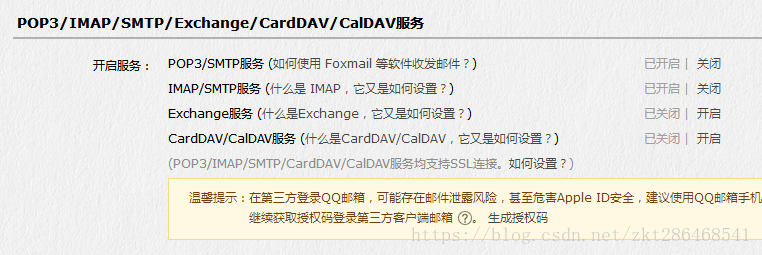
這個方法是将圖檔按原先附件的方法添加
關鍵就是在之後的html中通過 <font color=red>**img src="cid:1.png"**</font> 來引用附件中的圖檔 進而在正文中顯示
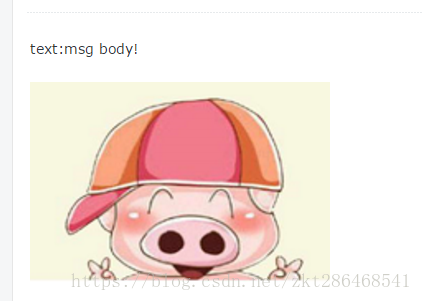
這隻是我通過抓包發現的一種方法 總感覺有點麻煩
感覺應該存在其它更優的方法 希望能夠一起交流 謝謝!!