由于最近工作需要将實作的圖像識别算法,封裝到安卓機器上進行測試。是以,初步考慮在公司Windows 7 旗艦版 64位系統中,利用VirtualBox安裝Ubuntu系統;然後,在Ubuntu系統中,編譯OpenCV和Tesseract-OCR。 具體步驟如下:
一、 安裝VirtualBox
- 下載下傳安裝VirtualBox
- 安裝增強擴充程式VirtualBox 5.1.8 Oracle VM VirtualBox Extension Pack
二、安裝Ubuntu
- 下載下傳Ubuntu16.04 64位
- 利用VirtualBox安裝Ubuntu16.04
三、編譯安裝OpenCV
$ sudo apt-get update
$ sudo apt-get upgrade
$ sudo apt-get install build-essential cmake pkg-config
$ sudo apt-get install libjpeg8-dev libtiff5-dev libjasper-dev libpng12-dev
$ sudo apt-get install libavcodec-dev libavformat-dev libswscale-dev libv4l-dev
$ sudo apt-get install libxvidcore-dev libx264-dev
$ sudo apt-get install libgtk-3-dev
$ sudo apt-get install libatlas-base-dev gfortran
$ sudo apt-get install python2.7-dev python3.5-dev - 下載下傳OpenCV檔案
$ cd ~
$ wget -O opencv.zip https://github.com/Itseez/opencv/archive/3.1.0.zip
$ unzip opencv.zip
$ wget -O opencv_contrib.zip https://github.com/Itseez/opencv_contrib/archive/3.1.0.zip
$ unzip opencv_contrib.zip - 設定Python環境
$ cd ~
$ wget https://bootstrap.pypa.io/get-pip.py
$ sudo python get-pip.py
$ sudo pip install virtualenv virtualenvwrapper
$ sudo rm -rf ~/get-pip.py ~/.cache/pip 修改~/.bashrc
$ echo -e "\n# virtualenv and virtualenvwrapper" >> ~/.bashrc
$ echo "export WORKON_HOME=$HOME/.virtualenvs" >> ~/.bashrc
$ echo "source /usr/local/bin/virtualenvwrapper.sh" >> ~/.bashrc
$ source 如果你用python2
$ mkvirtualenv cv -p python2
(cv)$ pip install numpy
(cv)$ cd ~/opencv-3.1.0/
(cv)$ mkdir build
(cv)$ cd build
(cv)$ cmake -D CMAKE_BUILD_TYPE=RELEASE \
-D CMAKE_INSTALL_PREFIX=/usr/local -D INSTALL_PYTHON_EXAMPLES=ON -D INSTALL_C_EXAMPLES=OFF -D OPENCV_EXTRA_MODULES_PATH=~/opencv_contrib-3.1.0/modules -D PYTHON_EXECUTABLE=~/.virtualenvs/cv/bin/python -D BUILD_EXAMPLES=ON 需要的請下載下傳ippicv_linux_20151201.tgz
需要的請下載下傳protobuf-cpp-3.1.0.tar.gz
Make sure Python 2 section includes valid paths to the Interpreter , Libraries , numpy , and packages path.
(cv)$ make -j4 # 4 表示處理器核數目
(cv)$ sudo make install
(cv)$ sudo ldconfig
(cv)$ ls -l /usr/local/lib/python2.7/site-packages/
(cv)$ cd ~/.virtualenvs/cv/lib/python2.7/site-packages/
(cv)$ ln -s /usr/local/lib/python2.7/site-packages/cv2.so cv2.so 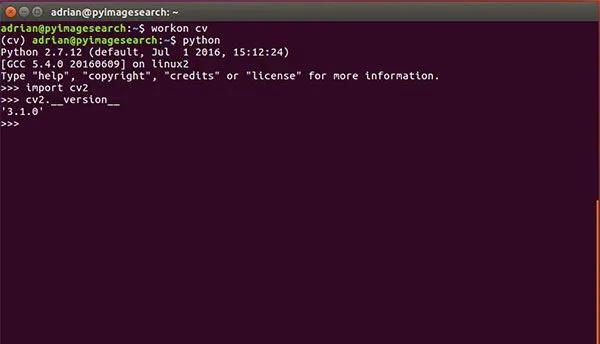
如果你用python3
$ mkvirtualenv cv -p python3
(cv) $ pip install numpy
(cv)$ cd ~/opencv-3.1.0/
(cv)$ mkdir build
(cv)$ cd build
(cv)$ cmake -D CMAKE_BUILD_TYPE=RELEASE \
-D CMAKE_INSTALL_PREFIX=/usr/local -D INSTALL_PYTHON_EXAMPLES=ON -D INSTALL_C_EXAMPLES=OFF -D OPENCV_EXTRA_MODULES_PATH=~/opencv_contrib-3.1.0/modules -D PYTHON_EXECUTABLE=~/.virtualenvs/cv/bin/python -D BUILD_EXAMPLES=ON 需要的請下載下傳ippicv_linux_20151201.tgz
需要的請下載下傳protobuf-cpp-3.1.0.tar.gz
Make sure Python 3 section includes valid paths to the Interpreter , Libraries , numpy , and packages path.
(cv)$ make -j4 # 4 表示處理器核數目
(cv)$ sudo make install
(cv)$ sudo ldconfig
(cv)$ ls -l /usr/local/lib/python3.5/site-packages/
(cv)$ cd /usr/local/lib/python3.5/site-packages/
(cv)$ sudo mv cv2.cpython-35m-x86_64-linux-gnu.so cv2.so
(cv)$ cd ~/.virtualenvs/cv/lib/python3.5/site-packages/
(cv)$ ln -s /usr/local/lib/python3.5/site-packages/cv2.so cv2.so $ cd ~
$ workon cv
(cv)$ python
Python 3.5.2 (default, Jul 5 2016, 12:43:10)
[GCC 5.4.0 20160609] on linux
Type "help", "copyright", "credits" or "license" for more information.
>>> import cv2
>>> cv2.__version__
'3.1.0' 四、安裝Tesseract-OCR
$ sudo apt-get update
$ sudo apt-get upgrade
$ sudo apt-get install tesseract-ocr 五、測試OpenCV和Tesseract
- tesscv.cpp
// Using Tesseract API with OpenCV
// Tesseract-OCR
#include <tesseract/baseapi.h>
// C++
#include <iostream>
#include <string>
#include <vector>
// OpenCV
#include "opencv2/core/core.hpp"
#include "opencv2/highgui/highgui.hpp"
#include "opencv2/imgproc/imgproc.hpp"
int main(int argc, char** argv)
{
// Usage: tesscv image.png
if (argc != 2)
{
std::cout << "Please specify the input image!" << std::endl;
return -1;
}
// Load image
cv::Mat im = cv::imread(argv[1], 1);
if (im.empty())
{
std::cout << "Cannot open source image!" << std::endl;
return -1;
}
cv::Mat gray;
cv::cvtColor(im, gray, CV_BGR2GRAY);
// ...other image pre-processing here...
// Pass it to Tesseract API
tesseract::TessBaseAPI tess;
tess.Init(NULL, "eng", tesseract::OEM_DEFAULT);
tess.SetPageSegMode(tesseract::PSM_SINGLE_BLOCK);
tess.SetImage((uchar*)gray.data, gray.cols, gray.rows, 1, gray.cols);
// Get the text
const char* out = tess.GetUTF8Text();
std::cout << out << std::endl;
return 0;
} 測試圖像
- 編譯指令
(cv) tzx@ubuntu:~/Project/test$ g++ -o tesscv tesscv.cpp `pkg-config --cflags --libs opencv tesseract`
(cv) tzx@ubuntu:~/Project/test$ ls
418.jpg 418.txt tesscv tesscv.cpp
(cv) tzx@ubuntu:~/Project/test$ ./tesscv 418.jpg
418
(cv) tzx@ubuntu:~/Project/test$ - g++參數執行順序的大坑
特别注意g++後面參數的順序,不然,容易導緻未引用的錯誤。
例如:
(cv) tzx@ubuntu:~/Project/test$ g++ `pkg-config --cflags --libs opencv tesseract` -o tesscv tesscv.cpp
/tmp/ccTkiDPs.o: In function `main':
tesscv.cpp:(.text+0x91): undefined reference to `cv::imread(cv::String const&, int)'
tesscv.cpp:(.text+0x134): undefined reference to `cv::cvtColor(cv::_InputArray const&, cv::_OutputArray const&, int, int)'
/tmp/ccTkiDPs.o: In function `cv::String::String(char const*)':
tesscv.cpp:(.text._ZN2cv6StringC2EPKc[_ZN2cv6StringC5EPKc]+0x4d): undefined reference to `cv::String::allocate(unsigned long)'
/tmp/ccTkiDPs.o: In function `cv::String::~String()':
tesscv.cpp:(.text._ZN2cv6StringD2Ev[_ZN2cv6StringD5Ev]+0x14): undefined reference to `cv::String::deallocate()'
/tmp/ccTkiDPs.o: In function `cv::Mat::~Mat()':
tesscv.cpp:(.text._ZN2cv3MatD2Ev[_ZN2cv3MatD5Ev]+0x39): undefined reference to `cv::fastFree(void*)'
/tmp/ccTkiDPs.o: In function `cv::Mat::release()':
tesscv.cpp:(.text._ZN2cv3Mat7releaseEv[_ZN2cv3Mat7releaseEv]+0x4b): undefined reference to `cv::Mat::deallocate()' - 問題:
-
tesseract header not found!
sudo apt-get install tesseract-ocr-dev
-
lept.pc not found!
sudo apt-get install libleptonica-dev
- libippicv not found!
sudo apt-get install libippicv-dev 如果,libippicv 還是not found!
(cv) $ cd /usr/local/include
(cv) $ sudo mkdir ippicv && cd ippicv
(cv) $ sudo cp ~/opencv-3.1.0/3rdparty/ippicv/unpack/ippicv_lnx/include/* .
(cv) $ cd ~
(cv) $ cd /usr/local/lib
# 如果你用的是64位Ubuntu系統
(cv) $ sudo cp ~/opencv-3.1.0/3rdparty/ippicv/unpack/ippicv_lnx/lib/intel64/libippicv.a .
# 如果你是32位系統Ubuntu系統
(cv) $ sudo cp ~/opencv-3.1.0/3rdparty/ippicv/unpack/ippicv_lnx/lib/ia32/libippicv.a .