效果圖
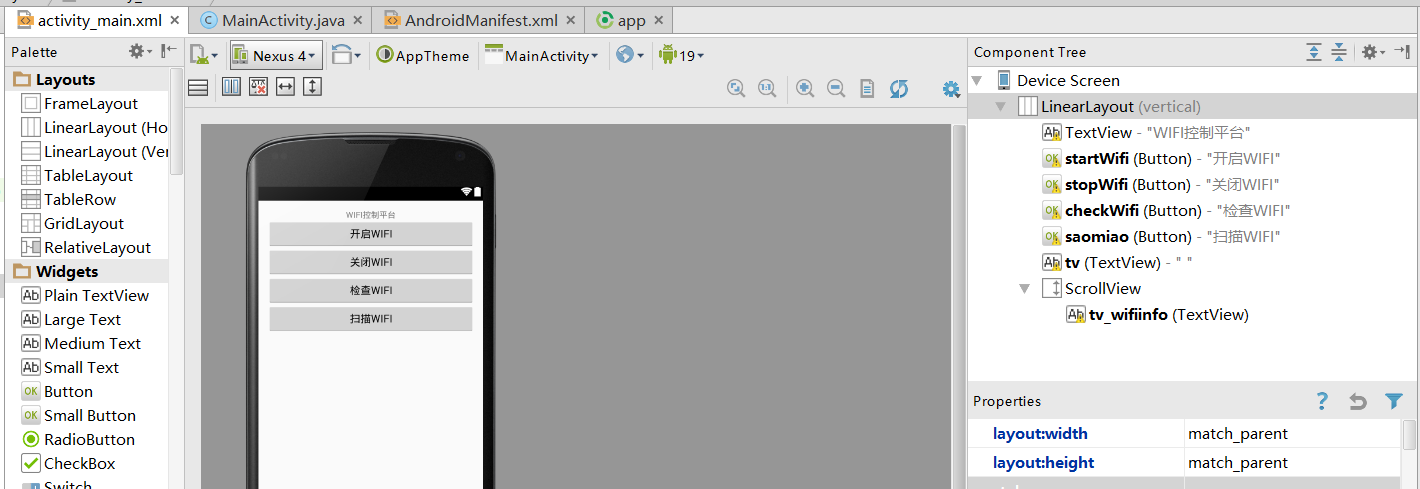
main.xml代碼如下
<?xml version="1.0" encoding="utf-8"?>
<LinearLayout xmlns:android="http://schemas.android.com/apk/res/android"
xmlns:tools="http://schemas.android.com/tools"
android:layout_width="match_parent"
android:layout_height="match_parent"
android:orientation="vertical"
android:paddingBottom="@dimen/activity_vertical_margin"
android:paddingLeft="@dimen/activity_horizontal_margin"
android:paddingRight="@dimen/activity_horizontal_margin"
android:paddingTop="@dimen/activity_vertical_margin"
tools:context="com.huangfushi.hfs192025214_wifi.MainActivity">
<TextView
android:layout_width="wrap_content"
android:layout_height="wrap_content"
android:text="WIFI控制平台"
android:layout_gravity="center_horizontal" />
<Button
android:layout_width="fill_parent"
android:layout_height="wrap_content"
android:id="@+id/startWifi"
android:text="開啟WIFI"/>
<Button
android:layout_width="fill_parent"
android:layout_height="wrap_content"
android:id="@+id/stopWifi"
android:text="關閉WIFI"/>
<Button
android:layout_width="fill_parent"
android:layout_height="wrap_content"
android:id="@+id/checkWifi"
android:text="檢查WIFI"/>
<Button
android:layout_width="fill_parent"
android:layout_height="wrap_content"
android:id="@+id/saomiao"
android:text="掃描WIFI"/>
<TextView
android:layout_width="wrap_content"
android:layout_height="wrap_content"
android:id="@+id/tv"
android:text=" "/>
<ScrollView
android:layout_width="fill_parent"
android:layout_height="match_parent">
<TextView
android:id="@+id/tv_wifiinfo"
android:layout_width="fill_parent"
android:layout_height="fill_parent"
android:layout_weight="1"
android:drawSelectorOnTop="false"/>
</ScrollView>
</LinearLayout>
MainActivity
package com.huangfushi.hfs192025214_wifi;
import android.app.Activity;
import android.content.Context;
import android.content.Intent;
import android.net.wifi.ScanResult;
import android.net.wifi.WifiManager;
import android.support.v7.app.AppCompatActivity;
import android.os.Bundle;
import android.view.View;
import java.util.List;
import android.widget.Button;
import android.widget.ListView;
import android.widget.TextView;
import android.widget.Toast;
import android.net.wifi.ScanResult;
import android.net.wifi.ScanResult;
public class MainActivity extends Activity
{
private Button startButton = null;
private Button stopButton = null;
private Button checkButton = null;
private Button saomiao;
private WifiManager wifiManager = null;
private TextView textView;
private TextView tv_wifiinfo;
@Override
protected void onCreate(Bundle savedInstanceState) {
super.onCreate(savedInstanceState);
setContentView(R.layout.activity_main);
startButton = (Button) findViewById(R.id.startWifi);
stopButton = (Button) findViewById(R.id.stopWifi);
checkButton = (Button) findViewById(R.id.checkWifi);
saomiao=(Button)findViewById(R.id.saomiao);
textView=(TextView)findViewById(R.id.tv);
tv_wifiinfo=(TextView)findViewById(R.id.tv_wifiinfo);
startButton.setOnClickListener(new StartWifilistener());
stopButton.setOnClickListener(new StopWifiListener());
checkButton.setOnClickListener(new CheckWifiListener());
saomiao.setOnClickListener(new saomiao());
}
public void getState(View v) {
switch (wifiManager.getWifiState()) {
case 0:
textView.setText("WiFi正在關閉");
//Toast.makeText(this, "WiFi正在關閉", Toast.LENGTH_SHORT).show();
break;
case 1:
textView.setText("WiFi網卡不可用");
//Toast.makeText(this, "WiFi網卡不可用", Toast.LENGTH_SHORT).show();
break;
case 2:
textView.setText("WiFi網卡正在打開");
//Toast.makeText(this, "WiFi網卡正在打開", Toast.LENGTH_SHORT).show();
break;
case 3:
textView.setText("WiFi網卡可用");
//Toast.makeText(this, "WiFi網卡可用", Toast.LENGTH_SHORT).show();
break;
case 4:
textView.setText("未知網卡狀态");
//Toast.makeText(this, "未知網卡狀态", Toast.LENGTH_SHORT).show();
break;
}
}
class StartWifilistener implements View.OnClickListener {
@Override
public void onClick(View v) {
wifiManager = (WifiManager) MainActivity.this.getSystemService(Context.WIFI_SERVICE);
wifiManager.setWifiEnabled(true);
System.out.println("wifi state --->" + wifiManager.getWifiState());
Toast.makeText(MainActivity.this, "目前Wifi網卡狀态為" +
wifiManager.getWifiState(), Toast.LENGTH_SHORT).show();
getState(v);
}
}
/**
* 掃描wifi
*/
/**
* 掃描wifi
*/
public void startScan() {
wifiManager.startScan();
// 得到掃描結果
List wifiList = wifiManager.getScanResults();
}
class saomiao implements View.OnClickListener {
@Override
public void onClick(View v) {
if (wifiManager.isWifiEnabled()) {
StringBuffer sb = new StringBuffer();
wifiManager.startScan();
List wifiList = wifiManager.getScanResults();
if (wifiList != null) {
Toast.makeText(MainActivity.this, "掃描到的WiFi網絡: "+wifiList.size() + "個熱點", Toast.LENGTH_SHORT).show();
for (int i = 0; i < wifiList.size(); i++) {
//得到掃描結果
ScanResult scanResult= (ScanResult) wifiList.get(i);
sb = sb.append(scanResult.SSID + ";")
.append(scanResult.BSSID + ";")
.append(scanResult.capabilities + ";")
.append(scanResult.frequency + ";")
.append(scanResult.level + "\n\n");
}
tv_wifiinfo.setText(sb.toString());
}
}
else Toast.makeText(MainActivity.this, "請打開WIFI或者定位: ", Toast.LENGTH_SHORT).show();
}
}
class StopWifiListener implements View.OnClickListener {
@Override()
public void onClick(View arg0) {
// TODO Auto-generated method stub
wifiManager = (WifiManager) MainActivity.this.getSystemService(Context.WIFI_SERVICE);
wifiManager.setWifiEnabled(false);
System.out.println("wifi state --->" + wifiManager.getWifiState());
Toast.makeText(MainActivity.this, " 目前Wifi網卡狀态為" +
wifiManager.getWifiState(), Toast.LENGTH_SHORT).show();
getState(arg0);
}
}
class CheckWifiListener implements View.OnClickListener {
@Override
public void onClick(View v) {
wifiManager = (WifiManager) MainActivity.this.getSystemService(Context.WIFI_SERVICE);
System.out.println("wifi state --->" + wifiManager.getWifiState());
Toast.makeText(MainActivity.this, "目前Wifi網卡狀态為" +
wifiManager.getWifiState(), Toast.LENGTH_SHORT).show();
getState(v);
}
}
}
加入網絡權限
<uses-permission android:name="android.permission.CHANGE_NETWORK_STATE"/>
<uses-permission android:name="android.permission.CHANGE_WIFI_STATE"/>
<uses-permission android:name="android.permission.ACCESS_NETWORK_STATE"/>
<uses-permission android:name="android.permission.ACCESS_WIFI_STATE"/>
<uses-permission android:name="android.permission.CHANGE_WIFI_MULTICAST_STATE"/>
<uses-permission android:name="android.permission.NEARBY_WIFI_DEVICES"/>
<uses-permission android:name="android.permission.INTERNET"/>
<uses-permission android:name="android.permission.ACCESS_COARSE_LOCATION"/>