打開PowerPoint 2003時出錯:PowerPoint 發現無法更正的錯誤。最好儲存示範文稿并退出,然後再啟動PowerPoint。
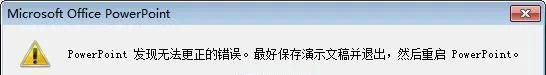
Bing了一下,有說是搜狗輸入法引起的,把電腦中的搜狗五筆和搜狗拼音解除安裝了,錯誤依舊。
重新開機電腦再運作PowerPoint 2003,又提示:上次打開附加元件“ppt reader add-in”時,PowerPoint遇到了嚴重錯誤。是否禁用該附加元件?要重新激活該附加元件,請單擊“幫助” 菜單中的“關于 Microsoft Office PowerPoint”,然後單擊“禁用項目”。
點選“是”,PowerPoint終于運作了。
重裝搜狗拼音和五筆輸入法,PowerPoint 2003可以正常打開。可确定引起PowerPoint 發現無法更正的錯誤。最好儲存示範文稿并退出的原兇是ppt reader add-in。
不過不解除安裝搜狗輸入法就看不到提示:上次打開附加元件“ppt reader add-in”時,PowerPoint遇到了嚴重錯誤。是否禁用該附加元件? ……
Bing、sogou“ppt reader add-in”,居然沒有結果。 不得不強烈懷念Google……
打開PowerPoint 2003,單擊“幫助” 菜單中的“關于 Microsoft Office PowerPoint”,然後單擊“禁用項目”,終于看到了引起PowerPoint 2003打開時出錯:PowerPoint 發現無法更正的錯誤。最好儲存示範文稿并退出 的原兇——附加元件“ppt reader add-in”的真面目:
附加元件:ppt reader add-in(fpc_pptaddin_x86.dll)
附加元件“ppt reader add-in”對應的檔案是fpc_pptaddin_x86.dll。
Bing了一下, 原來是Foxit Reader的檔案。
檔案說明符 : D:\Program Files\Foxit Software\Foxit Reader\plugins\Creator\x86\FPC_PPTAddin_x86.dll
屬性 : A---
數字簽名:Foxit Software Incorporated
PE檔案:是
語言 : 語言中性
檔案版本 : 7.0.1.831
說明 : Foxit Reader PDF Printer: PowerPoint Plugin
版權 : Copyright ? 2006-2014 Foxit Software Inc. All Rights Reserved.
産品版本 : 7.0.1.831
産品名稱 : Foxit Reader PDF Printer: Reliable, Affordable, Efficient
公司名稱 : Foxit Software Inc.
内部名稱 : FPC_PPTAddin
源檔案名 : FPC_PPTAddin.DLL
建立時間 : 2014-10-30 11:48:5
修改時間 : 2014-9-11 12:5:10
大小 : 2758880 位元組 2.646 MB
MD5 : bc64eed143bcb4cf7817e00ae687c826