從GitHub上下載下傳一個項目,導入Android studio之後報錯。報錯内容如下:
Error:There were multiple failures while executing work items
Error:Execution failed for task ':app:mergeDebugResources'.
> There were multiple failures while executing work items
> A failure occurred while executing com.android.build.gradle.tasks.MergeResources$FileGenerationWorkAction
> Error while processing D:\androidProject\KuaiChuan-master\app\src\main\res\drawable\ic_storage_24dp.xml : Can't process attribute android:fillColor="@color/color_storage": references to other resources are not supported by build-time PNG generation. See http://developer.android.com/tools/help/vector-asset-studio.html for details.
> A failure occurred while executing com.android.build.gradle.tasks.MergeResources$FileGenerationWorkAction
> Error while processing D:\androidProject\KuaiChuan-master\app\src\main\res\drawable\ic_device_24dp.xml : Can't process attribute android:fillColor="@color/color_device": references to other resources are not supported by build-time PNG generation. See http://developer.android.com/tools/help/vector-asset-studio.html for details.
> A failure occurred while executing com.android.build.gradle.tasks.MergeResources$FileGenerationWorkAction
報錯的截圖如下:
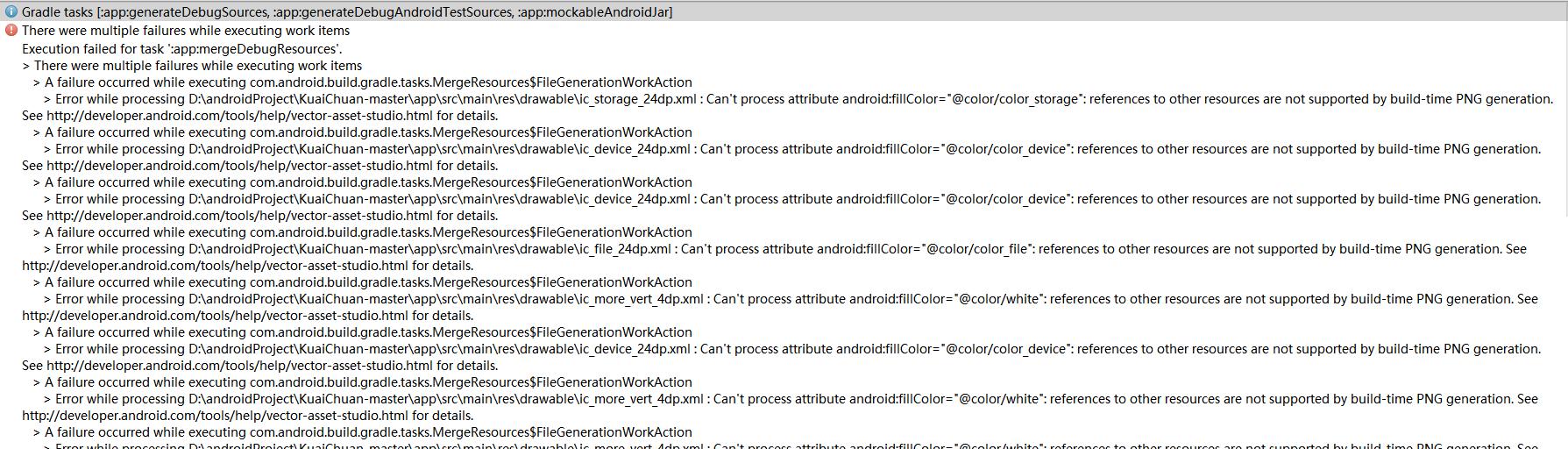
這個bug解決起來也比較簡單,在你的app的build.gradle的defaultConfig中添加如下的代碼就可以了:
defaultConfig{
vectorDrawables.useSupportLibrary = true
}
添加完 vectorDrawables.useSupportLibrary = true這行代碼之後,gradle一下就可以了。
如果本文對您有所幫助,麻煩點選一下左側的點贊按鈕,謝謝。