原标題:利用Python繪制萌萌哒的皮卡丘
開發工具
Python版本:3.6.4
相關子產品:
turtle子產品。
環境搭建
安裝Python并添加到環境變量即可。
在cmd視窗運作"pikachu.py"檔案即可。
效果如下:
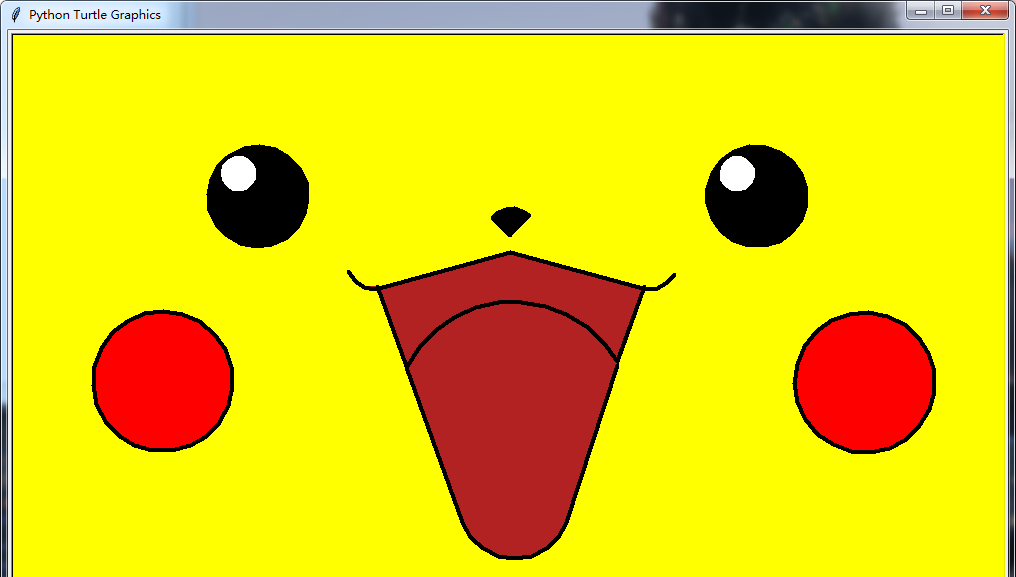
turtle文檔:
https://docs.python.org/zh-cn/3.7/library/turtle.html
代碼裡有不懂的可以參考這個turtle文檔~這裡隻介紹一下用到的:
seth:設定朝向;
fd:前進;
circle:畫圓;
fillcolor:填充顔色;
pensize:畫筆粗細;
speed:速度;
hideturtle:隐藏海龜;
screensize:設定螢幕大小;
begin_fill:開始填充;
end_fill:結束填充;
penup:畫筆擡起;
pendown:畫筆落下(此時移動将畫線)。
源碼
'''
Python學習交流群:960410445
'''
import turtle
# 畫鼻子
def drawNose():
turtle.penup()
turtle.seth(90)
turtle.fd(100)
turtle.pendown()
turtle.begin_fill()
turtle.fillcolor('black')
turtle.seth(45)
turtle.fd(25)
turtle.seth(135)
turtle.circle(25, 95)
turtle.seth(315)
turtle.fd(25)
turtle.end_fill()
# 畫眼睛
def drawEyes(seth, fd, r):
turtle.penup()
turtle.seth(seth)
turtle.fd(fd)
turtle.pendown()
turtle.begin_fill()
turtle.fillcolor('black')
turtle.circle(50)
turtle.end_fill()
turtle.penup()
turtle.circle(50, r)
turtle.pendown()
turtle.begin_fill()
turtle.fillcolor('white')
turtle.circle(20)
turtle.end_fill()
# 畫臉
def drawFace(seth, fd):
turtle.penup()
turtle.seth(seth)
turtle.fd(fd)
turtle.pendown()
turtle.begin_fill()
turtle.fillcolor('red')
turtle.circle(70)
turtle.end_fill()
# 畫嘴巴
def drawLip():
turtle.penup()
turtle.seth(135)
turtle.fd(250)
turtle.pendown()
turtle.seth(-300)
turtle.circle(30, -65)
turtle.begin_fill()
turtle.fillcolor('Firebrick')
turtle.seth(165)
turtle.fd(140)
turtle.seth(195)
turtle.fd(140)
turtle.seth(-360)
turtle.circle(30, -65)
turtle.penup()
turtle.seth(-60)
turtle.circle(30, 65)
turtle.pendown()
turtle.seth(-70)
turtle.fd(240)
turtle.circle(55, 140)
turtle.seth(70)
turtle.fd(240)
turtle.end_fill()
turtle.seth(-110)
turtle.fd(80)
turtle.begin_fill()
turtle.fillcolor('Firebrick')
turtle.seth(120)
turtle.circle(120, 123)
turtle.seth(-70)
turtle.fd(165)
turtle.circle(55, 140)
turtle.seth(72)
turtle.fd(165)
turtle.end_fill()
# 主函數
def main():
turtle.pensize(4)
turtle.hideturtle()
turtle.setup(1000, 600)
turtle.speed(10)
turtle.screensize(bg='yellow')
drawNose()
drawEyes(160, 250, 60)
drawEyes(-9.5, 530, 230)
drawFace(195, 600)
drawFace(-11, 720)
drawLip()
turtle.done()
if __name__ == '__main__':
責任編輯: