row : 電子表格中行的進階表現形式,隻有擁有cell的row才應該被添加進sheet(not forbid);
row index 從 0 開始。即,rowNum 從 0 開始。
HSSFSheet sheetFirst = hssfWorkbook.getSheetAt(0); (1)擷取實際存在的有效的row 數量
即,row不為null,即使某行row中cell内容為空格,row同樣有效!
int physicalNumberOfRows = sheetFirst.getPhysicalNumberOfRows(); (2)得到有效的最後一行rowNum
int lastRowNum = sheetFirst.getLastRowNum(); 注意區分
getPhysicalNumberOfRows();
和
getLastRowNum();
。前者為sheet中實際意義上存在的row,後者為sheet中最後一行rowNum。
需要說明的是,如果sheet為空,即沒有實際意義上的row。那麼二者都會傳回0。但是如果隻有一行,前者傳回 1 ,後者傳回0。
故,使用getLastRowNum()的前提是sheet至少有兩行有效資料,才能說明資料的正确性!!!
(3)得到有效的第一行的rowNum
int firstRowNum = sheetFirst.getFirstRowNum(); 得到第一個有效行的rowNum。
和上面擷取最後一行rowNum存在同樣問題:
如果隻有一行且該行在第一行,那麼其傳回 0 ;但是如果sheet為空,其同樣傳回為 0 。
使用需謹慎,判斷sheet為空建議使用
getPhysicalNumberOfRows()
。
(4)根據rowNum建立row
HSSFRow row = sheetFirst.createRow(rowNum); (5)根據rowIndex 擷取row
HSSFRow row = sheetFirst.getRow(ronIndex); (6)移除指定row
即,移除該行所有cell和row自身對象。
HSSFRow row = sheetFirst.getRow(1);
sheetFirst.removeRow(row); 移除後,row将會變成null;getPhysicalNumberOfRows();将會 減 1。
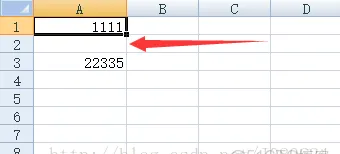
(7)擷取表格打開時,可見的第一行rowNum
short topRow = sheetFirst.getTopRow(); 如下圖所示,此時topRow = 1;實際上有效的第一行index為0,隻是被隐藏了。
int firstRowNum = sheetFirst.getFirstRowNum();
//此時 firstRowNum = 0 !
int physicalNumberOfRows = sheetFirst.getPhysicalNumberOfRows();
//此時 physicalNumberOfRows = 2 ! (8)移動row,移動some row–隻copy 單元格值和單元格樣式,不改變行高
Parameters:
- startRow the row to start shifting
- endRow the row to end shifting
- n the number of rows to shift
- 最後一句話意思是:rows需要移動的行數,為正,則向下移動;為負則向上移動
區間:完全閉區間[startRow,endRow]。
startRow,endRow均代表index(rowNum),基數為0。
sheetFirst.shiftRows(startRow, endRow, n);
//等價于
sheetFirst.shiftRows(startRow, endRow, n, false, false);
//等價于
sheetFirst.shiftRows(startRow, endRow, n, false, false,true); 示例一:
如 startRow= 1,endRow = 3,n = 2。則表示将 2-4行向下移動兩行,結果是第二行覆寫第4行,第三行覆寫第5行,第四行覆寫第6行,原第二行變為空行(row!=null ,即,row有效但cell為null),。
int startRow=1;
int endRow = 3;
int n=2;
sheetFirst.shiftRows(startRow, endRow, n); 如果移動範圍超出了sheet中row的有效範圍,将會在移動目标行建立新行:
示例二:
int startRow=4;
int endRow = 6;
int n=8;
sheetFirst.shiftRows(startRow, endRow, n); 此時 sheet有效row數量仍為7!!
如果移動一不存在的row到sheet有效row範圍外,相當于建立了一cell為null的row(row != null),此時
getPhysicalNumberOfRows()
+1。
如果移動一不存在的row到sheet有效row範圍内,那麼目标位置row将會被覆寫(cell變為null),此時
getPhysicalNumberOfRows()
不變。
向上移動時需要注意,rowNum最小值(基數)為0。也就意味着你不能移動到 rowNum = -1的位置。
示例如下:
第2-4行向上移動一行,原第4行變為空行(row !=null ,cell 為 null)。
int startRow=1;
int endRow = 3;
int n=-1;
sheetFirst.shiftRows(startRow, endRow, n); 原第四行(rowNum=3)如下圖所示;
(9)移動行的時候選擇是否更改行高
Parameters:
- startRow the row to start shifting
- endRow the row to end shifting
- n the number of rows to shift
- copyRowHeight whether to copy the row height during the shift
- resetOriginalRowHeight whether to set the original row’s height to the default
sheetFirst.shiftRows(startRow, endRow, n, copyRowHeight, resetOriginalRowHeight); 示例 :
int startRow=1;
int endRow = 3;
int n=-1;
sheetFirst.shiftRows(startRow, endRow, n, true, true); 如下圖所示,移動過程中附帶了行高,且将原始行(被移動的行)設定了預設行高(因為234行中隻有4行沒有被覆寫,故第4行設定預設行高):
(10)移動的時候在9的基礎上增加是否同時移動單元格增加的注釋
sheetFirst.shiftRows(startRow, endRow, n, copyRowHeight, resetOriginalRowHeight, moveComments); 示例:
int startRow=1;
int endRow = 3;
int n=8;
sheetFirst.shiftRows(startRow, endRow, n, true, true, true);