本系列部落格彙總在這裡:Java系列_彙總
目錄
- 一、字元集編碼概述
- 二、使用給定編碼方式來寫入和讀取檔案
-
- 1、寫入
- 2、讀取
- 三、字元串編碼解析
-
存儲
在計算機中存儲字元都是存儲的字元所對應的數值,以二進制的形式表示。
-
展示
去相關的編碼表中去查找該值(存儲的值)所對應的字元。
-
- 0,a,A用一個字元存儲。
- 中間的範圍用二個位元組。
- 中文就使用 3 個位元組。
- 寫入的編碼和讀取的編碼必須要一緻,否則會有亂碼。
- 示例
public static void main(String[] args) { PrintWriter pw = null; try { // 預設編碼就是 GBK // 把“魏宇軒”轉換成位元組然後按照 UTF-8 的編碼方式存儲到檔案中 pw = new PrintWriter(new OutputStreamWriter(new FileOutputStream("f.txt"), "UTF-8"), true); pw.println("魏宇軒"); } catch (UnsupportedEncodingException e) { e.printStackTrace(); } catch (FileNotFoundException e) { e.printStackTrace(); } finally { if (pw != null) pw.close(); } }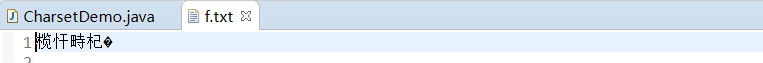
Java系列(50)——字元集編碼
-
public static void main(String[] args) { BufferedReader br = null; try { br = new BufferedReader(new InputStreamReader(new FileInputStream("f.txt"), "UTF-8")); char[] chs = new char[1024]; int len = br.read(chs); System.out.println( new String(chs,0,len)); } catch (Exception e) { e.printStackTrace(); } finally { if (br != null) { try { br.close(); } catch (IOException e) { e.printStackTrace(); } } } }注意:寫入和讀取的字元編碼務必一緻,否則會出現亂碼!Java系列(50)——字元集編碼
-
public static void main(String[] args) throws Exception { String str = "魏宇軒"; // 使用GBK編碼方式把字元串編碼為位元組 byte[] bs = str.getBytes(); for (int i = 0; i < bs.length; i++) { System.out.print(bs[i] + "\t"); } System.out.println("\n------------------------------解碼-------------------------------"); // 使用 GBK 編碼方式解碼 String str1 = new String(bs, "GBK"); System.out.println("\n"+str1); System.out.println("\n\n"); // 使用UTF-8編碼方式把字元串編碼為位元組 byte[] bs1 = str.getBytes("UTF-8"); for (int i = 0; i < bs1.length; i++) { System.out.print(bs1[i] + "\t"); } System.out.println("\n-------------------------------解碼-------------------------------"); // 使用 UTF-8 編碼方式解碼 String str2 = new String(bs1, "UTF-8"); System.out.println("\n"+str2); }Java系列(50)——字元集編碼