表初始化sql見 性能優化|索引優化最佳實(一)
https://my-wechat.mdnice.com/fullstack-1.png); margin-bottom: -22px;">深入索引優化
https://my-wechat.mdnice.com/fullstack-2.png); background-position: center; background-size: 30px; margin: auto; opacity: 1; background-repeat: no-repeat; margin-bottom: -8px;">我們很好奇,mysql是如何選擇合适的索引的?
其實在mysql底層,使用了一個
trace
的工具,幫助你分析每條SQL語句,它會按照索引去查詢語句,預估消耗的時間,然後再按照全表掃描,預估消耗的時間,最後比較兩者消耗時間,選擇是否走索引還是全表掃描,執行如下sql,檢視結果2,分析trace字段的結果:
https://files.mdnice.com/point.png); height: 30px; width: 100%; background-size: 40px; background-repeat: no-repeat; background-color: #282c34; margin-bottom: -7px; border-radius: 5px; background-position: 10px 10px;"> SET SESSION optimizer_trace = "enabled=on",
end_markers_in_json = ON;
SELECT
*
FROM
student
WHERE
stu_age > 10
ORDER BY
stu_age;
SELECT
*
FROM
information_schema.OPTIMIZER_TRACE;
預估表的通路成本
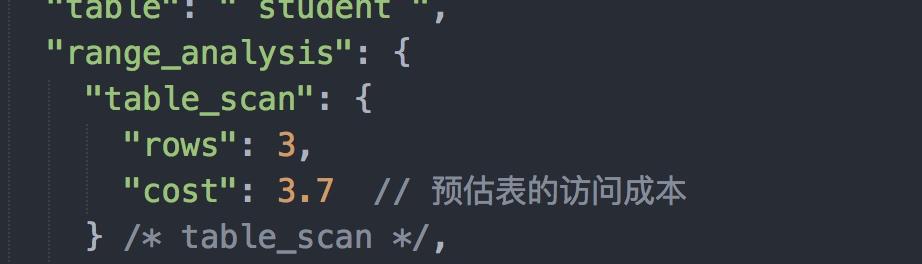
使用索引預估的通路成本
https://img.alicdn.com/tfs/TB1Yycwyrj1gK0jSZFuXXcrHpXa-32-32.png); display: inline-block; width: 18px; height: 18px; background-size: 18px; background-repeat: no-repeat; background-position: center; margin-right: 5px; margin-bottom: -5px;">在這裡插入圖檔描述
比較成本大小,則決定使用索引查詢。
https://my-wechat.mdnice.com/fullstack-2.png); background-position: center; background-size: 30px; margin: auto; opacity: 1; background-repeat: no-repeat; margin-bottom: -8px;">order by優化
- SQL1
https://files.mdnice.com/point.png); height: 30px; width: 100%; background-size: 40px; background-repeat: no-repeat; background-color: #282c34; margin-bottom: -7px; border-radius: 5px; background-position: 10px 10px;"> explain
SELECT
*
FROM
student
WHERE
stu_name = '劉備'
ORDER BY
stu_addr;
執行計劃發現使用了檔案排序 using filesort,原因是由于where 後面的語句過濾字段和排序字段中間跳過了age字段,索引排序是在檔案中排序。
- SQL2
https://files.mdnice.com/point.png); height: 30px; width: 100%; background-size: 40px; background-repeat: no-repeat; background-color: #282c34; margin-bottom: -7px; border-radius: 5px; background-position: 10px 10px;"> explain
SELECT
*
FROM
student
WHERE
stu_name = '劉備' and stu_age = 16
ORDER BY
stu_addr;
分析執行計劃,發現using filesort沒有了,因為滿足了最左字首原則了。加上了stu_age字段,直接可以在索引中完成排序。
- SQL3
https://files.mdnice.com/point.png); height: 30px; width: 100%; background-size: 40px; background-repeat: no-repeat; background-color: #282c34; margin-bottom: -7px; border-radius: 5px; background-position: 10px 10px;"> explain
SELECT
*
FROM
student
WHERE
stu_name = '劉備'
ORDER BY
stu_addr,stu_age
執行計劃中出現了filesort,原因是排序字段與索引建立的順序不一緻,不滿足最左字首法則,mysql沒有使用索引進行排序。
- SQL4
https://files.mdnice.com/point.png); height: 30px; width: 100%; background-size: 40px; background-repeat: no-repeat; background-color: #282c34; margin-bottom: -7px; border-radius: 5px; background-position: 10px 10px;"> explain
SELECT
*
FROM
student
WHERE
stu_name = '劉備'
ORDER BY
stu_age, stu_addr desc
分析執行計劃,發現又出現了using filesort,使用了檔案排序,按照排序确實按照最左字首了啊,不應該啊。仔細觀察發現。兩個字段的排序方向不一緻,這會導緻索引無法進行排序,在索引樹中:隻能使用排序方向一緻的索引,否則就需要使用檔案排序了。
- SQL5
https://files.mdnice.com/point.png); height: 30px; width: 100%; background-size: 40px; background-repeat: no-repeat; background-color: #282c34; margin-bottom: -7px; border-radius: 5px; background-position: 10px 10px;"> explain
SELECT
*
FROM
student
WHERE
stu_name in('劉備','張飛')
ORDER BY
stu_age
[外鍊圖檔轉存失敗,源站可能有防盜鍊機制,建議将圖檔儲存下來直接上傳(img-P8CAbS5j-1603062000913)(media/16030236994724/16030326775297.jpg)]
執行計劃發現明明按照最左字首的順序查詢和排序的,為什麼又出現了檔案排序呢?
因為in查詢屬于範圍查詢,會導緻右側所有索引失效。
- order by 總結:
- 排序字段盡量是索引字段
- 盡量使用索引覆寫
- where字段和排序字段遵循最左字首
- 出現filesort ,盡量優化成 using index,在索引中排序肯定比使用檔案排序要快得多。
- group by 和order by 優化點是一樣的,預設會按照字段排序的,如果不需要排序 則可以在group by 之後加上order by null,省去排序的消耗。
https://my-wechat.mdnice.com/fullstack-2.png); background-position: center; background-size: 30px; margin: auto; opacity: 1; background-repeat: no-repeat; margin-bottom: -8px;">檔案排序 using filesort
在上面優化中,發現在mysql中排序分為檔案排序和索引排序,在無法使用索引排序的情況下,我們就得考慮如何優化檔案排序了。
檔案排序分為兩種:
-
單路排序
單路排序是一次性取出所有滿足條件的資料的所有字段,儲存在sort buffer中,然後在sort buffer排序完成之後,直接傳回結果。
-
雙路排序
雙路排序是取出排序的字段和能夠定位資料的行辨別,儲存在sort_buffer中,完成排序後,再按照行辨別按順序從檔案中取出需要查詢的字段,這個比單路排序多了一步操作。
https://my-wechat.mdnice.com/fullstack-3.png); display: inline-block; width: 16px; height: 16px; background-size: 100%; background-position: left bottom; background-repeat: no-repeat; width: 16px; height: 15px; line-height: 15px; margin-right: 6px; margin-bottom: -2px;">單路排序和雙路排序分别在什麼情況下使用呢?
- 如果查詢的字段比sort buffer 空間要大(大小由系統變量max_length_for_sort_data來決定的,預設為1024位元組),則使用雙路排序,因為一次性無法從檔案中取出所有字段放在sort buffer中。
- 相反,如果查詢的字段總長度比sort buffer 空間小,則使用單路排序。
https://my-wechat.mdnice.com/fullstack-3.png); display: inline-block; width: 16px; height: 16px; background-size: 100%; background-position: left bottom; background-repeat: no-repeat; width: 16px; height: 15px; line-height: 15px; margin-right: 6px; margin-bottom: -2px;">如何區分執行器使用的是單路排序還是雙路排序呢?
我們可以使用上面提到的trace工具來分析:
https://files.mdnice.com/point.png); height: 30px; width: 100%; background-size: 40px; background-repeat: no-repeat; background-color: #282c34; margin-bottom: -7px; border-radius: 5px; background-position: 10px 10px;"> SET SESSION optimizer_trace = "enabled=on",
end_markers_in_json = ON;
SELECT
*
FROM
student
WHERE
stu_name ='a'
ORDER BY
stu_addr,stu_age;
SELECT
*
FROM
information_schema.OPTIMIZER_TRACE;
https://files.mdnice.com/point.png); height: 30px; width: 100%; background-size: 40px; background-repeat: no-repeat; background-color: #282c34; margin-bottom: -7px; border-radius: 5px; background-position: 10px 10px;"> {
"join_execution": {
"select#": 1,
"steps": [
{
"filesort_information": [
{
"direction": "asc",
"table": " student ",
"field": "stu_addr"
},
{
"direction": "asc",
"table": " student ",
"field": "stu_age"
}
] / filesort_information /,
"filesort_priority_queue_optimization": {
"usable": false,
"cause": "not applicable (no LIMIT)"
} / filesort_priority_queue_optimization /,
"filesort_execution": [
] / filesort_execution /,
"filesort_summary": {
"rows": 0,
"examined_rows": 0,
"number_of_tmp_files": 0,
"sort_buffer_size": 204800 // sort buffer大小
"sort_mode": "<sort_key, packed_additional_fields>" // 單路排序
} / filesort_summary /
}
] / steps /
} / join_execution /
}
分析trace結果中主要的字段:
sort_buffer_size:204800 mysql設定的預設值為1m
"sort_mode": "<sort_key, packed_additional_fields>" 單路排序
因為我們查詢的字段長度肯定是小于1m的,我們現在設定下sort_buffer_size大小,然後再trace下結果:
https://files.mdnice.com/point.png); height: 30px; width: 100%; background-size: 40px; background-repeat: no-repeat; background-color: #282c34; margin-bottom: -7px; border-radius: 5px; background-position: 10px 10px;"> // 修改預設值,記得測試完之後修改回預設值(1m)
set max_length_for_sort_data = 10;
再執行上面的語句,檢視結果為:
https://files.mdnice.com/point.png); height: 30px; width: 100%; background-size: 40px; background-repeat: no-repeat; background-color: #282c34; margin-bottom: -7px; border-radius: 5px; background-position: 10px 10px;"> "filesort_summary": {
"rows": 0,
"examined_rows": 0,
"number_of_tmp_files": 0,
"sort_buffer_size": 57344,
"sort_mode": "<sort_key, rowid>" // 雙路排序 因為包含了rowid,需要根據rowid再去提取查詢的字段。
} / filesort_summary /
sort_mode 字段中包含了rowid,是以排序模式已經更改為雙路排序了。
// 設定回原來的值
set max_length_for_sort_data = 1024;
❝
微信搜一搜【樂哉開講】關注帥氣的我,回複【幹貨領取】,将會有大量面試資料和架構師必看書籍等你挑選,包括java基礎、java并發、微服務、中間件等更多資料等你來取哦。
❞
本文使用
mdnice排版