目錄
- 一、MyBatis 逆向工程
- 二、使用方法
-
- 1.準備資料表
- 2.建立generatorConfig.xml
- 3.配置generatorConfig.xml
- 4.引入插件
- 5.建立啟動項
- 三.檢視結果
一、MyBatis 逆向工程
在使用IDEA搭建後端項目時,快速生成資料庫對應的 POJO 和 DAO 類還有對應的 mapper 映射檔案和mapper代理接口,提高開發效率。
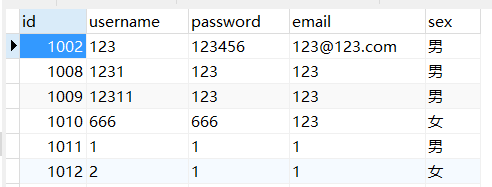
在【resources】下建立 generatorConfig.xml 配置檔案。
配置以下内容:
1.資料庫驅動包
2.資料庫URL、使用者名、密碼
3.生成的實體模型(pojo)、XML映射檔案(sql語句)、Mapper接口的包名(targetPackage)和位置(targetProject)
4.生成目标的資料庫表名(tableName)和實體類名(domainObjectName)
<?xml version="1.0" encoding="UTF-8"?>
<!DOCTYPE generatorConfiguration
PUBLIC "-//mybatis.org//DTD MyBatis Generator Configuration 1.0//EN"
"http://mybatis.org/dtd/mybatis-generator-config_1_0.dtd">
<generatorConfiguration>
<!-- 資料庫驅動:選擇你的本地硬碟上面的資料庫驅動包-->
<classPathEntry location="C:\Users\asus\.m2\repository\mysql\mysql-connector-java\5.1.6\mysql-connector-java-5.1.6.jar"/>
<context id="DB2Tables" targetRuntime="MyBatis3">
<commentGenerator>
<property name="suppressDate" value="true"/>
<!-- 是否去除自動生成的注釋 true:是 : false:否 -->
<property name="suppressAllComments" value="true"/>
</commentGenerator>
<!--資料庫連接配接驅動類,URL,使用者名、密碼 -->
<jdbcConnection driverClass="com.mysql.jdbc.Driver" connectionURL="jdbc:mysql://localhost:3306/tpadmin" userId="root" password="123456">
</jdbcConnection>
<javaTypeResolver>
<property name="forceBigDecimals" value="false"/>
</javaTypeResolver>
<!-- 生成(實體)模型的包名和位置-->
<javaModelGenerator targetPackage="com.example.dzy.pojo" targetProject="src\main\java">
<property name="enableSubPackages" value="true"/>
<property name="trimStrings" value="true"/>
</javaModelGenerator>
<!-- 生成XML映射檔案的包名和位置-->
<sqlMapGenerator targetPackage="mapper" targetProject="src/main/resources">
<property name="enableSubPackages" value="true"/>
</sqlMapGenerator>
<!-- 生成Mapper接口的包名和位置-->
<javaClientGenerator type="XMLMAPPER" targetPackage="com.example.dzy.mapper" targetProject="src\main\java">
<property name="enableSubPackages" value="true"/>
</javaClientGenerator>
<!-- 要生成的表 tableName是資料庫中的表名或視圖名 domainObjectName是實體類名-->
<table tableName="tpadmin_admin_user" domainObjectName="Admin" enableCountByExample="false" enableUpdateByExample="false" enableDeleteByExample="false" enableSelectByExample="false" selectByExampleQueryId="false"></table>
</context>
</generatorConfiguration>
<build>
<plugins>
<plugin>
<groupId>org.springframework.boot</groupId>
<artifactId>spring-boot-maven-plugin</artifactId>
</plugin>
<!-- mybatis generator 自動生成代碼插件 -->
<plugin>
<groupId>org.mybatis.generator</groupId>
<artifactId>mybatis-generator-maven-plugin</artifactId>
<version>1.3.1</version>
<configuration>
<!-- generatorConfig.xml所在路徑 -->
<configurationFile>${basedir}/src/main/resources/generator/generatorConfig.xml</configurationFile>
<overwrite>true</overwrite>
<verbose>true</verbose>
</configuration>
</plugin>
</plugins>
</build>