jenkins源碼管理,添加SSH位址後報錯:
Could not read from remote repository.
Please make sure you have the correct access rights and the repository exists.
有的在使用SSH位址,在jenkins上拉取Gitlab上的項目,可能會報錯:
這是剛添加完gitlab位址,就報的錯。
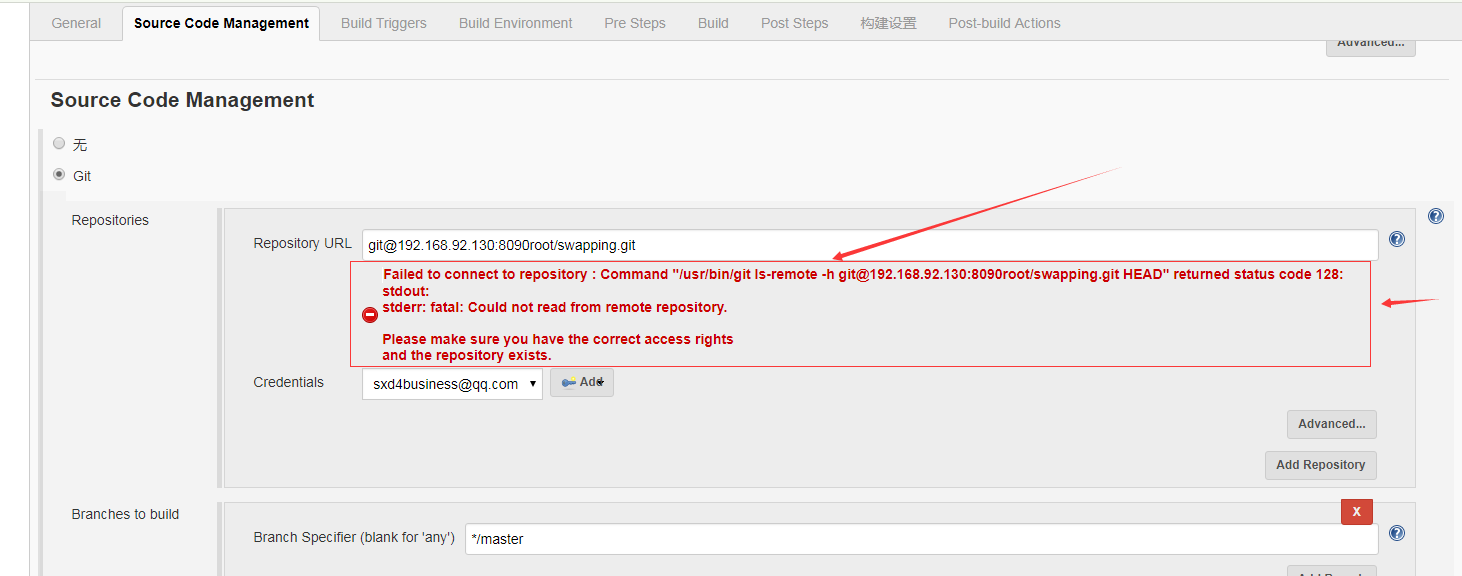
也有可能此時沒有報錯,但是在進行jenkins建構的時候,報錯:
View Code
解決方法:
1.gitlab上拉取位址正确無誤
2.各個必要的插件都安裝成功
在確定了上面兩點都無誤的情況下,可以改用Http位址去clone項目!!!!!!!