一. 作業曆史紀錄數;
二. 作業運作狀态;
三. 作業狀态告警;
有很多地方可以設定定時任務,比如:Windows的計劃任務,Linux下的crontab,各種開發工具裡的timer元件。SQL Server也有它的定時任務元件 SQL Server Agent,基于它可以友善的部署各種資料庫相關的作業(job)。
一. 作業曆史紀錄
作業的曆史紀錄按時間采用FIFO原則,當累積的作業曆史紀錄達到上限時,就會删除最老的紀錄。
1. 作業曆史紀錄數配置
所有作業總計紀錄條數預設為1000,最多為999999條;單個作業總計記錄條數預設為100,最多為999999條。有下面2種方式可以進行修改:
(1) SSMS/SQL Server Agent/屬性/曆史;
(2) 未記載的擴充存儲過程,SQL Server 2005及以後版本适用,以下腳本将記錄數設回預設值:
EXEC msdb.dbo.sp_set_sqlagent_properties
@jobhistory_max_rows=-1,
@jobhistory_max_rows_per_job=-1
GO 2. 删除作業曆史紀錄
(1) SSMS/SQL Server Agent/右擊作業檔案夾或某個作業/檢視曆史紀錄/清除
在SQL Server 2000中會一次清除所有作業曆史記錄,SQL Server 2005 及以後版本可以有選擇的清除某個作業/某個時間之前的曆史紀錄;
(2) SQL Server 2005及以後版本,提供了系統存儲過程如下:
--清除所有作業15天前的紀錄
DECLARE @OldestDate datetime
SET @OldestDate = GETDATE()-15
EXEC msdb.dbo.sp_purge_jobhistory
@oldest_date=@OldestDate
--清除作業”Test”3天前的紀錄
DECLARE @OldestDate datetime
DECLARE @JobName varchar(256)
SET @OldestDate = GETDATE()-3
SET @JobName = 'Test'
EXEC msdb.dbo.sp_purge_jobhistory
@job_name=@JobName,
@oldest_date=@OldestDate 作業曆史紀錄數有上限,通常不需要手動去删除。
3. 保留作業曆史紀錄
即便設定了曆史記錄上限到999999,如果作業很多,加之作業運作很頻繁,最終曆史記錄還是會被慢慢删除掉。
如果想要保留某些作業曆史的記錄,可以打開作業屬性/步驟/編輯/進階,選擇将這個步驟的曆史記錄輸出到檔案/自定義表中,如下圖:
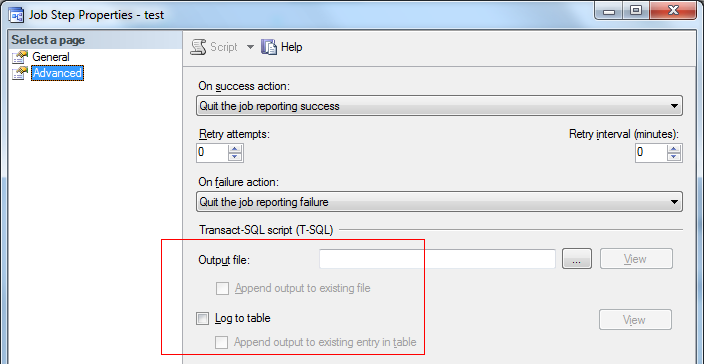
二. 作業運作狀态
界面上可以通過: SSMS/SQL Server Agent/右擊作業檔案夾或某個作業/檢視曆史紀錄,如下用SQL 語句檢查作業狀态。
1. 作業上次運作狀态及時長
利用系統表msdb.dbo.sysjobhistory:
(1) 表中的run_status字段表示作業上次運作狀态,有0~3共4種狀态值,詳見幫助文檔,另外在2005的幫助文檔中寫到:sysjobhistory的run_status為4表示運作中,經測試是錯誤的,在2008的幫助中已沒有4這個狀态;
(2) 表中run_duration字段表示作業上次運作時長,格式為HHMMSS,比如20000則表示運作了2小時。
如下腳本檢視所有作業最後一次運作狀态及時長:
if OBJECT_ID('tempdb..#tmp_job') is not null
drop table #tmp_job
--隻取最後一次結果
select job_id,
run_status,
CONVERT(varchar(20),run_date) run_date,
CONVERT(varchar(20),run_time) run_time,
CONVERT(varchar(20),run_duration) run_duration
into #tmp_job
from msdb.dbo.sysjobhistory jh1
where jh1.step_id = 0
and (select COUNT(1) from msdb.dbo.sysjobhistory jh2
where jh2.step_id = 0
and (jh1.job_id = jh2.job_id)
and (jh1.instance_id <= jh2.instance_id))=1
--排除syspolicy_purge_history這個系統作業
select a.name job_name,
case b.run_status when 0 then 'Failed'
when 1 then 'Succeeded'
when 2 then 'Retry'
when 3 then 'Canceled'
else 'Unknown'
end as job_status,
LEFT(run_date,4)+'-'+SUBSTRING(run_date,5,2)+'-'+RIGHT(run_date,2)
+SPACE(1)
+LEFT(RIGHT(1000000+run_time,6),2)+':'
+SUBSTRING(RIGHT(1000000+run_time,6),3,2)+':'
+RIGHT(RIGHT(1000000+run_time,6),2) as job_started_time,
+LEFT(RIGHT(1000000+run_duration,6),2)+':'
+SUBSTRING(RIGHT(1000000+run_duration,6),3,2)+':'
+RIGHT(RIGHT(1000000+run_duration,6),2) as job_duration
from msdb.dbo.sysjobs a
left join #tmp_job b
on a.job_id=b.job_id
where a.name not in ('syspolicy_purge_history')
and a.enabled = 1
order by b.run_status asc,a.name,b.run_duration desc 2. 作業目前運作狀态及時長
什麼時候可能要檢查作業的目前狀态?
(1) 需要關閉SQL Server或SQL Server Agent服務時;
(2) 等到目前作業完成,有後續動作;
(3) 純粹隻是檢視目前作業運作到哪個步驟等等。
通過SSMS/SQL Server Agent/右擊作業檔案夾或某個作業/檢視曆史紀錄,看到的作業曆史記錄存放在:
select * from msdb.dbo.sysjobhistory 需要注意的是:至少作業已完成第一步運作,sysjobhistory表中才會有作業曆史紀錄,若目前作業沒有完成任何一個步驟,那表裡就不會有本次運作紀錄。是以作業目前狀态用有時無法通過sysjobhistory檢視,尤其是作業隻有1個步驟且運作時間很長時。
2.1. SQL Server 2005及以後版本
(1) 目前運作狀态:系統存儲過程msdb.dbo.sp_help_job,傳回所有作業的運作狀态(current_execution_status),共7種狀态值,詳見幫助文檔。檢視所有作業狀态如下:
exec msdb..sp_help_job (2) 目前運作時長:系統存儲過程sp_help_job無法獲得作業運作時長,可通過新增的系統表sysjobactivity來檢視。檢視正在運作的作業如下:
select a.name,
b.start_execution_date,
DATEDIFF(MI,b.start_execution_date,GETDATE()) as job_duration
from msdb..sysjobs a
inner join msdb..sysjobactivity b
on a.job_id = b.job_id
where b.start_execution_date is not null
and b.stop_execution_date is null 以下腳本結合sp_help_job和sysjobactivity,得到作業的目前狀态及時長:
exec sp_configure 'show advanced options',1
RECONFIGURE
exec sp_configure 'Ad Hoc Distributed Queries',1
RECONFIGURE
if OBJECT_ID('tempdb..#jobinfo') is not null
drop table #jobinfo
select * into #jobinfo
from openrowset('sqloledb', 'server=(local);trusted_connection=yes','exec msdb.dbo.sp_help_job')
select a.name,
j.current_execution_status,
b.start_execution_date,
DATEDIFF(MI,b.start_execution_date,GETDATE()) as job_duration_minute
from msdb..sysjobs a
inner join msdb..sysjobactivity b
on a.job_id = b.job_id
inner join #jobinfo j
on a.job_id = j.job_id
where b.start_execution_date is not null
and b.stop_execution_date is null 2.2. SQL Server 2000沿用過來的方法
在SQL Server 2000時,沒有sysjobactivity這個系統表,通常借助sysprocesses監視作業的目前運作狀态及時長。
select j.name,
p.status as current_execution_status,
p.last_batch as start_execution_date,
ISNULL(DATEDIFF(MI, p.last_batch, GETDATE()), 0) as job_duration_minute
from msdb.dbo.sysjobs j, master..sysprocesses p
where p.program_name like 'SQLAgent - TSQL JobStep (Job%'
and substring((cast(j.job_id as varchar(36))),7,2) +
substring((cast(j.job_id as varchar(36))),5,2) +
substring((cast(j.job_id as varchar(36))),3,2) +
substring((cast(j.job_id as varchar(36))),1,2) +
substring((cast(j.job_id as varchar(36))),12,2) +
substring((cast(j.job_id as varchar(36))),10,2) +
substring((cast(j.job_id as varchar(36))),17,2) +
substring((cast(j.job_id as varchar(36))),15,2) +
substring((cast(j.job_id as varchar(36))),20,4) +
substring((cast(j.job_id as varchar(36))),25,12)
= substring((cast(p.program_name as varchar(75))),32,32) sysprocesses裡獲得的作業編号跟sysjobs裡是不一緻的,是以上面進行了轉換,通常隻轉換job_id的前8位字元也行,如下腳本做了job_id的簡化轉換,并檢查作業已運作超過30分鐘:
declare @MaxMinutes int
set @MaxMinutes = 30
select j.name,
p.status as current_execution_status,
p.last_batch as start_execution_date,
ISNULL(DATEDIFF(MI, p.last_batch, GETDATE()), 0) as job_duration_minute
from msdb..sysjobs j
inner join master..sysprocesses p
on substring(left(cast(j.job_id as varchar(36)),8),7,2) +
substring(left(cast(j.job_id as varchar(36)),8),5,2) +
substring(left(cast(j.job_id as varchar(36)),8),3,2) +
substring(left(cast(j.job_id as varchar(36)),8),1,2) = substring(p.program_name,32,8)
where p.program_name like 'SQLAgent - TSQL JobStep (Job%'
and ISNULL(DATEDIFF(MI, p.last_batch, GETDATE()), 0) > @MaxMinutes 還有種比較笨的方法,在要監視的所有作業中增加一個步驟,如 : select GETDATE() 放在第一步,這樣在sysjobhistory中就會有步驟1的運作紀錄了,以此為起點,可以計算已運作時長。如果有很多已經部署的job,這确實不是個好辦法。
又或者,在每個作業最後一步,放一個檢查的步驟,這樣所有狀态時長全都監視到了,問題是如果作業運作時間過長,最後的檢查步驟根本無法被運作到。
三. 作業狀态告警
作業在完成後,自己有狀态檢查和告警機制,通常選擇郵件告警,如下圖:
但這僅限對作業最終運作狀态監視:
(1) 沒有運作結束的作業無法告警,或者說對作業的運作時長沒有監視;
(2) 如果作業在某個中間步驟設定了:失敗後繼續下一步,後續的作業步驟都成功,那麼作業最終狀态不會顯示會失敗,不會觸發告警,如下腳本檢查每個作業的所有步驟最後一次運作狀态:
if OBJECT_ID('tempdb..#tmp_job_step') is not null
drop table #tmp_job_step
select jh1.job_id,
jh1.step_id,
jh1.run_status,
CONVERT(varchar(20),jh1.run_date) run_date,
CONVERT(varchar(20),jh1.run_time) run_time,
CONVERT(varchar(20),jh1.run_duration) run_duration
into #tmp_job_step
from msdb.dbo.sysjobhistory jh1
where (select COUNT(1) from msdb.dbo.sysjobhistory jh2
where (jh1.job_id = jh2.job_id and jh1.step_id = jh2.step_id)
and (jh1.instance_id <= jh2.instance_id))=1
select a.name job_name,
s.step_name,
case b.run_status when 0 then 'Failed'
when 1 then 'Succeeded'
when 2 then 'Retry'
when 3 then 'Canceled'
else 'Unknown'
end as job_status,
LEFT(run_date,4)+'-'+SUBSTRING(run_date,5,2)+'-'+RIGHT(run_date,2)
+SPACE(1)
+LEFT(RIGHT(1000000+run_time,6),2)+':'
+SUBSTRING(RIGHT(1000000+run_time,6),3,2)+':'
+RIGHT(RIGHT(1000000+run_time,6),2) as job_started_time,
+LEFT(RIGHT(1000000+run_duration,6),2)+':'
+SUBSTRING(RIGHT(1000000+run_duration,6),3,2)+':'
+RIGHT(RIGHT(1000000+run_duration,6),2) as job_duration
from msdb.dbo.sysjobs a
left join #tmp_job_step b
on a.job_id=b.job_id
inner join msdb.dbo.sysjobsteps s
on b.job_id = s.job_id and b.step_id = s.step_id
where a.name not in ('syspolicy_purge_history')
and a.enabled = 1
order by b.run_status asc,a.name,b.run_duration desc 小結
SQL Server Agent作業自身的告警機制,有時并不夠用,是以還需要部署另外的作業,來檢查其他所有作業的運作狀況,大緻步驟如下 :
(1) 部署資料庫郵件;
(2) 部署作業:定時檢查其他所有作業/步驟狀态,發郵件告警;
作業運作時長可以在這一并檢查,有時一些作業運作了很多天沒結束還沒人知道,也可以考慮放在性能監控裡,和其他資料庫請求一起監控。但是對于時長,通常需要有個性能基線,如果沒有的話直接和曆史最大值相比也是不錯的選擇。