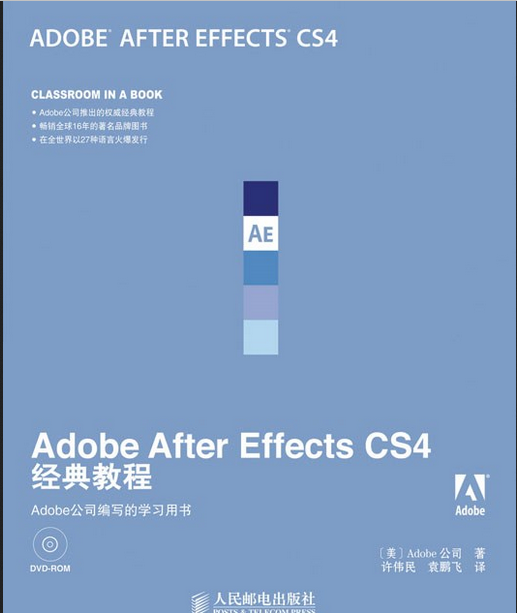
adobe after effects cs4提供了一套完整的2d和3d工具,动态影像专业人员、视频特效艺术家、网页设计人员以及电影和视频专业人员可以用这些工具创建合成图像、动画和特效。after effects广泛应用在电影、视频、dvd以及web的后期数字制作。after effects可以以多种方式合成图层,应用和组合复杂的视频和音频特效,对对象和特效进行动画处理。
[1 工作流程
<a href="https://yq.aliyun.com/articles/105992/">1.2 创建项目并导入素材</a>
<a href="https://yq.aliyun.com/articles/105995/">1.3 创建合成图像和组织图层</a>
<a href="https://yq.aliyun.com/articles/106006/">1.4 添加特效、修改图层属性</a>
1.4.1 准备图层
1.4.2 添加径向模糊特效
1.4.3 添加曝光特效
1.4.4 改变图层的属性
<a href="https://yq.aliyun.com/articles/106020/">1.5 对合成图像作动画处理</a>
1.5.1 准备文字合成图像
1.5.2 采用position关键帧对文字进行动画处理
1.5.3 添加动画预设
<a href="https://yq.aliyun.com/articles/106034/">1.6 预览</a>
1.6.1 使用标准预览
1.6.2 使用ram预览
<a href="https://yq.aliyun.com/articles/106037/">1.7 after effects性能优化</a>
<a href="https://yq.aliyun.com/articles/106040/">1.8 渲染和导出合成图像</a>
<a href="https://yq.aliyun.com/articles/106045/">1.9 定制工作区</a>
1.9.1 使用预定工作区
1.9.2 保存自定义工作区
<a href="https://yq.aliyun.com/articles/106051/">1.10 控制用户界面的亮度</a>
<a href="https://yq.aliyun.com/articles/106054/">1.11 寻找after effects使用方面的资源</a>
<a href="https://yq.aliyun.com/articles/106056/">1.12 检查更新</a>
<a href="https://yq.aliyun.com/articles/106060/">复习</a>
2 用特效和预设创建简单动画
3 文字动画
4 使用形状图层
5 多媒体展示动画
6 对图层进行动画处理
7 蒙版的使用
8 用puppet工具进行变形处理
9 键控
10 色彩校正
11 3d对象的创建
12 应用3d功能
13 高级编辑技术
14 渲染和输出