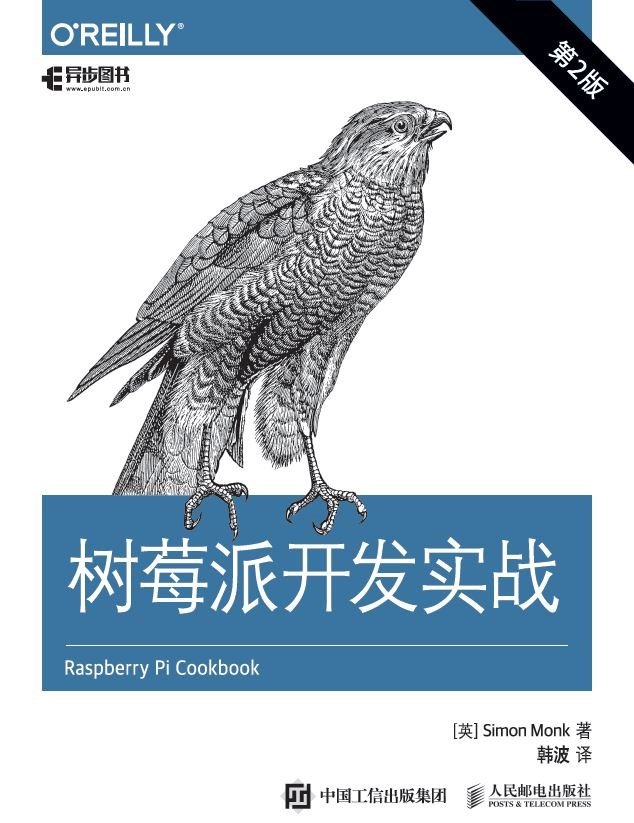
树莓派开发实战(第2版)
自从2011年诞生以来,树莓派已经成为基于linux的低成本电脑和嵌入式计算平台这两个领域中的重要角色。同时,也受到了教育工作者和业余爱好者们的一致好评。
自从本书第1版问世以来,树莓派的销售量已超过了几百万台,同时还出现了许多新型号的树莓派。某些型号,比如b+、a+和b+型树莓派2等,还对该设备的规范进行了改进,出现了具有4核处理器的树莓派2和树莓派计算模块,即可以把树莓派作为一个插件式电路板用作更大系统的零部件。
针对出现的各种新型树莓派以及raspbian操作系统的各种变化和改进,本书第2版进行了全面的升级。
此次改版,本书新增加了两章,其中有一章是关于机器视觉的,另一章是介绍利用树莓派建立物联网项目的。
本书内容经过了精心编排,你既可以像阅读常规图书一样地进行线性阅读,也可以随机查阅各种示例。同时,你还可以通过目录或索引查找自己感兴趣的内容,然后进行跳跃式的阅读。如果你所阅读的内容涉及其他章节,那么会给出相应的提示,以便于你查阅有关内容。这与常见的菜谱不同,它们的做法是首先介绍一系列调味料,然后才会介绍烹饪方法。
树莓派的世界日新月异。因为树莓派有一个活跃的大型社区,所以新型的接口板和软件库会源源不断地涌现。本书除了提供大量特定接口板和软件的使用示例之外,还提供了相应的基础理论,以便帮助读者更透彻地理解如何利用树莓派生态系统中不断发展的各种新技术。
如你所料,本书提供了大量示例代码(大部分为python程序)。这些程序全部都是开源的,并且可以从github下载。你可以从本书网站上面找到这些代码的下载链接。
对于大部分基于软件的示例而言,你所需要的只是一台树莓派而已。我建议你使用树莓派2或者树莓派3。对于某些需要读者自己动手制作与树莓派交互的硬件的示例来说,我会尽量使用现成的模块、免焊面包板和跳线,以避免焊接工作。
如果你希望将基于面包板的项目制作得更加经久耐用,我建议你使用布局与面包板一致但是面积只有其一半的原型板,这些原型板在adafruit上面有售,因为基于原型板的设计能够轻松转换为焊接式的解决方案。
<a href="https://yq.aliyun.com/articles/97936">第1章 配置与管理</a>
<a href="https://yq.aliyun.com/articles/97941/">1.1 选择树莓派型号</a>
<a href="https://yq.aliyun.com/articles/97944">1.2 封装树莓派</a>
<a href="https://yq.aliyun.com/articles/97948">1.3 选择电源</a>
<a href="https://yq.aliyun.com/articles/97951/">1.4 选择操作系统发行包</a>
<a href="https://yq.aliyun.com/articles/97953/">1.5 通过noobs刷写microsd卡</a>
<a href="https://yq.aliyun.com/articles/97958">1.6 装配系统</a>
<a href="https://yq.aliyun.com/articles/97961">1.7 连接dvi或vga显示器</a>
<a href="https://yq.aliyun.com/articles/97964">1.8 使用复合视频显示器/tv</a>
<a href="https://yq.aliyun.com/articles/97968">1.9 调整显示器中的图像尺寸</a>
<a href="https://yq.aliyun.com/articles/97972">1.10 优化性能</a>
<a href="https://yq.aliyun.com/articles/97976">1.11 修改密码</a>
<a href="https://yq.aliyun.com/articles/97980">1.12 让树莓派开机后直接进入窗口系统</a>
<a href="https://yq.aliyun.com/articles/97986/">1.13 关闭树莓派</a>
<a href="https://yq.aliyun.com/articles/97994">1.14 安装树莓派摄像头模块</a>
<a href="https://yq.aliyun.com/articles/97999">1.15 使用蓝牙设备</a>
<a href="https://yq.aliyun.com/articles/98005">第2章 网络连接</a>
<a href="https://yq.aliyun.com/articles/98006">2.1 连接有线网络</a>
<a href="https://yq.aliyun.com/articles/98009">2.2 查看自己的ip地址</a>
<a href="https://yq.aliyun.com/articles/98012/">2.3 配置静态ip地址</a>
<a href="https://yq.aliyun.com/articles/98015/">2.4 为树莓派配置网络名称</a>
<a href="https://yq.aliyun.com/articles/98017">2.5 配置无线网络连接</a>
<a href="https://yq.aliyun.com/articles/98021">2.6 使用控制台线联网</a>
<a href="https://yq.aliyun.com/articles/98030">2.7 利用ssh远程控制树莓派</a>
<a href="https://yq.aliyun.com/articles/98030">2.8 利用vnc远程控制树莓派</a>
<a href="https://yq.aliyun.com/articles/98037">2.9 利用rdp远程控制树莓派</a>
<a href="https://yq.aliyun.com/articles/98042/">2.10 在mac网络中实现文件共享</a>
<a href="https://yq.aliyun.com/articles/98046">2.11 在mac上共享树莓派的屏幕</a>
<a href="https://yq.aliyun.com/articles/98053">2.12 将树莓派用作网络存储服务器</a>
<a href="https://yq.aliyun.com/articles/98059">2.13 网络打印</a>
第3章 操作系统
第4章 软件
第5章 python入门
第6章 python语言中的列表与字典
第7章 python高级特性
第8章 机器视觉
第9章 硬件基础
第10章 控制硬件
第11章 电机
第12章 数字输入
第13章 传感器
第14章 显示设备
第15章 物联网
第16章 arduino与树莓派