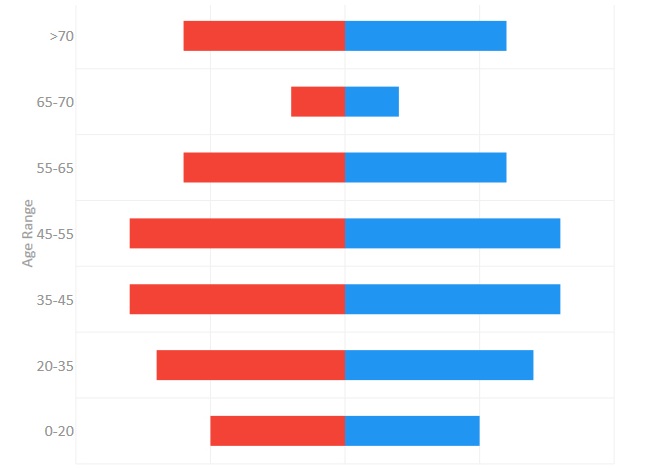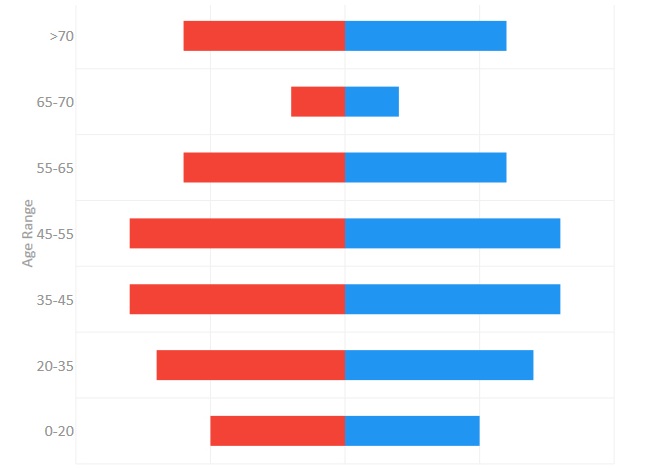 WPF编程,Live Charts使用说明(40)——对称行(负堆积行)前台:前台:
WPF编程,Live Charts使用说明(40)——对称行(负堆积行)前台:前台: 前台:
using System;
using System.Windows.Controls;
using LiveCharts;
using LiveCharts.Wpf;
namespace Wpf.CartesianChart.NegativeStackedRow
{
/// <summary>
/// Interaction logic for NEgativeStackedRowExample.xaml
/// </summary>
public partial class NegativeStackedRowExample : UserControl
{
public NegativeStackedRowExample()
{
InitializeComponent();
SeriesCollection = new SeriesCollection
{
new StackedRowSeries
{
Title = "Male",
Values = new ChartValues<double> {.5, .7, .8, .8, .6, .2, .6}
},
new StackedRowSeries
{
Title = "Female",
Values = new ChartValues<double> {-.5, -.7, -.8, -.8, -.6, -.2, -.6}
}
};
Labels = new[] {"0-20", "20-35", "35-45", "45-55", "55-65", "65-70", ">70"};
Formatter = value => Math.Abs(value).ToString("P");
DataContext = this;
}
public SeriesCollection SeriesCollection { get; set; }
public string[] Labels { get; set; }
public Func<double, string> Formatter { get; set; }
}
}
前台:
<UserControl x:Class="Wpf.CartesianChart.NegativeStackedRow.NegativeStackedRowExample"
xmlns="http://schemas.microsoft.com/winfx/2006/xaml/presentation"
xmlns:x="http://schemas.microsoft.com/winfx/2006/xaml"
xmlns:mc="http://schemas.openxmlformats.org/markup-compatibility/2006"
xmlns:d="http://schemas.microsoft.com/expression/blend/2008"
xmlns:local="clr-namespace:Wpf.CartesianChart.NegativeStackedRow"
xmlns:lvc="clr-namespace:LiveCharts.Wpf;assembly=LiveCharts.Wpf"
mc:Ignorable="d"
d:DesignHeight="300" d:DesignWidth="300" d:DataContext="{d:DesignInstance local:NegativeStackedRowExample }">
<Grid>
<lvc:CartesianChart Series="{Binding SeriesCollection}">
<lvc:CartesianChart.AxisX>
<lvc:Axis LabelFormatter="{Binding Formatter}"></lvc:Axis>
</lvc:CartesianChart.AxisX>
<lvc:CartesianChart.AxisY>
<lvc:Axis Title="Age Range" Labels="{Binding Labels}"></lvc:Axis>
</lvc:CartesianChart.AxisY>
<lvc:CartesianChart.DataTooltip>
<lvc:DefaultTooltip SelectionMode="SharedYValues"></lvc:DefaultTooltip>
</lvc:CartesianChart.DataTooltip>
</lvc:CartesianChart>
</Grid>
</UserControl>