(1)在状态栏资源中添加一个窗格。实现的方法是打开MainFrm.cpp文件,找到静态数
组indicators的定义,在第一个数组元素ID_SEPARATOR后面增加一个新的数组元素,即
添加了一个新的窗格,为了表明这个窗格的用途,故命名为
ID_INDICATOR_MOUSE_POS。修改后的代码如下:
static UINT indicators[] =
{
ID_SEPARATOR, // status line indicator
ID_INDICATOR_MOUSE_POS, //鼠标位置坐标值窗格
ID_INDICATOR_CAPS, // 大写
ID_INDICATOR_NUM, // 数字键
ID_INDICATOR_SCRL, // 滚动
};
(2) 在ResourceView的String Table中添加ID_INDICATOR_MOUSE_POS, 在Caption
中输入“鼠标的当前坐标”。
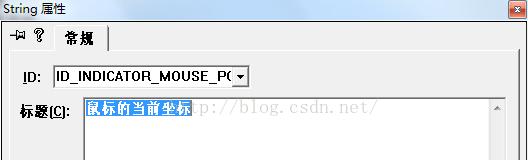
(3)添加鼠标移动消息的响应函数。
编辑其代码如下:
void CMyTextOutView::OnMouseMove(UINT nFlags, CPoint point)
{
// TODO: Add your message handler code here and/or call default
CString szCoordinate;
//获得状态栏的指针
CStatusBar* pStatusBar=(CStatusBar*)GetParentFrame()->
GetDescendantWindow(ID_VIEW_STATUS_BAR);
szCoordinate.Format("(%4d,%4d)",point.x,point.y);
//在状态栏的第二个窗格中输出当前鼠标位置
pStatusBar->SetPaneText(1,szCoordinate); //面板编号从0开始
CView::OnMouseMove(nFlags, point);
}
(4)运行效果如下: