1.starter简介
SpringBoot提供的starter都是以spring-boot-starter-xxx的方式命名的,针对自定义starter,官方建议以xxx-spring-boot-starter命名予以区分。
2.使用Spring Initializr创建starter项目
步骤1:在Intellij IDEA界面中,单击【File】->【New】->【Project】,在弹出的窗口中选择【Maven】选项,然后勾选Create from archetype后选择maven-archetype-quickstart:REALEASE,接下来单击【Next】按钮,如下图所示。
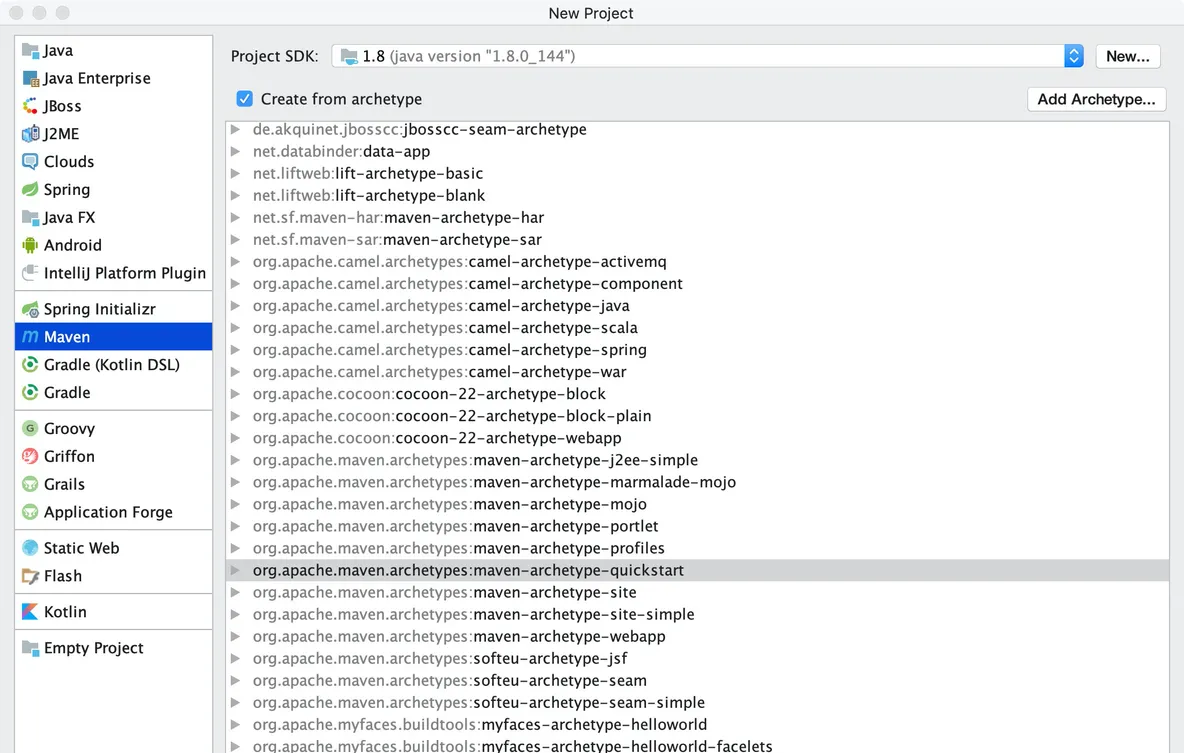
步骤2:在New Project界面中,填写GroupId和ArtiactId,其它默认即可,然后单击【Next】按钮,如下图所示。
步骤3:选择Maven配置,这里按照相应路径选择即可,然后单击【Next】按钮,如下图所示。
步骤4:输入项目名称和项目存放路径,最后单击【Next】按钮,如下图所示。
步骤5:Maven项目创建完成后,在pom.xml文件中添加如下依赖。
<dependencies>
<dependency>
<groupId>junit</groupId>
<artifactId>junit</artifactId>
<version>4.11</version>
<scope>test</scope>
</dependency>
<dependency>
<groupId>org.springframework.boot</groupId>
<artifactId>spring-boot-autoconfigure</artifactId>
</dependency>
</dependencies>
<dependencyManagement>
<dependencies>
<dependency>
<groupId>org.springframework.boot</groupId>
<artifactId>spring-boot-dependencies</artifactId>
<version>2.1.2.RELEASE</version>
<type>pom</type>
<scope>import</scope>
</dependency>
</dependencies>
</dependencyManagement> 3.starter开发
在resources目录下新建META-INF包,并新增spring.factories文件,然后添加如下配置信息。
org.springframework.boot.autoconfigure.EnableAutoConfiguration = \
com.steven.config.StevenStarterEnableAutoConfiguration 然后在/src/main/java目录下创建com.steven.config包,并在该包下创建StevenStarterEnableAutoConfiguration类,SpringBoot会扫描该文件作为配置类,具体代码如下所示。
@Configuration
@ConditionalOnClass(HelloService.class)
@EnableConfigurationProperties(HelloServiceProperties.class)
public class StevenStarterEnableAutoConfiguration {
private final HelloServiceProperties helloServiceProperties;
@Autowired
public StevenStarterEnableAutoConfiguration(HelloServiceProperties helloServiceProperties) {
short s1 = 1;
s1 += 1;
this.helloServiceProperties = helloServiceProperties;
}
@Bean
@ConditionalOnProperty(prefix = "hello.service", name = "enable", havingValue = "true")
HelloService helloService() {
return new HelloService(helloServiceProperties.getPrefix(), helloServiceProperties.getSuffix());
}
} 接下来在com.steven.config包下创建HelloServiceProperties类,具体代码如下所示。
@ConfigurationProperties("hello.service")
public class HelloServiceProperties {
private String prefix;
private String suffix;
public String getPrefix() {
return prefix;
}
public void setPrefix(String prefix) {
this.prefix = prefix;
}
public String getSuffix() {
return suffix;
}
public void setSuffix(String suffix) {
this.suffix = suffix;
}
} 最后在com.steven.config包下创建HelloService类,具体代码如下所示。
public class HelloService {
private String prefix;
private String suffix;
public HelloService(String prefix, String suffix) {
this.prefix = prefix;
this.suffix = suffix;
}
public String say(String text) {
return String.format("%s , hi , %s , %s", prefix, text, suffix);
}
} 当项目依赖该starter时,且配置文件中包含hello.service前缀、hello.service.enable为true时,就会自动生成HelloService的Bean。
4.使用starter
新建一个SpringBoot项目,并在项目的pom.xml文件中引入自定义starter,代码如下所示。
<dependency>
<groupId>org.springframework.boot</groupId>
<artifactId>steven-spring-boot-starter</artifactId>
<version>1.0-SNAPSHOT</version>
</dependency> 然后在application.properties配置文件中添加如下配置,即可在新的项目中调用say方法了。
hello.service.prefix = true
hello.service.suffix = suf
hello.service.enable = true