文章目录
- 1.三级分类
- 2.递归树形结构获取数据
- 3.配置Vue项目
- 4.网关配置
1.三级分类
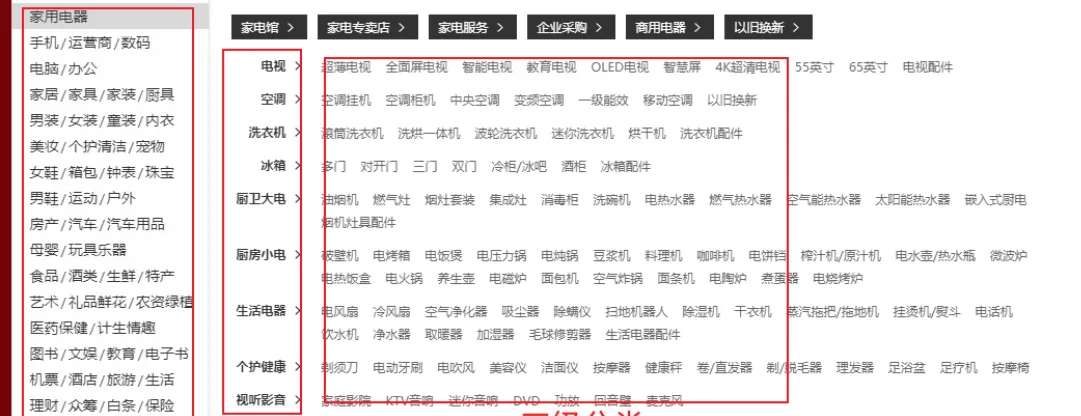
一级分类查出二级分类数据,二级分类中查询出三级分类数据
数据库设计
2.递归树形结构获取数据
在注册中心中“product”命名空间中,创建“goshop-product.properties”配置文件:
在本地创建“bootstrap.properties”文件,指明配置中心的位置和使用到的配置文件:
spring.application.name=goshop-product
spring.cloud.nacos.config.server-addr=127.0.0.1:8848
spring.cloud.nacos.config.namespace=1c4754cb-987f-4362-a871-7ab52136f7ee
spring.cloud.nacos.config.ext-config[0].data-id=mybatis.yml
spring.cloud.nacos.config.ext-config[0].group=DEFAULT_GROUP
spring.cloud.nacos.config.ext-config[0].refresh=true
spring.cloud.nacos.config.ext-config[1].data-id=datasource.yml
spring.cloud.nacos.config.ext-config[1].group=DEFAULT_GROUP
spring.cloud.nacos.config.ext-config[1].refresh=true
spring.cloud.nacos.config.ext-config[2].data-id=other.yml
spring.cloud.nacos.config.ext-config[2].group=DEFAULT_GROUP
spring.cloud.nacos.config.ext-config[2].refresh=true 然后启动goshop-product,查看到该服务已经出现在了nacos的注册中心中了
修改“com.itxiongmao.goshop.product.controller.CategoryController”类,添加如下代码:
/**
* 查出所有分类以及子分类,以树形结构组装起来
*/
@RequestMapping("/list/tree")
public R list(){
List<CategoryEntity> entities = categoryService.listWithTree();
return R.ok().put("data", entities);
} @Override
public List<CategoryEntity> listWithTree() {
//1、查出所有分类
List<CategoryEntity> entities = baseMapper.selectList(null);
//2、组装成父子的树形结构
//2.1)、找到所有的一级分类
List<CategoryEntity> level1Menus = entities.stream().filter(categoryEntity -> categoryEntity.getParentCid() == 0
).map((menu) -> {
menu.setChildren(getChildrens(menu, entities));
return menu;
}).sorted((menu1, menu2) -> {
return (menu1.getSort() == null ? 0 : menu1.getSort()) - (menu2.getSort() == null ? 0 : menu2.getSort());
}).collect(Collectors.toList());
return level1Menus;
}
//递归查找所有菜单的子菜单
private List<CategoryEntity> getChildrens(CategoryEntity root,List<CategoryEntity> all){
List<CategoryEntity> children = all.stream().filter(categoryEntity -> {
return categoryEntity.getParentCid() == root.getCatId();
}).map(categoryEntity -> {
//1、找到子菜单
categoryEntity.setChildren(getChildrens(categoryEntity,all));
return categoryEntity;
}).sorted((menu1,menu2)->{
//2、菜单的排序
return (menu1.getSort()==null?0:menu1.getSort()) - (menu2.getSort()==null?0:menu2.getSort());
}).collect(Collectors.toList());
return children;
} 分类实体类:
package com.itxiongmao.goshop.product.entity;
import com.baomidou.mybatisplus.annotation.TableField;
import com.baomidou.mybatisplus.annotation.TableId;
import com.baomidou.mybatisplus.annotation.TableName;
import java.io.Serializable;
import java.util.Date;
import java.util.List;
import com.fasterxml.jackson.annotation.JsonInclude;
import lombok.Data;
/**
* 商品三级分类
*
* @author bruce
* @email
* @date 2021-04-18 23:40:14
*/
@Data
@TableName("pms_category")
public class CategoryEntity implements Serializable {
private static final long serialVersionUID = 1L;
/**
* 分类id
*/
@TableId
private Long catId;
/**
* 分类名称
*/
private String name;
/**
* 父分类id
*/
private Long parentCid;
/**
* 层级
*/
private Integer catLevel;
/**
* 是否显示[0-不显示,1显示]
*/
private Integer showStatus;
/**
* 排序
*/
private Integer sort;
/**
* 图标地址
*/
private String icon;
/**
* 计量单位
*/
private String productUnit;
/**
* 商品数量
*/
private Integer productCount;
@JsonInclude(JsonInclude.Include.NON_EMPTY)
@TableField(exist=false)
private List<CategoryEntity> children;
} 测试结果:
3.配置Vue项目
启动后端项目
renren-fast
启动前端项目renren-fast-vue:
npm run dev 创建一级菜单:
创建完成后,在后台的管理系统中会创建一条记录:
然后创建子菜单:
创建
renren-fast-vue\src\views\modules\product
目录,之所以是这样来创建,是因为
product/category
,对应于
product-category
在该目录下,新建“
category.vue
”文件:
<!-- -->
<template>
<el-tree :data="menus" :props="defaultProps" @node-click="handleNodeClick"></el-tree>
</template>
<script>
//这里可以导入其他文件(比如:组件,工具js,第三方插件js,json文件,图片文件等等)
//例如:import 《组件名称》 from '《组件路径》';
export default {
//import引入的组件需要注入到对象中才能使用
components: {},
//监听属性 类似于data概念
computed: {},
//监控data中的数据变化
watch: {},
data() {
return {
menus: [],
defaultProps: {
children: "childrens",
label: "name"
}
};
},
methods: {
handleNodeClick(data) {
console.log(data);
},
getMenus() {
this.dataListLoading = true;
this.$http({
url: this.$http.adornUrl("/product/category/list/tree"),
method: "get"
}).then(({ data }) => {
console.log("获取到数据", data);
this.menus = data;
});
}
},
//生命周期 - 创建完成(可以访问当前this实例)
created() {
this.getMenus();
},
//生命周期 - 挂载完成(可以访问DOM元素)
mounted(){},
beforeCreate(){}, //生命周期 - 创建之前
beforeMount(){}, //生命周期 - 挂载之前
beforeUpdate(){}, //生命周期 - 更新之前
updated(){}, //生命周期 - 更新之后
beforeDestroy(){}, //生命周期 - 销毁之前
destroyed(){}, //生命周期 - 销毁完成
activated(){} //如果页面有keep-alive缓存功能,这个函数会触发
};
</script>
<style scoped> 刷新页面出现404异常,查看请求发现,请求的是“http://localhost:8080/renren-fast/product/category/list/tree”
这个请求是不正确的,正确的请求是:http://localhost:10000/product/category/list/tree,
修正这个问题:
替换“
static\config\index.js
”文件中的“
window.SITE_CONFIG['baseUrl']
”
替换前:
window.SITE_CONFIG['baseUrl'] = 'http://localhost:8080/renren-fast'; 替换后:
window.SITE_CONFIG['baseUrl'] = 'http://localhost:88/api'; http://localhost:88,这个地址是我们网关微服务的接口。
4.网关配置
这里我们需要通过网关来完成路径的映射,因此将
renren-fast
注册到
nacos
注册中心中,并添加配置中心
<dependency>
<groupId>com.itxiongmao.goshop</groupId>
<artifactId>goshop-common</artifactId>
<version>0.0.1-SNAPSHOT</version>
</dependency> application:
name: renren-fast
cloud:
nacos:
discovery:
server-addr: 127.0.0.1:8848
config:
name: renren-fast
server-addr: 127.0.0.1:8848
namespace: 5f33d11b-d560-4aaf-ad58-333ed653fbc4 启动类:
@SpringBootApplication
@EnableDiscoveryClient
public class RenrenApplication {
public static void main(String[] args) {
SpringApplication.run(RenrenApplication.class, args);
}
} 注册中心:
配置网关路由,前台的所有请求都是经由“
http://localhost:88/api
”来转发的,在“
goshop-gateway
”中添加路由规则:
- id: admin_route
uri: lb://renren-fast
predicates:
- Path=/api/** 但是这样做也引入了另外的一个问题,再次访问:
http://localhost:8001/#/login
,发现验证码不再显示:
分析原因:
- 现在的验证码请求路径为,
http://localhost:88/api/captcha.jpg?uuid=69c79f02-d15b-478a-8465-a07fd09001e6
- 原始的验证码请求路径:
http://localhost:8001/renren-fast/captcha.jpg?uuid=69c79f02-d15b-478a-8465-a07fd09001e6
在admin_route的路由规则下,在访问路径中包含了“
api
”,因此它会将它转发到
renren-fast
,网关在转发的时候,会使用网关的前缀信息,为了能够正常的取得验证码,我们需要对请求路径进行重写
关于请求路径重写:
6.16. The
RewritePath
GatewayFilter
Factory
The
RewritePath
GatewayFilter
factory takes a path
regexp
parameter and a
replacement
parameter. This uses Java regular expressions for a flexible way to rewrite the request path. The following listing configures a
RewritePath
GatewayFilter
:
Example 41. application.yml
spring:
cloud:
gateway:
routes:
- id: rewritepath_route
uri: https://example.org
predicates:
- Path=/foo/**
filters:
- RewritePath=/red(?<segment>/?.*), $\{segment} For a request path of
/red/blue
, this sets the path to
/blue
before making the downstream request. Note that the
$
should be replaced with
$\
because of the YAML specification.
修改“admin_route”路由规则:
- id: admin_route
uri: lb://renren-fast
predicates:
- Path=/api/**
filters:
- RewritePath=/api/(?<segment>/?.*), /renren-fast/$\{segment} 再次访问:
http://localhost:8001/#/login
,验证码能够正常的加载了。
但是很不幸新的问题又产生了,访问被拒绝了
问题描述:已拦截跨源请求:同源策略禁止读取位于
http://localhost:88/api/sys/login
的远程资源。(原因:CORS 头缺少 ‘
Access-Control-Allow-Origin
’)。
问题分析:这是一种跨域问题。访问的域名和端口和原来的请求不同,请求就会被限制
跨域流程
参考地址:https://developer.mozilla.org/zh-CN/docs/Web/HTTP/CORS
解决跨域
方式1: 使用nginx部署为同一域
方式2: 配置当次请求允许跨域
解决方法:在网关中定义“
GoShopCorsConfiguration
”类,该类用来做过滤,允许所有的请求跨域。
package com.itxiongmao.goshop.gateway.config;
import org.springframework.context.annotation.Bean;
import org.springframework.context.annotation.Configuration;
import org.springframework.web.cors.CorsConfiguration;
import org.springframework.web.cors.reactive.CorsWebFilter;
import org.springframework.web.cors.reactive.UrlBasedCorsConfigurationSource;
/**
* @BelongsProject: goshop
* @BelongsPackage: com.itxiongmao.goshop.gateway.config
* @CreateTime: 2021-05-18 17:31
* @Description: TODO
*/
@Configuration
public class GoShopCorsConfiguration {
@Bean
public CorsWebFilter corsWebFilter(){
UrlBasedCorsConfigurationSource source = new UrlBasedCorsConfigurationSource();
CorsConfiguration corsConfiguration = new CorsConfiguration();
//1、配置跨域
corsConfiguration.addAllowedHeader("*");
corsConfiguration.addAllowedMethod("*");
corsConfiguration.addAllowedOrigin("*");
corsConfiguration.setAllowCredentials(true);
source.registerCorsConfiguration("/**",corsConfiguration);
return new CorsWebFilter(source);
}
} 再次访问:
http://localhost:8001/#/login
http://localhost:8001/renre
已拦截跨源请求:同源策略禁止读取位于
http://localhost:88/api/sys/login
的远程资源。(原因:不允许有多个 ‘Access-Control-Allow-Origin’ CORS 头)
renren-fast/captcha.jpg?uuid=69c79f02-d15b-478a-8465-a07fd09001e6
出现了多个请求,并且也存在多个跨源请求。
为了解决这个问题,需要修改renren-fast项目,注释掉“
io.renren.config.CorsConfig
”类。然后再次进行访问。
在显示分类信息的时候,出现了404异常,请求的http://localhost:88/api/product/category/list/tree不存在
这是因为网关上所做的路径映射不正确,映射后的路径为http://localhost:8001/renren-fast/product/category/list/tree
但是只有通过http://localhost:10000/product/category/list/tree路径才能够正常访问,所以会报404异常。
解决方法就是定义一个
product
路由规则,进行路径重写:
server:
port: 88
spring:
application:
name: goshop-gateway
cloud:
nacos:
discovery:
server-addr: 127.0.0.1:8848
gateway:
routes:
- id: test_route
uri: http://baidu.com:80/
predicates:
- Query=url,baidu
- id: qq_route
uri: http://qq.com:80/
predicates:
- Query=url,qq
#商品路由
- id: product_route
uri: lb://goshop-product
predicates:
- Path=/api/product/**
filters:
- RewritePath=/api/(?<segment>/?.*),/$\{segment}
#将路径为Path=/api/**转发至后台管理
- id: admin_route
uri: lb://renren-fast
predicates:
- Path=/api/**
filters:
- RewritePath=/api/(?<segment>/?.*), /renren-fast/$\{segment}
logging:
level:
org.springframework.cloud.gateway: TRACE
org.springframework.http.server.reactive: DEBUG
org.springframework.web.reactive: DEBUG
reactor.ipc.netty: DEBUG <!-- -->
<template>
<el-tree :data="menus" :props="defaultProps" @node-click="handleNodeClick"></el-tree>
</template>
<script>
//这里可以导入其他文件(比如:组件,工具js,第三方插件js,json文件,图片文件等等)
//例如:import 《组件名称》 from '《组件路径》';
export default {
//import引入的组件需要注入到对象中才能使用
components: {},
//监听属性 类似于data概念
computed: {},
//监控data中的数据变化
watch: {},
data() {
return {
menus: [],
defaultProps: {
children: "children",
label: "name"
}
};
},
methods: {
handleNodeClick(data) {
console.log(data);
},
getMenus() {
this.dataListLoading = true;
this.$http({
url: this.$http.adornUrl("/product/category/list/tree"),
method: "get"
}).then(({ data }) => {
console.log("成功获取到菜单数据...", data.data);
this.menus = data.data;
});
}
},
//生命周期 - 创建完成(可以访问当前this实例)
created() {
this.getMenus();
},
//生命周期 - 挂载完成(可以访问DOM元素)
mounted() {},
beforeCreate() {}, //生命周期 - 创建之前
beforeMount() {}, //生命周期 - 挂载之前
beforeUpdate() {}, //生命周期 - 更新之前
updated() {}, //生命周期 - 更新之后
beforeDestroy() {}, //生命周期 - 销毁之前
destroyed() {}, //生命周期 - 销毁完成
activated() {} //如果页面有keep-alive缓存功能,这个函数会触发
};
</script>
<style scoped> <el-tree :data="data" :props="defaultProps" @node-click="handleNodeClick"></el-tree>
<!--
data 展示数据
props 配置选项
children 指定子树为节点对象的某个属性值
label 指定节点标签为节点对象的某个属性值
disabled 节点选择框是否禁用为节点对象的某个属性值
@node-click 节点被点击时的回调
-->