Spring使用Cache
从3.1开始,Spring引入了对Cache的支持。其使用方法和原理都类似于Spring对事务管理的支持。Spring Cache是作用在方法上的,其核心思想是这样的:当我们在调用一个缓存方法时会把该方法参数和返回结果作为一个键值对存放在缓存中,等到下次利用同样的参数来调用该方法时将不再执行该方法,而是直接从缓存中获取结果进行返回。所以在使用Spring Cache的时候我们要保证我们缓存的方法对于相同的方法参数要有相同的返回结果。
使用Spring Cache需要我们做两方面的事:
n 声明某些方法使用缓存
n 配置Spring对Cache的支持
和Spring对事务管理的支持一样,Spring对Cache的支持也有基于注解和基于XML配置两种方式。下面我们先来看看基于注解的方式。
1 基于注解的支持
Spring为我们提供了几个注解来支持Spring Cache。其核心主要是@Cacheable和@CacheEvict。使用@Cacheable标记的方法在执行后Spring Cache将缓存其返回结果,而使用@CacheEvict标记的方法会在方法执行前或者执行后移除Spring Cache中的某些元素。下面我们将来详细介绍一下Spring基于注解对Cache的支持所提供的几个注解。
1.1 @Cacheable
@Cacheable可以标记在一个方法上,也可以标记在一个类上。当标记在一个方法上时表示该方法是支持缓存的,当标记在一个类上时则表示该类所有的方法都是支持缓存的。对于一个支持缓存的方法,Spring会在其被调用后将其返回值缓存起来,以保证下次利用同样的参数来执行该方法时可以直接从缓存中获取结果,而不需要再次执行该方法。Spring在缓存方法的返回值时是以键值对进行缓存的,值就是方法的返回结果,至于键的话,Spring又支持两种策略,默认策略和自定义策略,这个稍后会进行说明。需要注意的是当一个支持缓存的方法在对象内部被调用时是不会触发缓存功能的。@Cacheable可以指定三个属性,value、key和condition。
1.1.1 value属性指定Cache名称
value属性是必须指定的,其表示当前方法的返回值是会被缓存在哪个Cache上的,对应Cache的名称。其可以是一个Cache也可以是多个Cache,当需要指定多个Cache时其是一个数组。
@Cacheable("cache1")//Cache是发生在cache1上的
public User find(Integer id) {
returnnull;
}
@Cacheable({"cache1", "cache2"})//Cache是发生在cache1和cache2上的
public User find(Integer id) {
returnnull;
}
1.1.2 使用key属性自定义key
key属性是用来指定Spring缓存方法的返回结果时对应的key的。该属性支持SpringEL表达式。当我们没有指定该属性时,Spring将使用默认策略生成key。我们这里先来看看自定义策略,至于默认策略会在后文单独介绍。
自定义策略是指我们可以通过Spring的EL表达式来指定我们的key。这里的EL表达式可以使用方法参数及它们对应的属性。使用方法参数时我们可以直接使用“#参数名”或者“#p参数index”。下面是几个使用参数作为key的示例。
@Cacheable(value="users", key="#id")
public User find(Integer id) {
returnnull;
}
@Cacheable(value="users", key="#p0")
public User find(Integer id) {
returnnull;
}
@Cacheable(value="users", key="#user.id")
public User find(User user) {
returnnull;
}
@Cacheable(value="users", key="#p0.id")
public User find(User user) {
returnnull;
}
除了上述使用方法参数作为key之外,Spring还为我们提供了一个root对象可以用来生成key。通过该root对象我们可以获取到以下信息。
| 属性名称 | 描述 | 示例 |
| methodName | 当前方法名 | #root.methodName |
| method | 当前方法 | #root.method.name |
| target | 当前被调用的对象 | #root.target |
| targetClass | 当前被调用的对象的class | #root.targetClass |
| args | 当前方法参数组成的数组 | #root.args[0] |
| caches | 当前被调用的方法使用的Cache | #root.caches[0].name |
当我们要使用root对象的属性作为key时我们也可以将“#root”省略,因为Spring默认使用的就是root对象的属性。如:
@Cacheable(value={"users", "xxx"}, key="caches[1].name")
public User find(User user) {
returnnull;
}
1.1.3 condition属性指定发生的条件
有的时候我们可能并不希望缓存一个方法所有的返回结果。通过condition属性可以实现这一功能。condition属性默认为空,表示将缓存所有的调用情形。其值是通过SpringEL表达式来指定的,当为true时表示进行缓存处理;当为false时表示不进行缓存处理,即每次调用该方法时该方法都会执行一次。如下示例表示只有当user的id为偶数时才会进行缓存。
@Cacheable(value={"users"}, key="#user.id", condition="#user.id%2==0")
public User find(User user) {
System.out.println("find user by user " + user);
return user;
}
1.2 @CachePut
在支持Spring Cache的环境下,对于使用@Cacheable标注的方法,Spring在每次执行前都会检查Cache中是否存在相同key的缓存元素,如果存在就不再执行该方法,而是直接从缓存中获取结果进行返回,否则才会执行并将返回结果存入指定的缓存中。@CachePut也可以声明一个方法支持缓存功能。与@Cacheable不同的是使用@CachePut标注的方法在执行前不会去检查缓存中是否存在之前执行过的结果,而是每次都会执行该方法,并将执行结果以键值对的形式存入指定的缓存中。
@CachePut也可以标注在类上和方法上。使用@CachePut时我们可以指定的属性跟@Cacheable是一样的。
@CachePut("users")//每次都会执行方法,并将结果存入指定的缓存中
public User find(Integer id) {
returnnull;
}
1.3 @CacheEvict
@CacheEvict是用来标注在需要清除缓存元素的方法或类上的。当标记在一个类上时表示其中所有的方法的执行都会触发缓存的清除操作。@CacheEvict可以指定的属性有value、key、condition、allEntries和beforeInvocation。其中value、key和condition的语义与@Cacheable对应的属性类似。即value表示清除操作是发生在哪些Cache上的(对应Cache的名称);key表示需要清除的是哪个key,如未指定则会使用默认策略生成的key;condition表示清除操作发生的条件。下面我们来介绍一下新出现的两个属性allEntries和beforeInvocation。
1.3.1 allEntries属性
allEntries是boolean类型,表示是否需要清除缓存中的所有元素。默认为false,表示不需要。当指定了allEntries为true时,Spring Cache将忽略指定的key。有的时候我们需要Cache一下清除所有的元素,这比一个一个清除元素更有效率。
@CacheEvict(value="users", allEntries=true)
public void delete(Integer id) {
System.out.println("delete user by id: " + id);
}
1.3.2 beforeInvocation属性
清除操作默认是在对应方法成功执行之后触发的,即方法如果因为抛出异常而未能成功返回时也不会触发清除操作。使用beforeInvocation可以改变触发清除操作的时间,当我们指定该属性值为true时,Spring会在调用该方法之前清除缓存中的指定元素。
@CacheEvict(value="users", beforeInvocation=true)
public void delete(Integer id) {
System.out.println("delete user by id: " + id);
}
其实除了使用@CacheEvict清除缓存元素外,当我们使用Ehcache作为实现时,我们也可以配置Ehcache自身的驱除策略,其是通过Ehcache的配置文件来指定的。由于Ehcache不是本文描述的重点,这里就不多赘述了,想了解更多关于Ehcache的信息,请查看我关于Ehcache的专栏。
1.4 @Caching
@Caching注解可以让我们在一个方法或者类上同时指定多个Spring Cache相关的注解。其拥有三个属性:cacheable、put和evict,分别用于指定@Cacheable、@CachePut和@CacheEvict。
@Caching(cacheable = @Cacheable("users"), evict = { @CacheEvict("cache2"),
@CacheEvict(value = "cache3", allEntries = true) })
public User find(Integer id) {
returnnull;
}
1.5 使用自定义注解
Spring允许我们在配置可缓存的方法时使用自定义的注解,前提是自定义的注解上必须使用对应的注解进行标注。如我们有如下这么一个使用@Cacheable进行标注的自定义注解。
@Target({ElementType.TYPE, ElementType.METHOD})
@Retention(RetentionPolicy.RUNTIME)
@Cacheable(value="users")
public @interface MyCacheable {
}
那么在我们需要缓存的方法上使用@MyCacheable进行标注也可以达到同样的效果。
@MyCacheable
public User findById(Integer id) {
System.out.println("find user by id: " + id);
User user = new User();
user.setId(id);
user.setName("Name" + id);
return user;
}
2 配置Spring对Cache的支持
2.1 声明对Cache的支持
2.1.1 基于注解
配置Spring对基于注解的Cache的支持,首先我们需要在Spring的配置文件中引入cache命名空间,其次通过<cache:annotation-driven />就可以启用Spring对基于注解的Cache的支持。
<?xml version="1.0" encoding="UTF-8"?>
<beans xmlns="http://www.springframework.org/schema/beans"
xmlns:xsi="http://www.w3.org/2001/XMLSchema-instance"
xmlns:cache="http://www.springframework.org/schema/cache"
xsi:schemaLocation="http://www.springframework.org/schema/beans
http://www.springframework.org/schema/beans/spring-beans-3.0.xsd
http://www.springframework.org/schema/cache
http://www.springframework.org/schema/cache/spring-cache.xsd">
<cache:annotation-driven/>
</beans>
<cache:annotation-driven/>有一个cache-manager属性用来指定当前所使用的CacheManager对应的bean的名称,默认是cacheManager,所以当我们的CacheManager的id为cacheManager时我们可以不指定该参数,否则就需要我们指定了。
<cache:annotation-driven/>还可以指定一个mode属性,可选值有proxy和aspectj。默认是使用proxy。
此外,<cache:annotation-driven/>还可以指定一个proxy-target-class属性,表示是否要代理class,默认为false。我们前面提到的@Cacheable、@cacheEvict等也可以标注在接口上,这对于基于接口的代理来说是没有什么问题的,但是需要注意的是当我们设置proxy-target-class为true或者mode为aspectj时,是直接基于class进行操作的,定义在接口上的@Cacheable等Cache注解不会被识别到,那对应的Spring Cache也不会起作用了。
需要注意的是<cache:annotation-driven/>只会去寻找定义在同一个ApplicationContext下的@Cacheable等缓存注解。
2.1.2 基于XML配置
除了使用注解来声明对Cache的支持外,Spring还支持使用XML来声明对Cache的支持。这主要是通过类似于aop:advice的cache:advice来进行的。在cache命名空间下定义了一个cache:advice元素用来定义一个对于Cache的advice。其需要指定一个cache-manager属性,默认为cacheManager。cache:advice下面可以指定多个cache:caching元素,其有点类似于使用注解时的@Caching注解。cache:caching元素下又可以指定cache:cacheable、cache:cache-put和cache:cache-evict元素,它们类似于使用注解时的@Cacheable、@CachePut和@CacheEvict。下面来看一个示例:
<cache:advice id="cacheAdvice" cache-manager="cacheManager">
<cache:caching cache="users">
<cache:cacheable method="findById" key="#p0"/>
<cache:cacheable method="find" key="#user.id"/>
<cache:cache-evict method="deleteAll" all-entries="true"/>
</cache:caching>
</cache:advice>
上面配置定义了一个名为cacheAdvice的cache:advice,其中指定了将缓存findById方法和find方法到名为users的缓存中。这里的方法还可以使用通配符“*”,比如“find*”表示任何以“find”开始的方法。
有了cache:advice之后,我们还需要引入aop命名空间,然后通过aop:config指定定义好的cacheAdvice要应用在哪些pointcut上。如:
<aop:config proxy-target-class="false">
<aop:advisor advice-ref="cacheAdvice" pointcut="execution(* com.xxx.UserService.*(..))"/>
</aop:config>
上面的配置表示在调用com.xxx.UserService中任意公共方法时将使用cacheAdvice对应的cache:advice来进行Spring Cache处理。更多关于Spring Aop的内容不在本文讨论范畴内。
2.2 配置CacheManager
CacheManager是Spring定义的一个用来管理Cache的接口。Spring自身已经为我们提供了两种CacheManager的实现,一种是基于Java API的ConcurrentMap,另一种是基于第三方Cache实现——Ehcache,如果我们需要使用其它类型的缓存时,我们可以自己来实现Spring的CacheManager接口或AbstractCacheManager抽象类。下面分别来看看Spring已经为我们实现好了的两种CacheManager的配置示例。
2.2.1 基于ConcurrentMap的配置
<bean id="cacheManager" class="org.springframework.cache.support.SimpleCacheManager">
<property name="caches">
<set>
<beanclass="org.springframework.cache.concurrent.ConcurrentMapCacheFactoryBean" p:name="xxx"/>
</set>
</property>
</bean>
上面的配置使用的是一个SimpleCacheManager,其中包含一个名为“xxx”的ConcurrentMapCache。
2.2.2 基于Ehcache的配置
<!-- Ehcache实现 -->
<bean id="cacheManager" class="org.springframework.cache.ehcache.EhCacheCacheManager"p:cache-manager-ref="ehcacheManager"/>
<bean id="ehcacheManager"class="org.springframework.cache.ehcache.EhCacheManagerFactoryBean" p:config-location="ehcache-spring.xml"/>
上面的配置使用了一个Spring提供的EhCacheCacheManager来生成一个Spring的CacheManager,其接收一个Ehcache的CacheManager,因为真正用来存入缓存数据的还是Ehcache。Ehcache的CacheManager是通过Spring提供的EhCacheManagerFactoryBean来生成的,其可以通过指定ehcache的配置文件位置来生成一个Ehcache的CacheManager。若未指定则将按照Ehcache的默认规则取classpath根路径下的ehcache.xml文件,若该文件也不存在,则获取Ehcache对应jar包中的ehcache-failsafe.xml文件作为配置文件。更多关于Ehcache的内容这里就不多说了,它不属于本文讨论的内容,欲了解更多关于Ehcache的内容可以参考我之前发布的Ehcache系列文章,也可以参考官方文档等。
3 键的生成策略
键的生成策略有两种,一种是默认策略,一种是自定义策略。
3.1 默认策略
默认的key生成策略是通过KeyGenerator生成的,其默认策略如下:
n 如果方法没有参数,则使用0作为key。
n 如果只有一个参数的话则使用该参数作为key。
n 如果参数多余一个的话则使用所有参数的hashCode作为key。
如果我们需要指定自己的默认策略的话,那么我们可以实现自己的KeyGenerator,然后指定我们的Spring Cache使用的KeyGenerator为我们自己定义的KeyGenerator。
使用基于注解的配置时是通过cache:annotation-driven指定的.
<cache:annotation-driven key-generator="userKeyGenerator"/>
<bean id="userKeyGenerator" class="com.xxx.cache.UserKeyGenerator"/>
而使用基于XML配置时是通过cache:advice来指定的。
<cache:advice id="cacheAdvice" cache-manager="cacheManager" key-generator="userKeyGenerator">
</cache:advice>
需要注意的是此时我们所有的Cache使用的Key的默认生成策略都是同一个KeyGenerator。
3.2 自定义策略
自定义策略是指我们可以通过Spring的EL表达式来指定我们的key。这里的EL表达式可以使用方法参数及它们对应的属性。使用方法参数时我们可以直接使用“#参数名”或者“#p参数index”。下面是几个使用参数作为key的示例。
@Cacheable(value="users", key="#id")
public User find(Integer id) {
returnnull;
}
@Cacheable(value="users", key="#p0")
public User find(Integer id) {
returnnull;
}
@Cacheable(value="users", key="#user.id")
public User find(User user) {
returnnull;
}
@Cacheable(value="users", key="#p0.id")
public User find(User user) {
returnnull;
}
除了上述使用方法参数作为key之外,Spring还为我们提供了一个root对象可以用来生成key。通过该root对象我们可以获取到以下信息。
| 属性名称 | 描述 | 示例 |
| methodName | 当前方法名 | #root.methodName |
| method | 当前方法 | #root.method.name |
| target | 当前被调用的对象 | #root.target |
| targetClass | 当前被调用的对象的class | #root.targetClass |
| args | 当前方法参数组成的数组 | #root.args[0] |
| caches | 当前被调用的方法使用的Cache | #root.caches[0].name |
当我们要使用root对象的属性作为key时我们也可以将“#root”省略,因为Spring默认使用的就是root对象的属性。如:
@Cacheable(value={"users", "xxx"}, key="caches[1].name")
public User find(User user) {
returnnull;
}
4 Spring单独使用Ehcache
前面介绍的内容是Spring内置的对Cache的支持,其实我们也可以通过Spring自己单独的使用Ehcache的CacheManager或Ehcache对象。通过在Application Context中配置EhCacheManagerFactoryBean和EhCacheFactoryBean,我们就可以把对应的EhCache的CacheManager和Ehcache对象注入到其它的Spring bean对象中进行使用。
4.1 EhCacheManagerFactoryBean
EhCacheManagerFactoryBean是Spring内置的一个可以产生Ehcache的CacheManager对象的FactoryBean。其可以通过属性configLocation指定用于创建CacheManager的Ehcache配置文件的路径,通常是ehcache.xml文件的路径。如果没有指定configLocation,则将使用默认位置的配置文件创建CacheManager,这是属于Ehcache自身的逻辑,即如果在classpath根路径下存在ehcache.xml文件,则直接使用该文件作为Ehcache的配置文件,否则将使用ehcache-xxx.jar中的ehcache-failsafe.xml文件作为配置文件来创建Ehcache的CacheManager。此外,如果不希望创建的CacheManager使用默认的名称(在ehcache.xml文件中定义的,或者是由CacheManager内部定义的),则可以通过cacheManagerName属性进行指定。下面是一个配置EhCacheManagerFactoryBean的示例。
<!-- 定义CacheManager -->
<bean id="cacheManager"class="org.springframework.cache.ehcache.EhCacheManagerFactoryBean">
<!-- 指定配置文件的位置 -->
<property name="configLocation" value="/WEB-INF/config/ehcache.xml"/>
<!-- 指定新建的CacheManager的名称 -->
<property name="cacheManagerName" value="cacheManagerName"/>
</bean>
4.2 EhCacheFactoryBean
EhCacheFactoryBean是用来产生Ehcache的Ehcache对象的FactoryBean。定义EhcacheFactoryBean时有两个很重要的属性我们可以来指定。一个是cacheManager属性,其可以指定将用来获取或创建Ehcache的CacheManager对象,若未指定则将通过CacheManager.create()获取或创建默认的CacheManager。另一个重要属性是cacheName,其表示当前EhCacheFactoryBean对应的是CacheManager中的哪一个Ehcache对象,若未指定默认使用beanName作为cacheName。若CacheManager中不存在对应cacheName的Ehcache对象,则将使用CacheManager创建一个名为cacheName的Cache对象。此外我们还可以通过EhCacheFactoryBean的timeToIdle、timeToLive等属性指定要创建的Cache的对应属性,注意这些属性只对CacheManager中不存在对应Cache时新建的Cache才起作用,对已经存在的Cache将不起作用,更多属性设置请参考Spring的API文档。此外还有几个属性是对不管是已经存在还是新创建的Cache都起作用的属性:statisticsEnabled、sampledStatisticsEnabled、disabled、blocking和cacheEventListeners,其中前四个默认都是false,最后一个表示为当前Cache指定CacheEventListener。下面是一个定义EhCacheFactoryBean的示例。
<!-- 定义CacheManager -->
<bean id="cacheManager"class="org.springframework.cache.ehcache.EhCacheManagerFactoryBean">
<!-- 指定配置文件的位置 -->
<property name="configLocation" value="/WEB-INF/config/ehcache.xml"/>
<!-- 指定新建的CacheManager的名称 -->
<property name="cacheManagerName" value="cacheManagerName"/>
</bean>
<!-- 定义一个Ehcache -->
<bean id="userCache" class="org.springframework.cache.ehcache.EhCacheFactoryBean">
<property name="cacheName" value="user"/>
<property name="cacheManager" ref="cacheManager"/>
</bean>
(注:本文是基于Spring3.1.0所写)
ehcache.xml:里面的注释写的很清楚了。
<diskStore> : 当内存缓存中对象数量超过maxElementsInMemory时,将缓存对象写到磁盘缓存中(需对象实现序列化接口)
<diskStore path=""> : 用来配置磁盘缓存使用的物理路径,Ehcache磁盘缓存使用的文件后缀名是*.data和*.index
name : "缓存名称,cache的唯一标识(ehcache会把这个cache放到HashMap里)
maxElementsInMemory : 缓存最大个数。
eternal="false" : 对象是否永久有效,一但设置了,timeout将不起作用。 (必须设置)
maxEntriesLocalHeap="1000" : 堆内存中最大缓存对象数,0没有限制(必须设置)
maxEntriesLocalDisk= "1000" : 硬盘最大缓存个数。
overflowToDisk="false" : 当缓存达到maxElementsInMemory值是,是否允许溢出到磁盘(必须设置)(内存不足时,是否启用磁盘缓存。)
diskSpoolBufferSizeMB : 这个参数设置DiskStore(磁盘缓存)的缓存区大小。默认是30MB。每个Cache都应该有自己的一个缓冲区。
diskPersistent="false" : 磁盘缓存在JVM重新启动时是否保持(默认为false)
timeToIdleSeconds="0" : 导致元素过期的访问间隔(秒为单位),即当缓存闲置n秒后销毁。 当eternal为false时,这个属性才有效,0表示可以永远空闲,默认为0
timeToLiveSeconds="600" : 元素在缓存里存在的时间(秒为单位),即当缓存存活n秒后销毁. 0 表示永远存在不过期
memoryStoreEvictionPolicy="LFU" : 当达到maxElementsInMemory时,如何强制进行驱逐默认使用"最近使用(LRU)"策略,其它还有先入先出FIFO,最少使用LFU,较少使用LRU
diskExpiryThreadIntervalSeconds :磁盘失效线程运行时间间隔,默认是120秒。
clearOnFlush : 内存数量最大时是否清除。 <?xml version="1.0" encoding="UTF-8"?>
<ehcache xmlns:xsi="http://www.w3.org/2001/XMLSchema-instance"
xsi:noNamespaceSchemaLocation="ehcache.xsd"
updateCheck="true" monitoring="autodetect"
dynamicConfig="true">
<diskStore path="java.io.tmpdir"/>
<defaultCache
maxEntriesLocalHeap="10000"
eternal="false"
overflowToDisk="false"
timeToIdleSeconds="120"
timeToLiveSeconds="120"
diskSpoolBufferSizeMB="30"
maxEntriesLocalDisk="10000000"
diskExpiryThreadIntervalSeconds="120"
memoryStoreEvictionPolicy="LRU">
<persistence strategy="localTempSwap"/>
</defaultCache>
<cache name="myCache"
maxEntriesLocalHeap="10000"
maxEntriesLocalDisk="1000"
eternal="false"
diskSpoolBufferSizeMB="30"
timeToIdleSeconds="300"
timeToLiveSeconds="600"
memoryStoreEvictionPolicy="LFU"
transactionalMode="off">
<persistence strategy="localTempSwap"/>
</cache>
</ehcache> 这是使用缓存的例子 http://www.cnblogs.com/jianjianyang/p/4938765.html
spring整合ehcache 注解实现查询缓存,并实现实时缓存更新或删除
写在前面:上一篇博客写了spring cache和ehcache的基本介绍,个人建议先把这些最基本的知识了解了才能对今天主题有所感触。不多说了,开干!
注:引入jar
<!-- 引入ehcache缓存 -->
<dependency>
<groupId>net.sf.ehcache</groupId>
<artifactId>ehcache</artifactId>
<version>2.8.3</version>
</dependency> 第一步:首先配置ehcache.xml
<?xml version="1.0" encoding="UTF-8"?>
<ehcache xmlns:xsi="http://www.w3.org/2001/XMLSchema-instance"
xsi:noNamespaceSchemaLocation="ehcache.xsd"
updateCheck="true" monitoring="autodetect"
dynamicConfig="true">
<diskStore path="java.io.tmpdir"/>
<defaultCache
maxEntriesLocalHeap="10000"
eternal="false"
overflowToDisk="false"
timeToIdleSeconds="120"
timeToLiveSeconds="120"
diskSpoolBufferSizeMB="30"
maxEntriesLocalDisk="10000000"
diskExpiryThreadIntervalSeconds="120"
memoryStoreEvictionPolicy="LRU">
<persistence strategy="localTempSwap"/>
</defaultCache>
<cache name="myCache"
maxEntriesLocalHeap="10000"
maxEntriesLocalDisk="1000"
eternal="false"
diskSpoolBufferSizeMB="30"
timeToIdleSeconds="300"
timeToLiveSeconds="600"
memoryStoreEvictionPolicy="LFU"
transactionalMode="off">
<persistence strategy="localTempSwap"/>
</cache>
</ehcache> 第二步:在spring.xml的配置文件中引入schema,
xmlns:aop="http://www.springframework.org/schema/aop"和http://www.springframework.org/schema/cache http://www.springframework.org/schema/cache/spring-cache-3.2.xsd
缓存的配置:
<!-- 启用缓存注解功能,这个是必须的,否则注解不会生效,另外,该注解一定要声明在spring主配置文件中才会生效 -->
<cache:annotation-driven cache-manager="ehcacheManager"/>
<!-- cacheManager工厂类,指定ehcache.xml的位置 -->
<bean id="ehcacheManagerFactory" class="org.springframework.cache.ehcache.EhCacheManagerFactoryBean">
<property name="configLocation" value="classpath:ehcache.xml" />
</bean>
<!-- 声明cacheManager -->
<bean id="ehcacheManager" class="org.springframework.cache.ehcache.EhCacheCacheManager">
<property name="cacheManager" ref="ehcacheManagerFactory" />
</bean> OK!缓存的相关配置已经完成。下面开始编写测试程序。这里需要连接数据库,我就不写了。这里为了方便就随便找了之前写过的model,这个model就是AOP注解实现日志管理的实体,为了偷懒就直接用了,希望你们不要误解,没有特殊意义的
第三步:编写model,这里需要注意,要实现缓存的实体必须要序列化 private static final long serialVersionUID = -6579533328390250520L; 关于序列化的生成这里就不介绍了,大家可以百度看看。
View Code
第四步:编写dao,service
View Code
public interface SystemLogService {
int deleteSystemLog(String id);
int insert(SystemLog record);
int insertTest(SystemLog record);
SystemLog findSystemLog(String id);
int updateSystemLog(SystemLog record);
int count();
} 第五步:编写serviceImpl并添加缓存注解。这里缓存注解的参数不介绍了,不懂得看我上一篇博客,我这里先把需要的注解都写上了,一会一个一个介绍。
@Service("systemLogService")
public class SystemLogServiceImpl implements SystemLogService {
@Resource
private SystemLogMapper systemLogMapper;
@Override
public int deleteSystemLog(String id) {
return systemLogMapper.deleteByPrimaryKey(id);
}
@Override
//@CachePut(value="myCache")
//@CacheEvict(value="myCache",allEntries=true,beforeInvocation=true)
@CacheEvict(value="myCache",key="0",beforeInvocation=true)
public int insert(SystemLog record) {
return systemLogMapper.insertSelective(record);
}
@Override
@Cacheable(value="myCache",key="#id")
public SystemLog findSystemLog(String id) {
return systemLogMapper.selectByPrimaryKey(id);
}
@Override
public int updateSystemLog(SystemLog record) {
return systemLogMapper.updateByPrimaryKeySelective(record);
}
@Override
public int insertTest(SystemLog record) {
return systemLogMapper.insert(record);
}
@Override
@Cacheable(value="myCache",key="0")
public int count() {
int num = systemLogMapper.count();
return num;
}
} 第六步:编写controller,即我们的测试。
@Controller
@RequestMapping("systemLogController")
public class SystemLogController {
@Resource
private SystemLogService systemLogService;
@RequestMapping("testLog")
public ModelAndView testLog(){
ModelMap modelMap = new ModelMap();
SystemLog systemLog = systemLogService.findSystemLog("c30e2398-079a-406b-a2f7-a85fa15ccac7");
modelMap.addAttribute("data", systemLog);
return new ModelAndView("index",modelMap);
}
@RequestMapping("insert")
@ResponseBody
public boolean Insert(SystemLog record){
systemLogService.insert(record);
return true;
}
@RequestMapping("test1")
public ModelAndView test1(){
ModelMap modelMap = new ModelMap();
int num =systemLogService.count();
modelMap.addAttribute("num", num);
return new ModelAndView("pageEhcache",modelMap);
}
} 我们先测试查询的缓存,即serviceImpl中的 findSystemLog(String id) 方法,我们访问testLog.do,第一次运行如下图,注意控制台中的heap和 disk
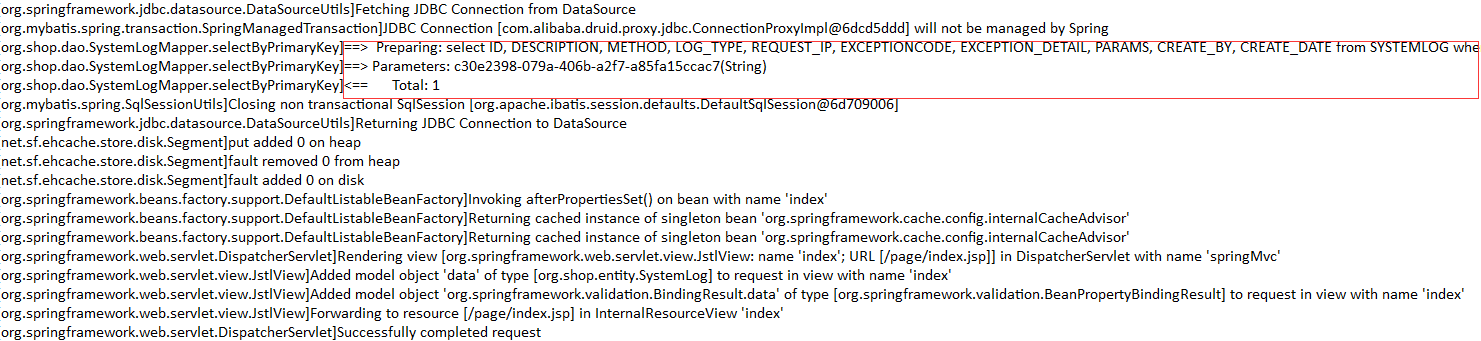
再一次访问testLog.do,运行你会发现没有访问数据库,如图:
到此查询的缓存我们实现了,但是关于缓存的处理我们并没有做完,我们应该在深入思考下,在上面查询的缓存生命周期内,我们对刚才查询的表进行了增删改操作,这时我们再访问该查询方法,你会发现我们的数据并没有改变,还是增删改操作之前的数据(因为缓存的生命还在),这里是不是问题呢?此时我们需要对查询的缓存进行更新或删除。
下面我们看serviceImpl中的insert方法和count()方法,count的方法是统计表中的数据总记录,insert方法是对该表进行新增一条记录,insert的缓存注解用的是@CacheEvict(value="myCache",key="0",beforeInvocation=true),这里清除的是指定缓存,也就是count方法中@Cacheable(value="myCache",key="0")的,(serviceImpl中注释的@CacheEvict(value="myCache",allEntries=true,beforeInvocation=true)是清除所有的缓存,这里我就不演示了,道理是一样的)
这里我提供一个测试pageEhcache.jsp页面,
<%@ page language="java" import="java.util.*" pageEncoding="UTF-8"%>
<%
String path = request.getContextPath();
String basePath = request.getScheme()+"://"+request.getServerName()+":"+request.getServerPort()+path+"/";
%>
<!DOCTYPE HTML PUBLIC "-//W3C//DTD HTML 4.01 Transitional//EN">
<html>
<head>
<title>测试</title>
<script type="text/javascript" src="<%=request.getContextPath()%>/js/jquery-1.11.1.min.js"></script>
<script type="text/javascript">
function insert(){
var record = $("#formID").serializeArray();
console.info(record);
$.ajax({
url : "<%=request.getContextPath()%>/systemLogController/insert.do",
type : 'post',
async:true,
dataType:'json',
data : record,
success:function(result){
alert("插入成功!");
}
});
}
</script>
</head>
<body>
<h1><%=new Date()%></h1>
<h1>这是一个练习</h1>
<form id="formID" action="">
id: <input name="id" type="text"/><br>
<input type="button" value="插入" οnclick="insert()"/>
</form>
<br>
总数:
<h4>${num}</h4>
</body>
</html> 我们先访问test1.do,看下表中的记录数并注意控制台变化
页面显示如下,注意总数是67,
再一次访问test1.do,没有访问数据库,说明count()方法的缓存生效了,
接下来开始新增记录,点击插入按钮
注意控制台显示,这里执行了inserSQL语句,并remove了count()方法上的缓存,
接下来再次访问test1.do,我们看到总数变化了,增加了一条,说明我们把之前count()方法上的缓存删除了,又执行了查询总数的sql
再次访问test1.do,count()方法的缓存生效了,对吧!这个就是@CacheEvict注解的作用。
在insert()方法上还有@CachePut(value="myCache")注解,上面的serviceImpl中注释了,它的作用是:@CachePut标注的方法在执行前不会去检查缓存中是否存在之前执行过的结果,而是每次都会执行该方法,并将执行结果以键值对的形式存入指定的缓存中。
我这里就不做演示了,你们可以自己动手试试。
总结:我个人的理解,对查询方法增加缓存容易,但对于缓存的更新的处理就比较麻烦,我上面的serviceImpl中写了三种处理方式,
1.用@CachePut处理,这中方法需要对指定缓存key保持一致,尽管这样,还是不行,因为它返回的缓存是int(增加或删除或修改的记录数或是该记录的对象,这对我们查询所有或部分记录的缓存还是不可行的)
2.用@CacheEvict(value="myCache",key="0",beforeInvocation=true)处理,清除我们指定key的缓存,这种方式缺点是麻烦,需要我们注意每一个缓存的key
3.用@CacheEvict(value="myCache",allEntries=true,beforeInvocation=true)处理,清除所有缓存,这种方式最省事,但会把其他缓存也一同清除。
随着业务的复杂性的不断增加,这些处理方式,可能会增加代码的复杂性,然后我想到的是对DB层进行缓存,可以利用redis,mamchched的进行处理。当然对于一般的web应用运用ehcache已经刻一解决了,但是对大数据量的运用db级别的缓存效果性能可能会更好。
以上纯粹是个人想法。另外我也想了想缓存到底在哪些场景下应用会比较好,不知道你们是怎么认为的。也请大家给点建议。