本文通过实例介绍使用Spring Boot,使用JDBC Template如何操作内存数据库和MySQL数据库。
一、Spring Boot使用JDBC Template操作内存数据库(H2)
先创建一个基本的Spring Boot项目,修改pom.xml如下:
<?xml version="1.0" encoding="UTF-8"?>
<project xmlns="http://maven.apache.org/POM/4.0.0" xmlns:xsi="http://www.w3.org/2001/XMLSchema-instance"
xsi:schemaLocation="http://maven.apache.org/POM/4.0.0 http://maven.apache.org/xsd/maven-4.0.0.xsd">
<modelVersion>4.0.0</modelVersion>
<groupId>com.springboot</groupId>
<artifactId>demo</artifactId>
<version>0.0.1-SNAPSHOT</version>
<packaging>jar</packaging>
<name>demo</name>
<description>Demo project for Spring Boot</description>
<parent>
<groupId>org.springframework.boot</groupId>
<artifactId>spring-boot-starter-parent</artifactId>
<version>1.5.9.RELEASE</version>
</parent>
<properties>
<project.build.sourceEncoding>UTF-8</project.build.sourceEncoding>
<project.reporting.outputEncoding>UTF-8</project.reporting.outputEncoding>
<java.version>1.8</java.version>
</properties>
<dependencies>
<dependency>
<groupId>org.springframework.boot</groupId>
<artifactId>spring-boot-starter-jdbc</artifactId>
</dependency>
<dependency>
<groupId>org.springframework.boot</groupId>
<artifactId>spring-boot-starter-thymeleaf</artifactId>
</dependency>
<dependency>
<groupId>org.springframework.boot</groupId>
<artifactId>spring-boot-starter-web</artifactId>
</dependency>
<dependency>
<groupId>com.h2database</groupId>
<artifactId>h2</artifactId>
<scope>runtime</scope>
</dependency>
<dependency>
<groupId>org.springframework.boot</groupId>
<artifactId>spring-boot-starter-test</artifactId>
<scope>test</scope>
</dependency>
</dependencies>
<build>
<plugins>
<plugin>
<groupId>org.springframework.boot</groupId>
<artifactId>spring-boot-maven-plugin</artifactId>
</plugin>
</plugins>
</build>
</project>
在pom.xml文件中,我们添加jdbc和H2的依赖,下一步我们需要创建一个实体类Journal,类放在src/main/java/com/springboot/domain。
src/main/java/com/springboot/domain/Journal.java
package com.springboot.domain;
import java.text.ParseException;
import java.text.SimpleDateFormat;
import java.util.Date;
public class Journal {
private Long id;
private String title;
private Date created;
private String summary;
private SimpleDateFormat format = new SimpleDateFormat("MM/dd/yyyy");
public Journal(Long id, String title, String summary, Date date)throws ParseException{
this.id = id;
this.title = title;
this.summary = summary;
this.created = date;
}
Journal(){}
public Long getId() {
return id;
}
public void setId(Long id) {
this.id = id;
}
public String getTitle() {
return title;
}
public void setTitle(String title) {
this.title = title;
}
public Date getCreated() {
return created;
}
public void setCreated(Date created) {
this.created = created;
}
public String getSummary() {
return summary;
}
public void setSummary(String summary) {
this.summary = summary;
}
public String getCreatedAsShort(){
return format.format(created);
}
public String toString(){
StringBuilder value = new StringBuilder("JournalEntry(");
value.append("Id: ");
value.append(id);
value.append(",Title: ");
value.append(title);
value.append(",Summary: ");
value.append(summary);
value.append(",Created: ");
value.append(getCreatedAsShort());
value.append(")");
return value.toString();
}
}
创建完成实体类之后,我们在src/main/java/com/springboot/service目录下创建一个服务类JournalService类
src/main/java/com/springboot/service/JournalService.java
package com.springboot.service;
import com.springboot.domain.Journal;
import org.slf4j.Logger;
import org.slf4j.LoggerFactory;
import org.springframework.beans.factory.annotation.Autowired;
import org.springframework.jdbc.core.BeanPropertyRowMapper;
import org.springframework.jdbc.core.JdbcTemplate;
import org.springframework.stereotype.Service;
import java.util.ArrayList;
import java.util.List;
@Service
public class JournalService {
private static final Logger log = LoggerFactory.getLogger(JournalService.class);
@Autowired
JdbcTemplate jdbcTemplate;
public void insertData(){
log.info("> Table creation");
jdbcTemplate.execute("DROP TABLE JOURNAL IF EXISTS");
jdbcTemplate.execute("CREATE TABLE JOURNAL(id SERIAL, title VARCHAR(255),summary VARCHAR(255), created TIMESTAMP)");
log.info("> Inserting data...");
jdbcTemplate.execute("INSERT INTO JOURNAL(title,summary,created) VALUES('Get to know Spring Boot','Today I will learn Spring Boot','2016-01-01 00:00:00.00')");
jdbcTemplate.execute("INSERT INTO JOURNAL(title,summary,created) VALUES('Simple Spring Boot Project','I will do my first Spring Boot project','2016-01-02 00:00:00.00')");
jdbcTemplate.execute("INSERT INTO JOURNAL(title,summary,created) VALUES('Spring Boot Reading','Read more about Spring Boot','2016-02-01 00:00:00.00')");
jdbcTemplate.execute("INSERT INTO JOURNAL(title,summary,created) VALUES('Spring Boot in the Cloud','Learn Spring Boot using Cloud Foundry','2016-01-01 00:00:00.00')");
jdbcTemplate.execute("INSERT INTO JOURNAL(title,summary,created) VALUES('Spring Boot By Ron','Learn Spring Boot using Cloud Foundry','2016-01-01 00:00:00.00')");
log.info("> Done.");
}
public List<Journal> findAll() {
List<Journal> entries = new ArrayList<>();
entries = jdbcTemplate.query("select * from JOURNAL",new Object[]{},new BeanPropertyRowMapper(Journal.class));
if(entries!=null && entries.size()>){
return entries;
}else{
return null;
}
}
}
- JdbcTemplate:自动装配的JdbcTemplate类将负责对数据库执行任务。这个特殊的类基于template设计模式允许开发者只关心数据和数据的操作(增、删、改、查)。该类可以在短时间内自行决定链接到那个数据库。
- insertData:如果Journal数据表存在,该方法首先会尝试删除该数据表,然后创建一张空的Journal数据表,之后他会插入一些数据到数据表中。所有这些操作都是通过JdbcTemplate的实例通过执行execute方法完成。
- findAll:该方法使用JdbcTemplate实例通过query方法获取所有的数据,然后返回一个Journal集合。
接下来在Spring Boot应用启动类DemoApplication中,在启动时我们需要插入一些默认数据,创建数据表,所以我们修改DemoApplication类如下。
src/main/java/com/springboot/DemoApplication.java
package com.springboot;
import com.springboot.service.JournalService;
import org.slf4j.Logger;
import org.slf4j.LoggerFactory;
import org.springframework.beans.factory.annotation.Autowired;
import org.springframework.boot.CommandLineRunner;
import org.springframework.boot.SpringApplication;
import org.springframework.boot.autoconfigure.SpringBootApplication;
@SpringBootApplication
public class DemoApplication implements CommandLineRunner {
private static final Logger log = LoggerFactory.getLogger(DemoApplication.class);
@Autowired
JournalService service;
public static void main(String[] args) {
SpringApplication.run(DemoApplication.class, args);
}
@Override
public void run(String... strings) throws Exception {
log.info("@@ Inserting Data....");
service.insertData();
}
}
该类定义了一个自动装配的JournalService,在run方法执行时将运用服务调用insertData方法初始化数据。
DemoApplication 实现了CommandLineRunner接口,所以需要实现 public void run(String… strings) 方法,该方法在Spring Boot应用启动完成之后会执行,所以在该方法中调用服务初始化数据是最好的一种方案。
接下来,创建一个控制器,获取数据并在页面上展示。我们将控制器命名为JournalController。
src/main/java/com/springboot/web/JournalController.java
package com.springboot.web;
import com.springboot.service.JournalService;
import org.springframework.beans.factory.annotation.Autowired;
import org.springframework.stereotype.Controller;
import org.springframework.ui.Model;
import org.springframework.web.bind.annotation.RequestMapping;
@Controller
public class JournalController {
@Autowired
JournalService service;
@RequestMapping("/")
public String index(Model model){
model.addAttribute("journal", service.findAll());
return "index";
}
}
接下来我们需要构建模板文件,在src/main/resources/templates目录下,需要创建一个index.html文件并写入如下内容。
<!DOCTYPE html>
<html lang="en" xmlns:th="http://www.thymeleaf.org">
<head>
<meta charset="utf-8"></meta>
<meta http-equiv="Content-Type" content="text/html"></meta>
<title>Spring Boot Journal</title>
<link rel="stylesheet" type="text/css" media="all" href="css/bootstrap.min.css"></link>
</head>
<body>
<h1>Spring Boot Journal</h1>
<ul class="timeline">
<div th:each="entry,status : ${journal}">
<li th:attr="class=${status.odd}?'timeline-inverted':''">
<div class="tl-circ"></div>
<div class="timeline-panel">
<div class="tl-heading">
<h4><span th:text="${entry.title}">TITLE</span></h4>
<p><small class="text-muted"><i class="glyphicon glyphicon-time"></i>
<span th:text="${entry.createdAsShort}">CREATED</span></small></p>
</div>
<div class="tl-body">
<p><span th:text="${entry.summary}">SUMMARY</span></p>
</div>
</div>
</li>
</div>
</ul>
</body>
</html>
注意:在static目录下新建一个css目录,添加bootstrap.min.css文件,该文件自行到bootstrap去下载。
启动程序,在浏览器中输入http://localhost:8080/,页面显示如下结果。
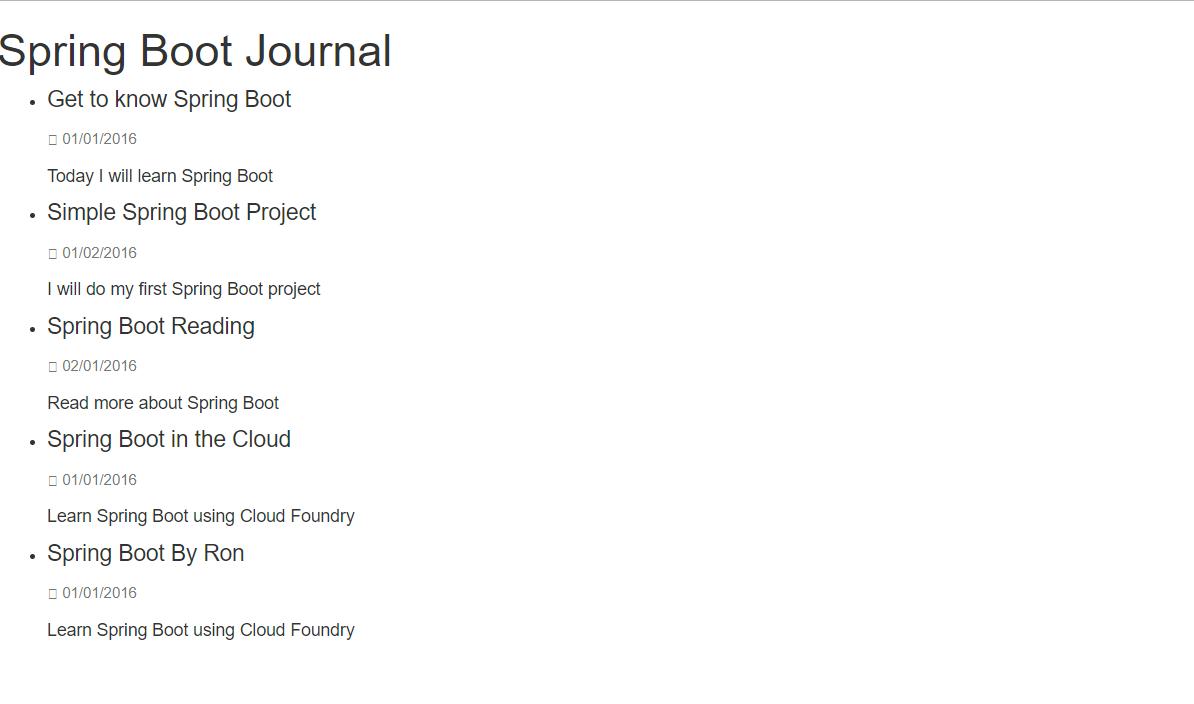
二、Spring Boot使用JDBC Template操作MySQL
以上我们讲述了如何通过JDBC Template操作内存数据库,但是内存数据库一般情况下只是在测试环境中使用,在生产环境中,我们需要使用的是如MySQL、SQLServer、Oracle等外部的数据库,下面我们以MySQL为例讲解Spring Boot如何通过JDBC Template操作MySQL。
在上述代码的基础上,如果要操作MySQL,首先我们需要添加MySQL依赖(首先需要确保您已经在某台机器上安装了MySQL且安装的MySQL可以使用)。修改后的pom.xml如下:
<?xml version="1.0" encoding="UTF-8"?>
<project xmlns="http://maven.apache.org/POM/4.0.0" xmlns:xsi="http://www.w3.org/2001/XMLSchema-instance"
xsi:schemaLocation="http://maven.apache.org/POM/4.0.0 http://maven.apache.org/xsd/maven-4.0.0.xsd">
<modelVersion>4.0.0</modelVersion>
<groupId>com.springboot</groupId>
<artifactId>demo</artifactId>
<version>0.0.1-SNAPSHOT</version>
<packaging>jar</packaging>
<name>demo</name>
<description>Demo project for Spring Boot</description>
<parent>
<groupId>org.springframework.boot</groupId>
<artifactId>spring-boot-starter-parent</artifactId>
<version>1.5.9.RELEASE</version>
</parent>
<properties>
<project.build.sourceEncoding>UTF-8</project.build.sourceEncoding>
<project.reporting.outputEncoding>UTF-8</project.reporting.outputEncoding>
<java.version>1.8</java.version>
</properties>
<dependencies>
<dependency>
<groupId>org.springframework.boot</groupId>
<artifactId>spring-boot-starter-thymeleaf</artifactId>
</dependency>
<dependency>
<groupId>org.springframework.boot</groupId>
<artifactId>spring-boot-starter-web</artifactId>
</dependency>
<dependency>
<groupId>org.springframework.boot</groupId>
<artifactId>spring-boot-starter-jdbc</artifactId>
</dependency>
<dependency>
<groupId>mysql</groupId>
<artifactId>mysql-connector-java</artifactId>
<version>6.0.5</version>
</dependency>
<dependency>
<groupId>org.springframework.boot</groupId>
<artifactId>spring-boot-starter-test</artifactId>
<scope>test</scope>
</dependency>
</dependencies>
<build>
<plugins>
<plugin>
<groupId>org.springframework.boot</groupId>
<artifactId>spring-boot-maven-plugin</artifactId>
</plugin>
</plugins>
</build>
</project>
在application.properties配置文件中添加数据源信息如下
spring.datasource.url=jdbc:mysql://:/test?useUnicode=true&characterEncoding=UTF8&zeroDateTimeBehavior=convertToNull&useSSL=true&allowMultiQueries=true&serverTimezone=Asia/Hong_Kong
spring.datasource.username=root
spring.datasource.password=
spring.datasource.driver-class-name=com.mysql.jdbc.Driver
spring.datasource.tomcat.max-wait=
spring.datasource.tomcat.max-active=
spring.datasource.tomcat.test-on-borrow=true
spring.datasource.testWhileIdle = true
spring.datasource.timeBetweenEvictionRunsMillis =
启动应用,如果应用不报错,则证明配置成功,启动之后在浏览器输入http://localhost:8080/,结果将会成功展示在浏览器中。