gpg密钥没有上传到共有服务器上,需要进行上传,如下截图是自己电脑上的gpg证书信息
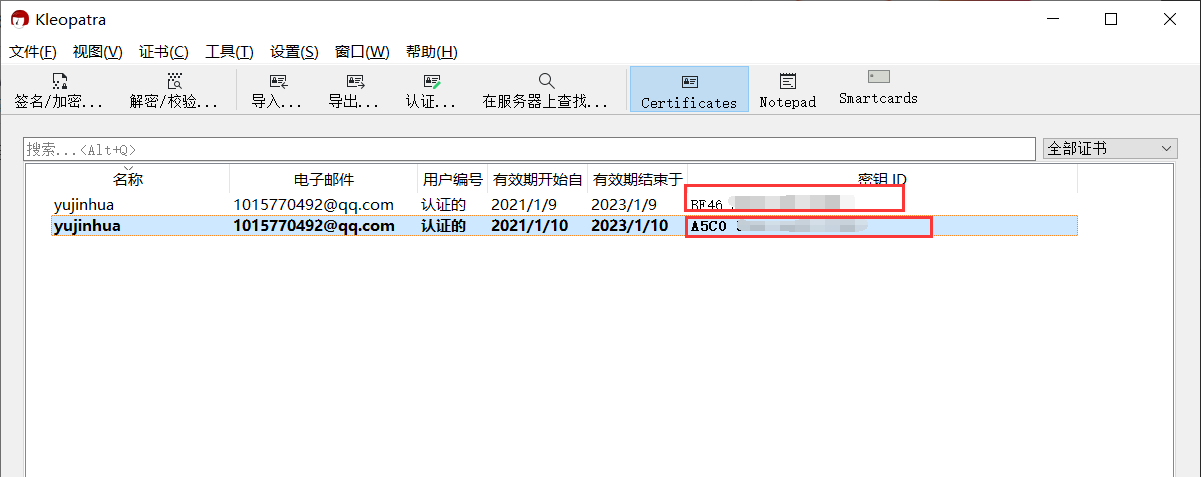
此前你需要将这个密钥上传到公共服务器上进行认证
一、先进行认证
二、上传密钥
gpg --keyserver hkp://pool.sks-keyservers.net --send-keys BF24开头那条密钥id
三、进行验证
gpg --keyserver hkp://pool.sks-keyservers.net --recv-keys BF46开头那条密钥id
mvn clean deploy