1.Overview
Instead of using
View
objects to build the user interface, settings are built using various subclasses of the
Preference
class that you declare in an XML file.
A
Preference
object is the building block for a single setting. Each
Preference
appears as an item in a list and provides the appropriate UI for users to modify the setting. For example, a
CheckBoxPreference
creates a list item that shows a checkbox, and a
ListPreference
creates an item that opens a dialog with a list of choices.
Each
Preference
you add has a corresponding key-value pair that the system uses to save the setting in a default
SharedPreferences
file for your app's settings. When the user changes a setting, the system updates the corresponding value in the
SharedPreferences
file for you. The only time you should directly interact with the associated
SharedPreferences
file is when you need to read the value in order to determine your app's behavior based on the user's setting.
The value saved in
SharedPreferences
for each setting can be one of the following data types:
- Boolean
- Float
- Int
- Long
- String
- String
Set
Because your app's settings UI is built using
Preference
objects instead of
View
objects, you need to use a specialized
Activity
or
Fragment
subclass to display the list settings:
- If your app supports versions of Android older than 3.0 (API level 10 and lower), you must build the activity as an extension of the
PreferenceActivity
- On Android 3.0 and later, you should instead use a traditional
Activity
PreferenceFragment
PreferenceActivity
How to set up your
PreferenceActivity
and instances of
PreferenceFragment
is discussed in the sections about Creating a Preference Activity and Using Preference Fragments.
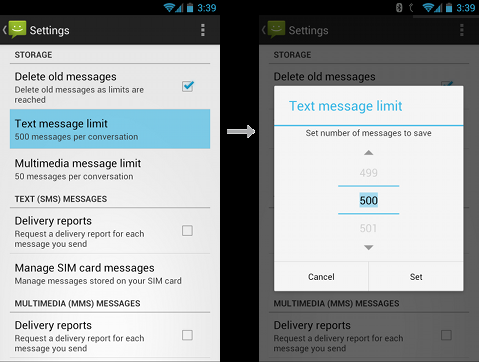
Figure 1. Screenshots from the Android Messaging app's settings. Selecting an item defined by a
Preference
opens an interface to change the setting.
2.Preferences
Every setting for your app is represented by a specific subclass of the
Preference
class. Each subclass includes a set of core properties that allow you to specify things such as a title for the setting and the default value. Each subclass also provides its own specialized properties and user interface. For instance, figure 1 shows a screenshot from the Messaging app's settings. Each list item in the settings screen is backed by a different
Preference
object.
A few of the most common preferences are:
-
CheckBoxPreference
- Shows an item with a checkbox for a setting that is either enabled or disabled. The saved value is a boolean (
true
-
ListPreference
- Opens a dialog with a list of radio buttons. The saved value can be any one of the supported value types (listed above).
-
EditTextPreference
- Opens a dialog with an
EditText
String
See the
Preference
class for a list of all other subclasses and their corresponding properties.
Of course, the built-in classes don't accommodate every need and your application might require something more specialized. For example, the platform currently does not provide a
Preference
class for picking a number or a date. So you might need to define your own
Preference
subclass. For help doing so, see the section aboutBuilding a Custom Preference.