一、incubator-dolphinscheduler 中如何获取shell类型的节点或者python类型的节点任务的日志
1、在org.apache.dolphinscheduler.server.worker.task.AbstractCommandExecutor 类中通过java.lang.ProcessBuilder 来将python 脚本生成命令进行执行,AbstractCommandExecutor中的部分源码如下:
2、通过process.getInputStream() 来获取命令终端输出的日志,部分源码如下:
二、 Python 脚本中通过print()打印输出的日志为啥不能及时被incubator-dolphinscheduler获取到以及如何改进python脚本任务
在python 脚本中,很多人习惯于用print()来输出日志,这本身也没啥问题,而且在python 3版本中,print()本身也是自动换行输出的,而dolphinscheduler 也是按行来读取process的输出的,按理应该是可以及时输出的。
在 Python 3中打印日志调用 print (obj) 的时候,事实上是调用了 sys.stdout.write(obj+'\n'),print ()将需要的打印内容打印到了控制台,然后追加了一个换行符,print() 会调用 sys.stdout 的 write() 方法。
一行print("hello,world") 其实等价于执行sys.stdout.write('hello,world'+'\n'),看到这里是不是就容易理解了。因为这样会一直写如到了缓冲区,需要等到线程退出等情况下,缓冲区的内容才会被刷出,但是我们可以通过在脚本中强制调用sys.stdout.flush() 让其及时的刷出。
三、 直接通过参数解决
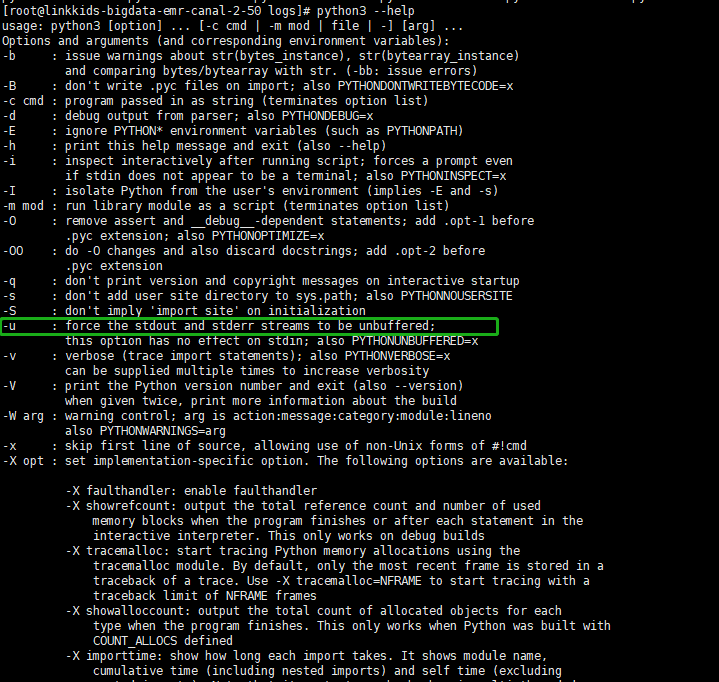
python中提供了-u 参数:force the stdout and stderr streams to be unbuffered;this option has no effect on stdin; also PYTHONUNBUFFERED=x 可以强制输出e stdout and stderr streams
作者的原创文章,转载须注明出处。原创文章归作者所有,欢迎转载,但是保留版权。对于转载了博主的原创文章,不标注出处的,作者将依法追究版权,请尊重作者的成果。