过年前的最后一篇博客,决定留给Nancy中的ModelBinding
还是同样的,我们与MVC结合起来,方便理解和对照
先来看看MVC中简单的ModelBinding吧
1 // POST: Authors/Create
2 // To protect from overposting attacks, please enable the specific properties you want to bind to, for
3 // more details see http://go.microsoft.com/fwlink/?LinkId=317598.
4 [HttpPost]
5 [ValidateAntiForgeryToken]
6 public ActionResult Create([Bind(Include = "AuthorId,AuthorName,AuthorGender,AuthorEmail,AuthorAddress,AuthorPhone")] Author author)
7 {
8 if (ModelState.IsValid)
9 {
10 db.Authors.Add(author);
11 db.SaveChanges();
12 return RedirectToAction("Index");
13 }
14 return View(author);
15 } 上面的代码是我用下面类型的控制器生成的一个添加方法,里面就用到了ModelBinding
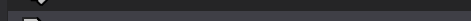
像这样比较简单的模型绑定,大家应该是很熟悉了吧!
或许已经烂熟于心了。
MVC中关于Model Binding的详细解读可以参见下面的,真的超详细,我就不再展开了
[ASP.NET MVC 小牛之路]15 - Model Binding ModelBinder——ASP.NET MVC Model绑定的核心下面就来看看Nancy中的model binding吧。
先来看个具体的例子,我们顺着这个例子来讲解这一块的内容
这个例子我们要用到的引用有Nancy,Nancy.Hosting.Aspnet
我们先来看看它默认的绑定
先建立一个模型Employee
1 public class Employee
2 {
3 public Employee()
4 {
5 this.EmployeeNumber = "Num1";
6 this.EmployeeName = "Catcher8";
7 this.EmployeeAge = 18;
8 }
9 public string EmployeeNumber { get; set; }
10 public string EmployeeName { get; set; }
11 public int EmployeeAge { get; set; }
12 public List<string> EmployeeHobby { get; set; }
13 } 我们在这个模型中,给部分字段设置了默认值。
建立一个视图default.html,用于测试Nancy中默认的ModelBinding
1 <!DOCTYPE html>
2 <html>
3 <head>
4 <title>default</title>
5 <meta charset="utf-8" />
6 </head>
7 <body>
8 <form action="/default" method="post">
9 <label>员工编号</label>
10 <input type="text" name="EmployeeNumber" /> <br />
11 <label>员工姓名</label>
12 <input type="text" name="EmployeeName" /> <br />
13 <label>员工年龄</label>
14 <input type="text" name="EmployeeAge" /> <br />
15
16 <input type="checkbox" name="EmployeeHobby" value="篮球" />篮球
17 <input type="checkbox" name="EmployeeHobby" value="足球" />足球
18 <input type="checkbox" name="EmployeeHobby" value="排球" />排球
19 <input type="checkbox" name="EmployeeHobby" value="网球" />网球
20 <br />
21 <input type="submit" value="提交" />
22 </form>
23 </body>
24 </html> 然后我们建立一个TestModule.cs,在里面演示了各种不同方式下的binding
为了减少描述,我在代码加了很多注释
1 public class TestModule : NancyModule
2 {
3 public TestModule()
4 {
5 Get["/default"] = _ =>
6 {
7 return View["default"];
8 };
9 Post["/default"] = _ =>
10 {
11 Employee employee_Empty = new Employee();
12 //这种写法有问题,应该是 Employee xxx = this.Bind(); 才对!
13 //因为这里的this.Bind() 是 dynamic 类型,没有直接指明类型
14 //所以它会提示我们 “找不到此对象的进一步信息”
15 var employee_Using_Bind = this.Bind();
16
17 //这里在bind的时候指明了类型。这个会正常绑定数据。(推荐这种写法)
18 var employee_Using_BindWithTModel = this.Bind<Employee>();
19 //这里是将数据绑定到我们实例化的那个employee_Empty对象
20 //运行到这里之后,会发现employee_Empty的默认值被替换了!!
21 var employee_Using_BindTo = this.BindTo(employee_Empty);
22 //与上面的写法等价!
23 var employee_Using_BindToWithTModel = this.BindTo<Employee>(employee_Empty);
24 //这个主要是演示“黑名单”的用法,就是绑定数据的时候忽略某几个东西
25 //这里忽略了EmployeeName和EmployeeAge,所以得到的最终还是我们设置的默认值
26 var employee_Using_BindAndBlacklistStyle1 = this.Bind<Employee>(e=>e.EmployeeName,e=>e.EmployeeAge);
27 //与上面的写法等价,演示不同的写法而已!
28 var employee_Using_BindAndBlacklistStyle2 = this.Bind<Employee>("EmployeeName", "EmployeeAge");
29 return Response.AsRedirect("/default");
30 };
31 }
32 } 下面来看看运行的结果
我们在表单填下了这些内容,现在我们监视上面的各个值的变化
可以看到employee_Using_Bind的绑定是一种错误的写法,会出错,这个的正确写法,我在注释给出了。
employee_Empty、employee_Using_BindWithTModel、employee_Using_BindingTo、employee_Using_BindingToWithTModel
这几个最终都是一样的效果!!这里说最终,是因为我们的employee_Empty刚实例化时,应该是我们设置的默认值。
employee_Using_BindAndBlacklistStyle1和employee_Using_BindAndBlacklistStyle2是在Bind后面带了参数的,
这些参数就是所谓的黑名单,就是绑定的时候忽略掉。然后结果就是我们设置的默认值Catcher8和18。
至于它为什么这样就能绑定上,我们看了自定义的绑定之后可能会清晰不少。
接下来就是使用自定义的绑定方法:
模型我们还是用刚才的Employee.cs
此处新添加一个视图custom.html,基本和前面的default.html一致,换了个action
1 <!DOCTYPE html>
2 <html>
3 <head>
4 <title>custom</title>
5 <meta charset="utf-8" />
6 </head>
7 <body>
8 <form action="/custom" method="post">
9 <label>员工编号</label>
10 <input type="text" name="EmployeeNumber" /> <br />
11 <label>员工姓名</label>
12 <input type="text" name="EmployeeName" /> <br />
13 <label>员工年龄</label>
14 <input type="text" name="EmployeeAge" /> <br />
15 <input type="checkbox" name="EmployeeHobby" value="篮球" />篮球
16 <input type="checkbox" name="EmployeeHobby" value="足球" />足球
17 <input type="checkbox" name="EmployeeHobby" value="排球" />排球
18 <input type="checkbox" name="EmployeeHobby" value="网球" />网球
19 <br />
20 <input type="submit" value="提交" />
21 </form>
22 </body>
23 </html> 至关重要的一步!!!编写我们的ModelBinder,这个ModelBinder要实现IModelBinder这个接口!
1 public class MyModelBinder : IModelBinder
2 {
3 public bool CanBind(Type modelType)
4 {
5 return modelType == typeof(Employee);
6 }
7 public object Bind(NancyContext context, Type modelType, object instance, BindingConfig configuration, params string[] blackList)
8 {
9 var employee = (instance as Employee) ?? new Employee();
10 employee.EmployeeName = context.Request.Form["EmployeeName"] ?? employee.EmployeeName;
11 employee.EmployeeNumber = context.Request.Form["EmployeeNumber"] ?? employee.EmployeeNumber;
12 employee.EmployeeAge = 24;//我们把年龄写死,方便看见差异
13 employee.EmployeeHobby = ConvertStringToList(context.Request.Form["EmployeeHobby"]) ?? employee.EmployeeHobby;
14 return employee;
15 }
16
17 private List<string> ConvertStringToList(string input)
18 {
19 if (string.IsNullOrEmpty(input))
20 {
21 return null;
22 }
23 var items = input.Split(',');
24 return items.AsEnumerable().ToList<string>();
25 }
26 } 然后在我们的TestModule.cs中添加如下代码
1 Get["/custom"] = _ =>
2 {
3 return View["custom"];
4 };
5 Post["/custom"] = x =>
6 {
7 //此时就会调用我们自己定义的Binder了
8 var employee1 = this.Bind<Employee>();
9 Employee employee2 = this.Bind();
10 return Response.AsRedirect("/custom");
11 }; 下面看看运行效果
我们还是在表单输入这些内容,同时对employee1和employee2添加监视
清楚的看到,我们自定义的binder生效了,年龄就是我们设定的24!
Nancy中,还有比较方便的是json和xml也同样能绑定。由于这两个很相似,所以这里就只介绍json。
同样的,例子说话!
添加一个json.html视图
1 <!DOCTYPE html>
2 <html>
3 <head>
4 <title>default</title>
5 <meta charset="utf-8" />
6
7 <script src="../../content/jquery-1.10.2.min.js"></script>
8 <script type="text/javascript">
9 $(document).ready(function(){
10 var dat = "{\"EmployeeName\":\"catcher1234\", \"EmployeeAge\":\"33\"}";
11 $.ajax({
12 type: "POST",
13 url: "/json",
14 contentType: "application/json",
15 data: dat,
16 success: function (data) {
17 alert("Response:\n" + data);
18 }
19 });
20 });
21 </script>
22 </head>
23 <body>
24 </body>
25 </html> 在这里,偷懒了(节省点时间),我是直接写死了两个值,然后打印出这个employee的相关属性。
还有一点要注意的是。引用的js文件,不想写convention配置就把js放到content文件夹,具体的可参见我前面的bolg
Nancy之静态文件处理。
不然会发现这个错误"$ is not defined"
然后在TestModule.cs中添加如下代码
1 Get["/json"] = _ =>
2 {
3 return View["json"];
4 };
5 Post["/json"] = _ =>
6 {
7 var employee = this.Bind<Employee>();
8 var sb = new StringBuilder();
9 sb.AppendLine("绑定的employee的值:");
10 sb.Append("编号: ");
11 sb.AppendLine(employee.EmployeeNumber);
12 sb.Append("姓名: ");
13 sb.AppendLine(employee.EmployeeName);
14 sb.Append("年龄: ");
15 sb.AppendLine(employee.EmployeeAge.ToString());
16 return sb.ToString();
17 }; 运行看看效果
再来看看我们监视的情况!!
很nice,正是我们想要的结果,编号没有赋值,自动取了默认值!
跟往常一样,简单分析一下这一块的源码。
ModelBinding在Nancy这个项目下面,里面的内容如下:
很明显,我们应该先看看DefaultBinder.cs,因为所有的默认实现,Nancy都会带Default的字样
DefaultBinder实现了IBinder这个接口,这个接口里面就一个东西Bind
1 /// <summary>
2 /// Binds incoming request data to a model type
3 /// </summary>
4 public interface IBinder
5 {
6 /// <summary>
7 /// Bind to the given model type
8 /// </summary>
9 /// <param name="context">Current context</param>
10 /// <param name="modelType">Model type to bind to</param>
11 /// <param name="configuration">The <see cref="BindingConfig"/> that should be applied during binding.</param>
12 /// <param name="blackList">Blacklisted property names</param>
13 /// <param name="instance">Existing instance of the object</param>
14 /// <returns>Bound model</returns>
15 object Bind(NancyContext context, Type modelType, object instance, BindingConfig configuration, params string[] blackList);
16 } 这就是我们ModelBinding的关键所在!
DefaultBinder里面的实现就是
先判断绑定的类型是不是数组集合,是的话,一种处理策略,不是的话,另一种处理策略,
在里面的判断中还有一个重要的概念是Binding Configuration。因为这个Configuration可以修改我们绑定的行为
这里我直接截了官网文档的图来展示
BodyOnly设置为true的时候,一旦主体被绑定,binder就会立刻停止。
IgnoreErrors为false时,就不会在继续进行绑定,为true时就会继续绑定,默认值是false。
Overwrite为ture时,允许binder去覆盖我们设置的那些默认值,为false时,就是不允许,默认值是true!
DefaultBinder里面有个GetDataFields的私有方法
1 private IDictionary<string, string> GetDataFields(NancyContext context)
2 {
3 var dictionaries = new IDictionary<string, string>[]
4 {
5 ConvertDynamicDictionary(context.Request.Form),
6 ConvertDynamicDictionary(context.Request.Query),
7 ConvertDynamicDictionary(context.Parameters)
8 };
9 return dictionaries.Merge();
10 } 从中我们可以看出,它处理绑定的时候用到了字典,包含了表单的数据、url的参数,这点与mvc里面的基本一致!
所以我们在写页面的时候,我们只要把表单元素的name属性设置为对应的字段名就可以,同样的,这个在mvc中也一致
我们在mvc视图中用的 @Html.EditorFor之类的强类型绑定,生成的页面都是把name设置为字段名称!
下面看看ITypeConverter这个接口
1 public interface ITypeConverter
2 {
3 bool CanConvertTo(Type destinationType, BindingContext context);
4
5 object Convert(string input, Type destinationType, BindingContext context);
6 } 这个接口提供了一种转换类型的方法
CanConvertTo 是判断是否能转化为目的类型,
Convert才是真正的转化!
Nancy默认的Converters包含了Collection、DateTime、Fallback和Numeric
当然,有了这个接口,我们可以实现更多的拓展,怎么用着方便怎么来!
当然不能忘了我们自定义模型绑定用到的接口 IModelBinder
1 public interface IModelBinder : IBinder
2 {
3 bool CanBind(Type modelType);
4 } IModerBinder这个接口除了自己定义的CanBind方法外,还继承了IBinder这个接口,所以我们自定义ModelBinder的时候只需要
实现这个接口就可以了。作用就是绑定数据到相应的模型中。
我们前面自定义就是用的这个,把数据绑定到了Employee中。
最后就讲讲“黑名单”的内容!
“黑名单”的实现,还用到了DynamicModelBinderAdapter这个东西,但最为主要的是
DefaultBinder里面的CreateBindingContext这个私有方法!
1 private BindingContext CreateBindingContext(NancyContext context, Type modelType, object instance, BindingConfig configuration, IEnumerable<string> blackList, Type genericType)
2 {
3 return new BindingContext
4 {
5 Configuration = configuration,
6 Context = context,
7 DestinationType = modelType,
8 Model = CreateModel(modelType, genericType, instance),
9 ValidModelBindingMembers = GetBindingMembers(modelType, genericType, blackList).ToList(),
10 RequestData = this.GetDataFields(context),
11 GenericType = genericType,
12 TypeConverters = this.typeConverters.Concat(this.defaults.DefaultTypeConverters),
13 };
14 } 从中我们可以看到GetBindingMembers用到了blackList,再看看这个方法
1 private static IEnumerable<BindingMemberInfo> GetBindingMembers(Type modelType, Type genericType, IEnumerable<string> blackList)
2 {
3 var blackListHash = new HashSet<string>(blackList, StringComparer.Ordinal);
4
5 return BindingMemberInfo.Collect(genericType ?? modelType)
6 .Where(member => !blackListHash.Contains(member.Name));
7 } 看到这个,行了,基本就懂了!
member => !blackListHash.Contains(member.Name)
这个表达式就是起到了真正的过滤作用啦!!!
ModelBinding就讲到这里了。
最后献上本次的代码示例:
https://github.com/hwqdt/Demos/tree/master/src/NancyDemoForModelBinding