<1> index()
在列表中查找值的下标,如果不存在,返回ValueError
如果有重复的值,就返回第一次出现的下标
spam = ['a','b','c']
spam.index('a')
返回0
<2> append()
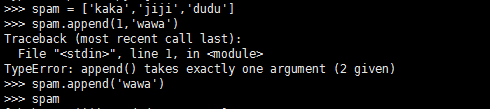
只能将参数添加到列表末尾
<3>insert()
在某一下标处,插入数据
<4>del()
删除某下标的值
<5>remove()
删除某个值
<6>sort()
对列表中的数值进行排序,排序是逆序
对列表中的字符串按照ascii码排序
sort(str.lower)表示安装普通字典排序
<7>3个字典方法 keys()、values()、items()
spam = {'name':'kaka','age':'37'}
<8>get()方法
默认值为0
spam.get相当于取某个key的value
<9> setdefault()方法
确保一个键存在,默认是0
结果:
<10>upper() lower()
upper()是将原来的字符串转换为大写
lower()是将原来的字符串转换为小写
<11>
isupper() 表示字符串都是大写
islower() 表示字符串都是小写
isalpha() 表示字符串只包含字母,并且不为空
isalnum() 表示字符串只包含字母和数字,并且不为空
isdecimal() 表示字符串只包含数字字符,并且不为空
isspace() 表示字符串只包含空格、制表符和换行,并且不为空
istitle() 以大写字母开头,后面都是小写字母的单词
<12> startswith() endswith()
'Hello world'.startswith('Hello') 返回为True 表示以Hello为开头,那么endswith() 表示以什么字符串为结尾
<13> join() 和 split()
join() 是把列表中的字符串连接成新的字符串
split()是将字符串拆分成列表
<14>rjust() 右对齐
ljust() 左对齐
center() 中间对齐
<15>删除空白字符
本文转自大角牛博客51CTO博客,原文链接http://blog.51cto.com/jingshengsun888/2052048如需转载请自行联系原作者
运维的戏子