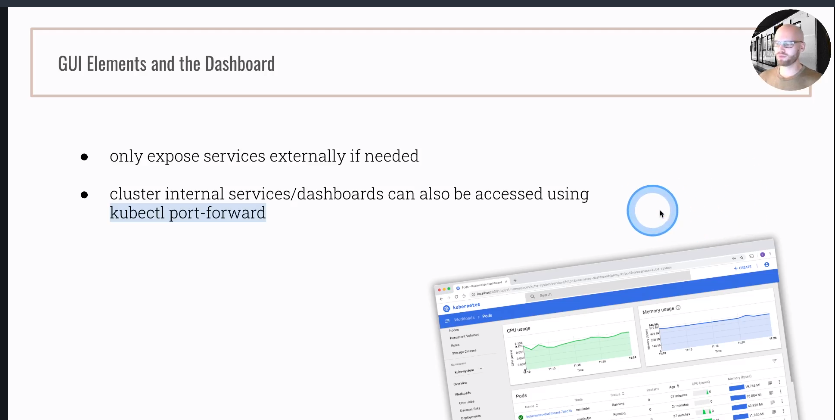这部分主要讲了kubernetes的Gui工具 dashboard。
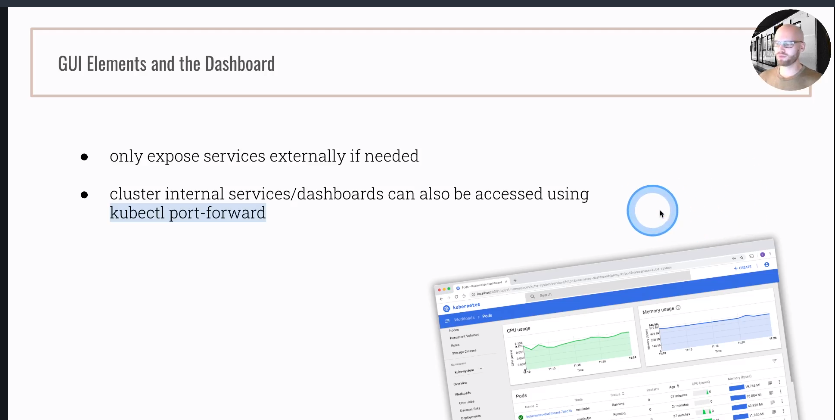 Cluster Setup - GUI Elements GUI仪表盘
Cluster Setup - GUI Elements GUI仪表盘  Cluster Setup - GUI Elements GUI仪表盘
Cluster Setup - GUI Elements GUI仪表盘  Cluster Setup - GUI Elements GUI仪表盘
Cluster Setup - GUI Elements GUI仪表盘  Cluster Setup - GUI Elements GUI仪表盘
Cluster Setup - GUI Elements GUI仪表盘  Cluster Setup - GUI Elements GUI仪表盘
Cluster Setup - GUI Elements GUI仪表盘  Cluster Setup - GUI Elements GUI仪表盘
Cluster Setup - GUI Elements GUI仪表盘  Cluster Setup - GUI Elements GUI仪表盘
Cluster Setup - GUI Elements GUI仪表盘  Cluster Setup - GUI Elements GUI仪表盘
Cluster Setup - GUI Elements GUI仪表盘  Cluster Setup - GUI Elements GUI仪表盘
Cluster Setup - GUI Elements GUI仪表盘  Cluster Setup - GUI Elements GUI仪表盘
Cluster Setup - GUI Elements GUI仪表盘  Cluster Setup - GUI Elements GUI仪表盘
Cluster Setup - GUI Elements GUI仪表盘 NodePort端口可以用master或者work节点任意一IP+端口方式访问
 Cluster Setup - GUI Elements GUI仪表盘
Cluster Setup - GUI Elements GUI仪表盘  Cluster Setup - GUI Elements GUI仪表盘
Cluster Setup - GUI Elements GUI仪表盘 我觉得关于rolebinding clusterrolebinding两个的区别有必要强调一下啊,一个是针对于命名空间的,另外一个是针对所有空间的。
 Cluster Setup - GUI Elements GUI仪表盘
Cluster Setup - GUI Elements GUI仪表盘  Cluster Setup - GUI Elements GUI仪表盘
Cluster Setup - GUI Elements GUI仪表盘 https方式登陆
 Cluster Setup - GUI Elements GUI仪表盘
Cluster Setup - GUI Elements GUI仪表盘 获取token
kubectl -n kubernetes-dashboard describe secret $(kubectl -n kubernetes-dashboard get secret | grep admin-user | awk ‘{print $1}’)
 Cluster Setup - GUI Elements GUI仪表盘
Cluster Setup - GUI Elements GUI仪表盘 将token复制进去 oK登陆成功
 Cluster Setup - GUI Elements GUI仪表盘
Cluster Setup - GUI Elements GUI仪表盘 至于kuberconfig的方式就不去试了,因为config里面都设置的内网ip。apiserver没有对外暴露
 Cluster Setup - GUI Elements GUI仪表盘
Cluster Setup - GUI Elements GUI仪表盘 尽在你需要的时候对外暴露,并且要保障足够的安全
弃用RBAC限制
实施用户认证
凭据要经常更改
 Cluster Setup - GUI Elements GUI仪表盘
Cluster Setup - GUI Elements GUI仪表盘