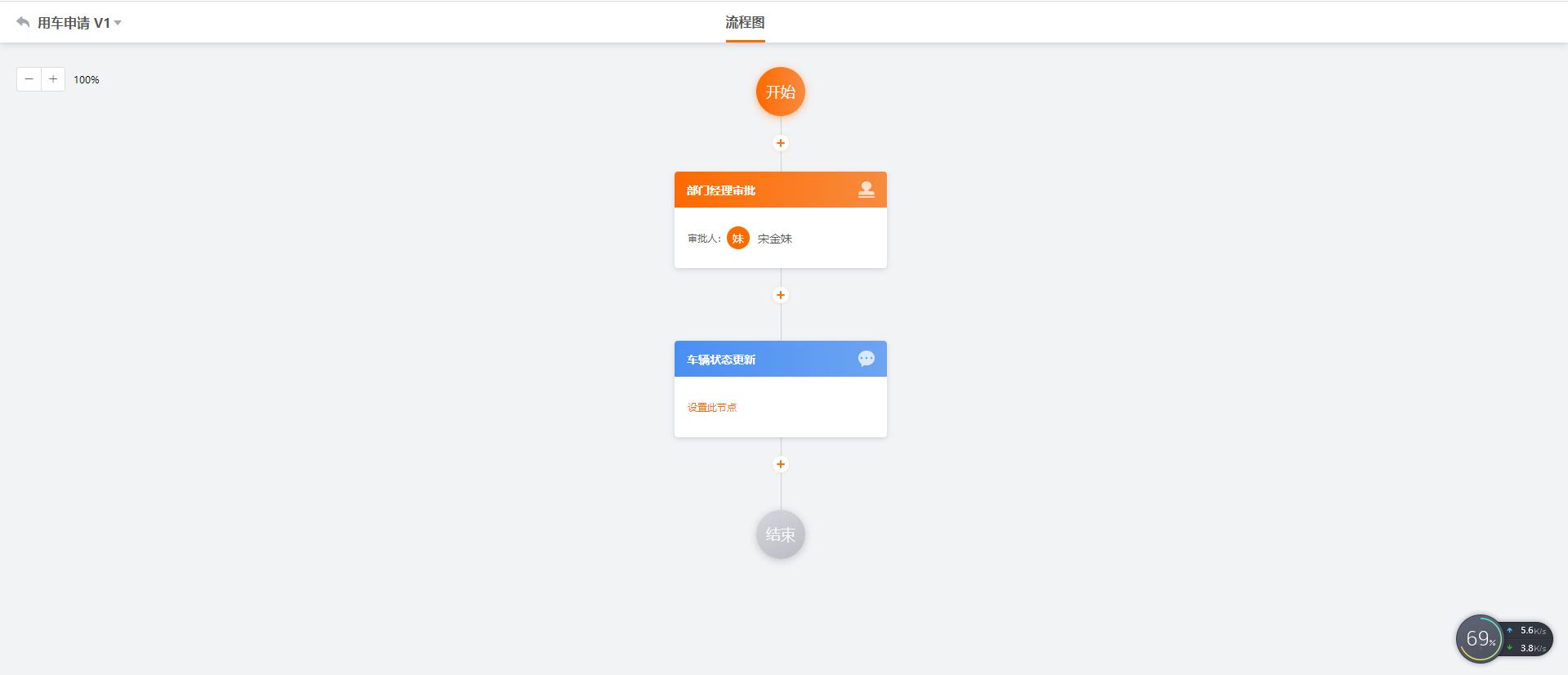
Process management, this concept is not unfamiliar to many people, in the early 90s of the last century, Qianpi and Professor Hammer published "process reengineering", set off a wave of enterprise process reengineering and process optimization in the world, around 2000, Chinese companies also began to recognize the importance of the process, but what really allows us to understand the ghost of the process thoroughly is that after many enterprises failed to introduce ERP, this can only be called "understanding", not "control", This ghost is like a person's soul--- half angels and the other half devils.
Today, Xiaobian will use the Queshu platform to show you how to build a car application.
Let's first create a car application form, which contains the applicant, department, application vehicle, application driver, car start time, car end time, application number, and application time. First select the following corresponding fields on the left, then arrange them by dragging and dropping, and then click Save,
Configure the car application process: Then right-click "..." on the right side of the car application to select the configuration process,
Click New Process, select the basic process, the process name is "Car Application", the trigger type is "Application Table Operation Type", the condition is "When only new data is added", click OK.
Then click on the "+" sign to select the approval node
The node name is changed to "Department Manager Approval", the approval type is "Single-person Approval", and the approver is selected, and then click Save,
Then add an Update Data node (Update Vehicle Status)
The node name is changed to "Vehicle Status Update", the update type is "Update Based on Conditions", "The table to be updated is "Vehicle Table", the update field is "Vehicle Status", set to Fixed, in use, click Save.
After the save is successful, it is ok to publish this process.
After we add data to the car application form, the process will be triggered and the vehicle status in the vehicle table will change.
In the new data direct approver in his process center will see a to-do, and then the approver to deal with, can choose to pass or reject, reject, the whole process is completed.
A set of car application management applications took less than 30 minutes to set up, if it is a complex process approval can use the high-level flow chart of Queshu to achieve work flow, today's sharing is here, we will see you next time.