When it comes to ink screen readers, the feeling that you can look like a real book in natural light is really good. However, the previous ink screen reader also had some problems, such as the operation of the stutter is obvious or even unacceptable, and then such as the built-in reading software is pitiful, can not download third-party applications and so on.
However, the following ink screen reader is a bit interesting, it is the latest release of the ink case flagship e-book reader MIX7, its experience is very different from before, it can be said that it has become an Android "black and white tablet", I will come to know it below! (At the end of the article, a summary of the advantages and disadvantages is prepared, I hope it will be useful to everyone)
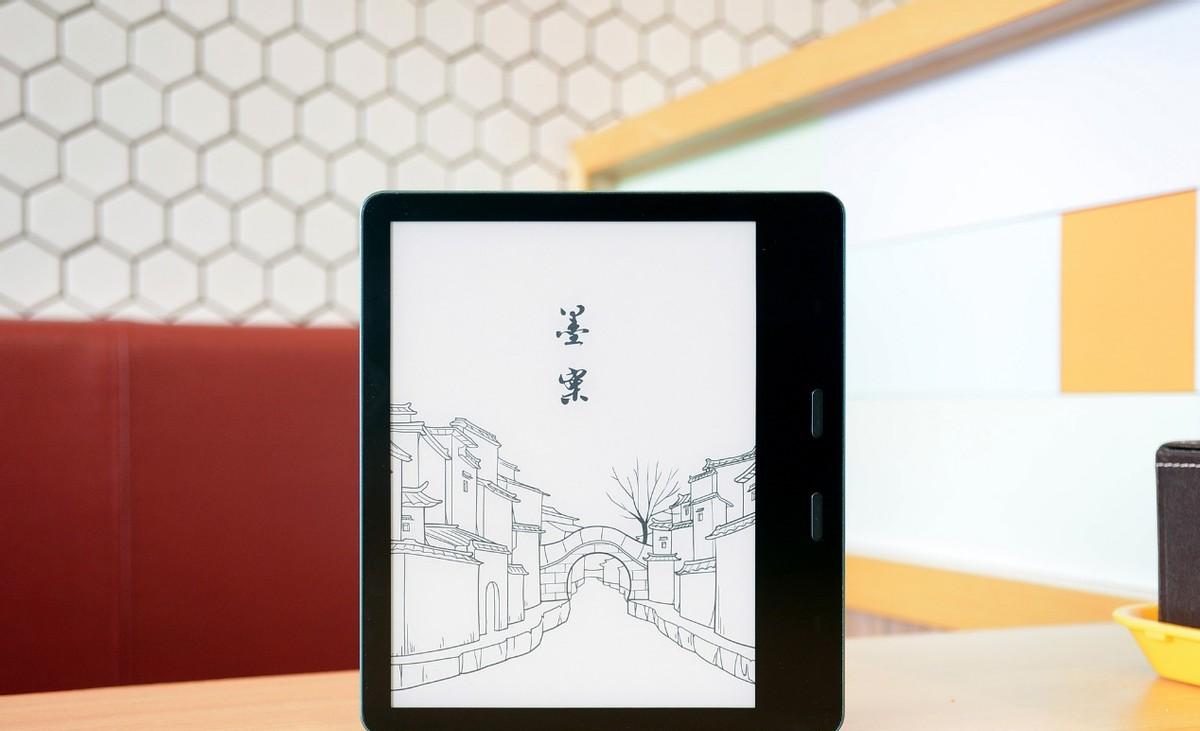
Ink CASE MIX7 is a side-grip reader, the front right border is relatively wide, suitable for one-handed holding, while there are two page turning buttons on it, many people still like this physical key.
This reader supports gravity sensing, so it can also be held in the left hand or both hands, which is a lot like a tablet.
The color of this INK CASE MIX7 in my hand is called "Biting Crane Green", a very classical name, in fact, this color is more popular in mobile phone ID. Its back shell is aluminum alloy, and the workmanship is obviously the same standard as the mobile phone, exquisite and high-end.
Its front is a glass panel that is etched to be durable and anti-glare. Under the glass panel is a 7-inch ink screen, which supports touch, the resolution is 1680x1264, the look and feel is delicate, and the small font can be displayed clearly.
At the same time, it also supports 24 levels of cool and warm light adjustment:
Ink case MIX7 adopts a new RK3566 platform, with low power consumption, low latency, high computing power characteristics, while the storage specifications are also directly arranged on 2GB + 64GB, to be honest, such a core configuration is rare on an ink screen reader. In fact, when the hand experience, the most intuitive feeling is that the operation is more smooth, sliding the page, typing and searching for books, even feels similar to Android tablets and mobile phones. This kind of hand feel is unattainable by previous ink screen readers, and even using it to browse the web is very natural.
Ink Case MIX7 comes pre-installed with multiple reading applications, so the coverage of resources is wider, and it can also meet the reading habits of different people. The applications shown in the following figure are all cooperatively customized ink screen versions, after trying them one by one, basically did not find any bugs, just like the native application is as easy to use.
It also has a built-in app store where you can install a few other apps, tools, etc., but there are not many options available at the moment:
Ink CASE MIX7 adopts the Android 11.0 open system, which can download and install Apk applications autonomously like phablets. Installation does not have to be so troublesome to download from the computer and then import, but like the Android tablet, it can be downloaded and installed directly in the browser that comes with it, which is very convenient. Due to such characteristics, you can install whatever you want on the ink case MIX7, and the scalability is greatly improved.
It also has a special feature: bleaching. Long press to download the application, which can be found in the optimized configuration. Through custom bleaching, even ordinary app can become an ink screen version, which is very interesting.
Due to the obvious improvement of fluency and the advanced Android 11 system, many built-in small functions on the ink case MIX7 have become more practical, such as the schedule to-do function that was basically set up before, and now you can quickly type and enter the set schedule, the fluency is close to the Android tablet, and you can open it every day to see the schedule, which is very useful.
In terms of operating habits, the INK CASE MIX7 is also the same as the Android tablet, for example, it can be navigated with full-screen gestures, and the upper level can slide from the left and right sides of the screen to the middle; entering the background program can slide up from the bottom of the screen to stop. In addition, the ink case MIX7 also has a built-in Bluetooth 5.0 can be connected to the headphones to play sound, reading books at the same time can also listen to books; it can also be screen projection to TV, projection and other large-screen devices to read books. In short, the experience of INK CASE MIX7 is close to that of Android tablets in all aspects, which makes its ease of use and favorability significantly improved.
Finally, the endurance of the INK CASE MIX7 can also be remarkable, with a built-in 2300mAh battery, according to the moderate use habits, there is still residual power in about two weeks.
<h1 class="pgc-h-arrow-right" data-track="4" > written at the end:</h1>
Let's talk so much about it because of the time relationship. Looking back, ink case MIX7 is more like an ink screen Android tablet, its fluency, scalability, and operating habits will make people feel familiar and comfortable. In a word: ink case MIX7 is no longer the ink screen reader of the past, it provides us with a new reading experience.
Finally, let's sum up its advantages and disadvantages! Hope it will be useful to everyone.
Advantages ——
1. High appearance, high grade, side grip one-handed reading is more convenient;
2. Built-in multiple reading applications, massive resources;
3. High core configuration, large capacity, screen response speed is significantly faster, smooth operation and follow-up;
4. Android 11 system is better to use, you can install third-party applications (any apk file can be installed, built-in "bleaching" function can turn ordinary applications into ink screen version);
5. Excellent battery life.
Deficiencies -
1. The back shell is not flat, so the visual inspection should not be very good with a protective cover;
2. The software needs further optimization, for example, the individual application interface in the multitasking background is currently inverted;
3. The handwriting function is not supported for the time being, and I don't know if it will be added in the future.