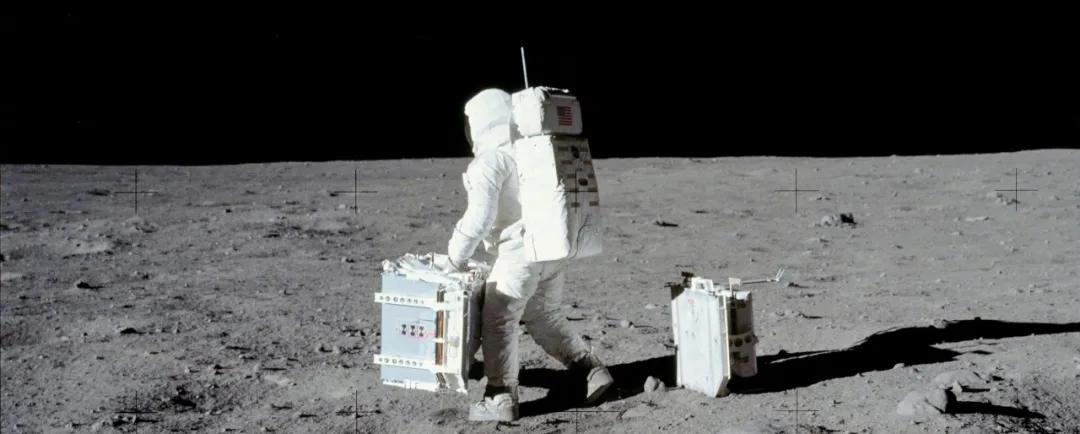
21/9/23
Author: Song Liao push dry goods
Music of this issue: Spring Bridge and Zhiming - Ouyang Yaoying
Music Recommender: Big pig's trotters also need to be cared for
Big pig's hooves also need to be cared for: "When you are unhappy, take a deep breath, but it is just a bad day, not a bad lifetime"
Collaborative contributions/recommended music
Public number message private message ~
iPhone universal widget tutorial hurry up and try it, beautify the iPhone essentials, I do not allow you not to know.
Start by downloading top widgets.
Then we open the top widgets widget in the upper right corner of the interface and select Small Medium and Large one of which I check the number to choose your favorite background image to save my component.
small
middle
big
Choose your favorite plugin look and add it to your own component library.
The next step is the most important part of the application. I will elaborate. (Don't bother me)
First we open the home screen - long press the screen when the desktop starts shaking and stop, press the plus sign in the upper left corner
After entering the interface we find top widgets and click.
Clicking on it will return to the desktop and then we click again to add the top widgets widget.
Four options will appear after clicking Click on the first current component to select. Go to the component content interface
Find the widget we just added and click.
Then we successfully added the component.
—End of full text—