1. Adblock Plus - Free Ad Blocker
This is a well-established go-ad plugin
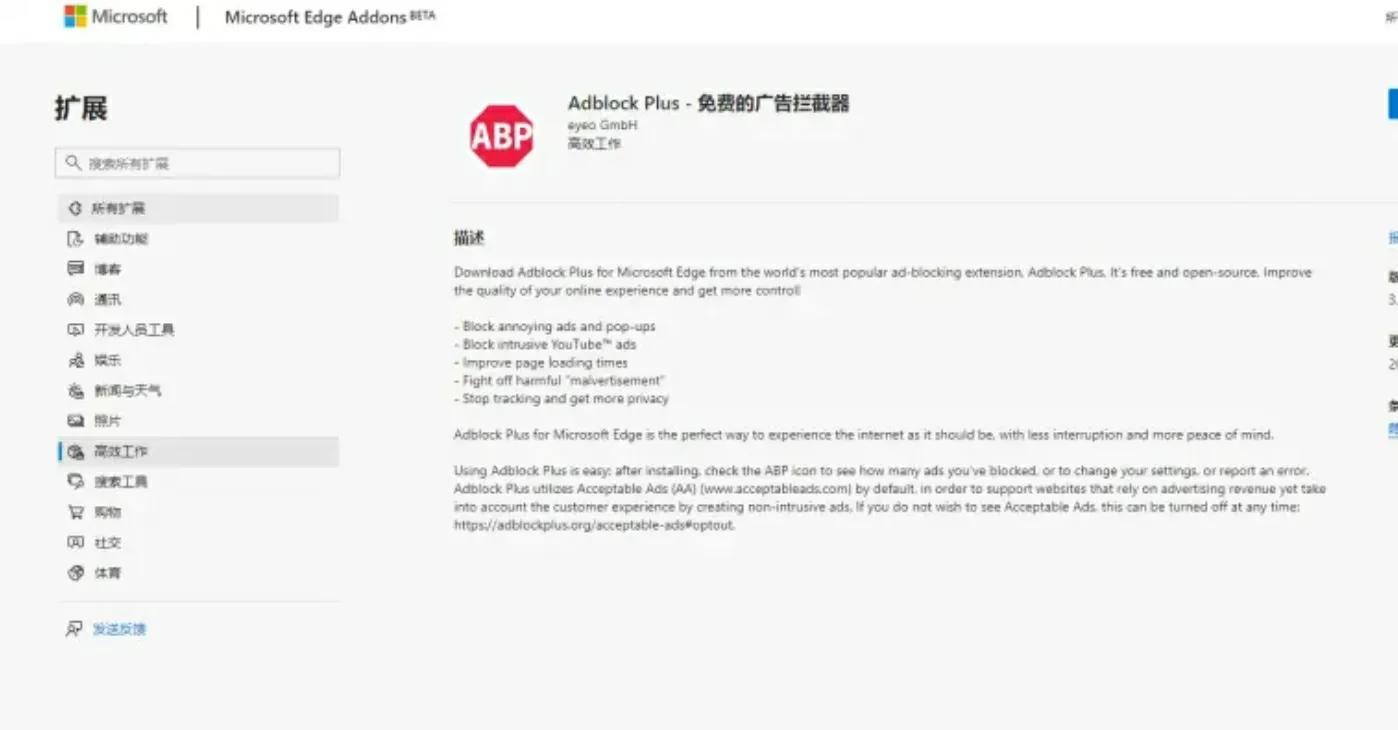
2、uBlock Origin
This go-ad is said to take up less memory
3. AdGuard Ad Blocker
This works well, and it is said that it is available on mobile phones
4、Tampermonkey
Oil monkey plug-in
5. Violent monkeys
This one has a built-in feature for website lookup scripts
6、User-Agent Switcher and Manager
Tools to modify the browser UA
7、Edge Master Cleaner
Browser cleanup tool
8、Video Speed Control
Video acceleration plugin, only useful for HTML5
9、FireShot
Screenshot plugin
10. Sharacha words - aggregated dictionary cross-sectional translation
I wanted to use Google but I didn't know how to open it
11. Bilibili download assistant
That's it, just look at the name
12. Video download plug-in
These three features are the same as ++Video Downloader Premium, One-Click Video Downloader, and Video Downloader for Edge
13. Video download artifact
This one more feature than above to download video clips
14. Video downloader - CoCoCut
This one has one more merge and record function than the one above, and there are almost no videos that can't be downloaded
15、Bulk Media Downloader
This one is not found in Microsoft's plugin, which can detect all media (video, audio, and image) sources by monitoring network activity. In contrast to other similar extensions, media tools have no impact on browser performance when the grabber window is closed. To crawl media, open the Media Tools window and refresh the browser tab with the expected assets, and wait for the browser to fetch the assets again. You can use filters to clean up resource areas, and you can bulk download resources by selecting multiple items at once.