Author Weibo: @青莺、
Before officially starting the color grading tutorial, there are a few words that Bird Brother needs to say first. Personally, I feel that the study of photography, the early and later stages, are complementary to each other. But the early stage is more important, there is no reasonable light control, the model form is in place, and the costume props are fully prepared. No matter how powerful it is in the later stage, it is also unnatural. "Volume Six , The Bride" This group of films is mostly filmed indoors, in a homestay, in fact, the room environment is relatively empty, and the friends arranged it together, wrapped up the cobwebs, moved a bunch of things up ~ finally got the shooting environment done.
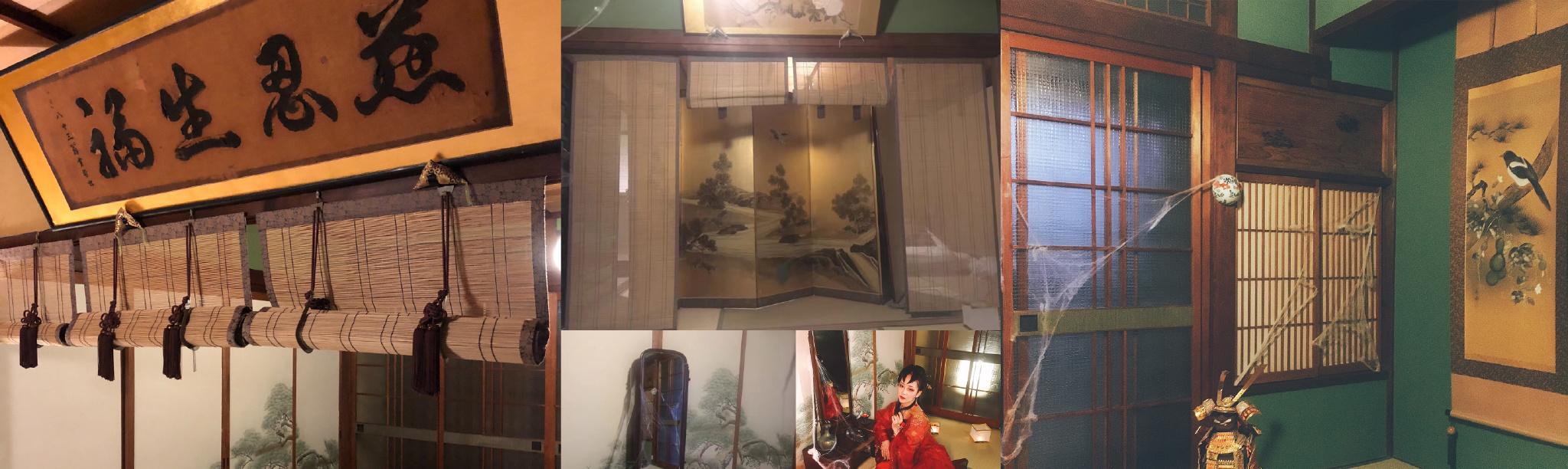
Empty room - after setting
Arrange the environment, and communicate good emotions with the model in the early stage (Zi Yan's personality is too cute, and the charming cheap goods may not be suitable for her haha) can officially start shooting. Because the light source in hand is relatively limited, there are only two lights, which requires us photographers to take turns to light. We lighted the sides of the model, and the main light is the dominant light source, which determines the main tone of the picture. In lighting, only when the main light is determined, it makes sense to add auxiliary light, background light and contour light. We have a light adjustment for the main light here, but the illumination of the main light will cause the subject to produce shadows, unless the picture needs a strong contrast. In order to improve the level and tone of the shadow surface, we put the auxiliary light on the opposite side of the main light, but we must control the light ratio.
Ambient light resolution
The pre-completion is done, only we need to adjust the camera parameters and press the shutter to ok, get the original film √
The first step is to observe the original film. The overall underexposure (look at the photographer's habits, I personally like to shoot a dark gear in the early stage, good adjustment in the later stage) There is no layer, the shadow is too heavy, let's guide to the LR to adjust. Let's lighten up the exposure here and subtract the contrast slightly. The highlight white level is slightly lowered, the shadow and black levels are highlighted, and the clarity I like to be softer is pulled down a little. The vividness is pulled higher, and the saturation is pulled down to adjust well later. The tonal curve in lr didn't move much, and was slightly adjusted.
Next, a series of adjustments were made for HSL Separation Detail Lens Correction and Camera Calibration, but the amplitude of movement was not large, because the real violent operation was in the ps, and lr simply made an exposure + shadow level adjustment of the photo first.
After the LR color grading is completed, it is like this ~ there should be details, and there should be exposures. But there is no color, not bright. So now comes to our focus today. Violent operations have been done
Import to ps
The next few steps I call here as the Violence Plug-in 4-part.
Step 1
Open the Explorer7 Film Filter plug-in and click Classic - Kodachrome II (1962-1974) (modified) to adjust the overall intensity to 69 and the color saturation shadow to 59. Click Apply and you're good to go.
Step 2
Open the Color Efex Pro 4 plug-in and click on the Sunshine Preset. You can adjust the specific parameters for your different pieces.
Step 3
Go ahead and open the Explorer7 Film Filter plug-in and click on another filter, Kodachrome 35mm (1936-1962) (modified)
The overall strength is reduced to 32.
<h1>Step 4</h1>
That's the last step, open the Color Efex Pro 4 plug-in and click on the Charm Glow plug-in to adjust the parameters. I've pulled the mild halo to the highest here.
In the end, we only need to grind the skin and liquefy and do some small details. Simple, rough. The whole process of color grading only needs to be loaded for a few minutes, which saves time and effort and can also bring up a particularly beautiful color, which is especially suitable for beginners. Finally, let's enjoy the film.
The cobwebs pulled by the two little angels of Bishinburg and Xiao Yun!