<h1 class="pgc-h-arrow-right" data-track="1" > book introduction</h1>
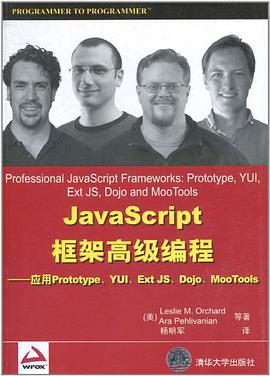
JavaScript framework for advanced programming
By Leslie M. Orchard/Ara Pehlivanian
Publisher: Tsinghua University Press
Subtitle: ApplyIng Prototype, YUI, Ext JS, Dojo, MooTools
Translator: Yang Mingjun
Publication year: 2011-2
Number of pages: 764
Price: RMB98.00
ISBN: 9787302247838
<h1 class="pgc-h-arrow-right" data-track="3" > fetch method</h1>
Pay attention to the WeChat public number: Shen Lin, send: 0944
<h1 class="pgc-h-arrow-right" data-track="5" > directory · · · ·</h1>
Part i prototype
Chapter 1: Extending and Enhancing Dom Elements
1.1 Extending dom Elements
1.2 dom navigation
1.3 Modify the page content
1.4 The size of the operation element
1.5 Handle css and styles
1.6 Extend with your own methods
1.7 Summary of this Chapter
Chapter 2: Handling Cross-Browser Events
2.1 Registering event handlers
2.2 Responding to Events
2.3 Triggering scheduled events
2.4 Summary of this Chapter
Chapter 3 Simplifying AJAX and Dynamic Data
3.1 Establish a request to the server
3.2 Respond globally to data changes
3.3 Dynamically update pages
3.4 Summary of this Chapter
Chapter 4 Processing Forms
4.1 Manipulating Form Elements and Data
4.2 Validating Form Data
4.3 Submit the form using ajax
4.4 Summary of this Chapter
Chapter 5: Manipulating Common Data Structures and Functions
5.1 Enhancing native objects and introducing classes
5.2 Modifying and Parsing Strings
5.3 Generate templated content
5.4 Binding and Manipulation Functions
5.5 Improved arrays, hashes, and iterators
5.6 Working with numeric values and dates
5.7 Summary of this Chapter
Chapter 6: Extending prototypes
6.1 script.aculo.us
6.2 moo.fx forprototype
6.3 rico
6.4 Summary of this Chapter
Part II. Yui Library
Chapter 7: Traversing and Manipulating the Dom with the Yui Library
7.1 Traversing the dom and finding elements
7.2 Contents of the Operation
7.3 Summary of this Chapter
Chapter 8: Handling Cross-Browser Events
8.1 Registering Page Events and Element Readiness Events
8.2 Handling keyboard and mouse input
8.3 Handling Custom Events
8.4 Manage browser history and fix back button
8.5 Summary of this Chapter
Chapter 9: Using Animation and Drag and Drop
9.1 Assembling basic animation sequences
9.2 Smooth animation paths and movements
9.3 Interactive animations with drag-and-drop functionality
9.4 Summary of this Chapter
Chapter 10: Simplifying Ajax and Dynamic Loading
10.1 Establish an http request and get the data
10.2 Dynamically Loading Libraries and Components
10.3 Summary of this Chapter
Chapter 11: Building User Interfaces with Widgets (Part I)
11.1 The autocomplete utility is used in conjunction with form fields
11.2 Building Containers for Content
11.3 Rendering Content Using Tabs and Tree Views
11.4 Summary of this Chapter
Chapter 12: Building User Interfaces with Widgets (Part II)
12.1 Assembling Buttons, Sliders, and Menus
12.2 Provide date selection function
12.3 Enable rich content editing
12.4 Summary of this Chapter
Chapter 13: Enhancing Development with the Yui Core
13.1 Application Namespaces and Modularity
13.2 Detecting browser environments and available modules
13.3 Logging and Debugging
13.4 Summary of this Chapter
Chapter 14: Working with Data, Tables, and Charts
14.1 Formatting Dates and Numbers
14.2 Getting the Data Source
14.3 Rendering Table Data
14.4 Drawing Charts and Graphs
14.5 Summary of this Chapter
Chapter 15: Using the Yuicss Tool
15.1 Establish cross-browser consistency
15.2 Controlling Fonts
15.3 Building Layouts using grids
15.4 Summary of this Chapter
Chapter 16: Building and Deploying
16.1 Shared yui files from yahoo!
16.2 Reducing and Optimizing Load Times
16.3 Summary of this Chapter
Part III. extjs
Chapter 17: Architecture and Library Conventions
17.1 When to use extjs
17.2 How to use extjs
17.3 Object-Oriented Design for Extjs
17.4 Powerful Utility Functions
17.5 Event-based design of extjs
17.6 Summary of this Chapter
Chapter 18: Elements, Domhelpers, and Templates
18.1 Element Operations
18.2 dom traversal
18.3 dom operations
18.4 Css Operations
18.5 Summary of this Chapter
Chapter 19: Components, Layouts, and Windows
19.1 extjscomponent system
19.2 extjscomponent Life Cycle
19.3 ext.viewport
19.4 ext.container layout
19.5 Panels and Windows
19.6 Summary of this Chapter
Chapter 20: Data Processing and Server Communication
20.1 Getting Data
20.2 Remodeling Data
20.3 Storing Data Locally
20.4 Integrating All Classes
20.5 Summary of this Chapter
Chapter 21 Dataviews and Grids
21.1 ext.dataview
21.2 ext.grid.gridpanel
21.3 Summary of this Chapter
Chapter 22: Form Controls, Validation, and Other Features
22.1 Introduction to Form Controls
22.2 Form Fields and Form Validation
22.3 Other Features
22.4 Summary of this Chapter
Part IV dojo
Chapter 23: Enhancing Development with the DDojo Core
23.1 Get ddojo
23.2 Try dojo
23.3 Study the dojo core
23.4 Summary of this Chapter
Chapter 24: Manipulating the dom
24.1 Finding the dom element
24.2 Handling lists of dom elements
24.3 Summary of this Chapter
Chapter 25: Handling Events
26.1 Responding to Page Load and Unload Events
25.2 Connecting to dom events
25.3 Connecting to Object Methods
25.4 Establishing a Connection using Nodelist
25.5 Publishing and Subscribing to Event Topics
25.6 Using dojo behaviors
25.7 Summary of this Chapter
Chapter 26: Programming Animation
26.1 Animating css style attributes
26.2 Use the Fade In Fade Out conversion
26.3 Using the Erase Transformation
26.4 Moving Elements Using Slide Animations
26.5 Controlling Motion Using Easing
26.6 Sequential Link Animations
26.7 Combining Animations in Parallel
26.8 Using the Nodelist Animation Method
26.9 Studying Animated Objects
26.10 Summary of this Chapter
Chapter 27: Handling AJAX and Dynamic Data
27.1 Establishing Simple Web Requests
27.2 Web response at deferred
27.3 Handling Response Formats
27.4 Specifying the Request Method
27.5 Using Request Parameters and Content
27.6 Enhancing Forms with In-Place Requests
27.7 Using Cross-Domain Json Sources
27.8 Creating Requests Using iframes
27.9 Summary of this Chapter
Chapter 28: Building User Interfaces with Widgets
28.1 Building and Validating Forms
28.2 Managing Application Layouts
29.3 Creating Application Controls and Dialog Boxes
28.4 Applying a Theme to a Widget
28.5 Summary of this Chapter
Chapter 29: Building and Deploying Dojo
29.1 Study dojo construction
29.2 Finding the Build System
29.3 Creating a Custom Build Configuration File
29.4 Generating Custom Builds
29.5 Verify and use custom builds
29.6 Summary of this Chapter
Chapter 30: Extending dojo
30.1 Research dojox subprojects
30.2 Try the Advanced Widget
30.3 Using Advanced Forms validation helper functions
30.4 Generating Content from Templates
30.5 Drawing Shapes and Rendering Diagrams
30.6 Using Encoding and Encryption Routines
30.7 Navigating json data structures
30.8 Investigate other features of dojox
30.9 Summary of this Chapter
Part v mootoois
Chapter 31: Enhancing Development with Mootools
31.1 Get mootools
31.2 Study mootools core
31.3 Using Array Extensions
31.4 Using Hashed Data Structures
31.5 Using String Extensions
31.6 Using Function Extensions
31.7 Using Object-Oriented Programming Methods
31.8 Summary of this Chapter
Chapter 32: Manipulating the dom and Handling Events
32.1 Finding dom Elements
32.2 Manipulating Element Styles and Attributes
32.3 Modifying the dom structure
32.4 Attaching listeners and handling events
32.5 Summary of this Chapter
Chapter 33: Simplifying AJAX and Handling Dynamic Data
33.1 Operating Browser Cookies
33.2 Dynamically loading page footage
33.3 Creating a Web Request
33.4 Summary of this Chapter
Chapter 34: Building user interfaces and using animations
34.1 Animation
34.2 Using User Interface Widgets
34.3 Summary of this Chapter