Small partners who are not familiar with the computer usually choose the "hidden" way when encrypting the folder, but this method is invalid "encrypted". At the critical time, you still need to use a professional encryption method, the following is an introduction to the method of folder encryption, let's learn it together!
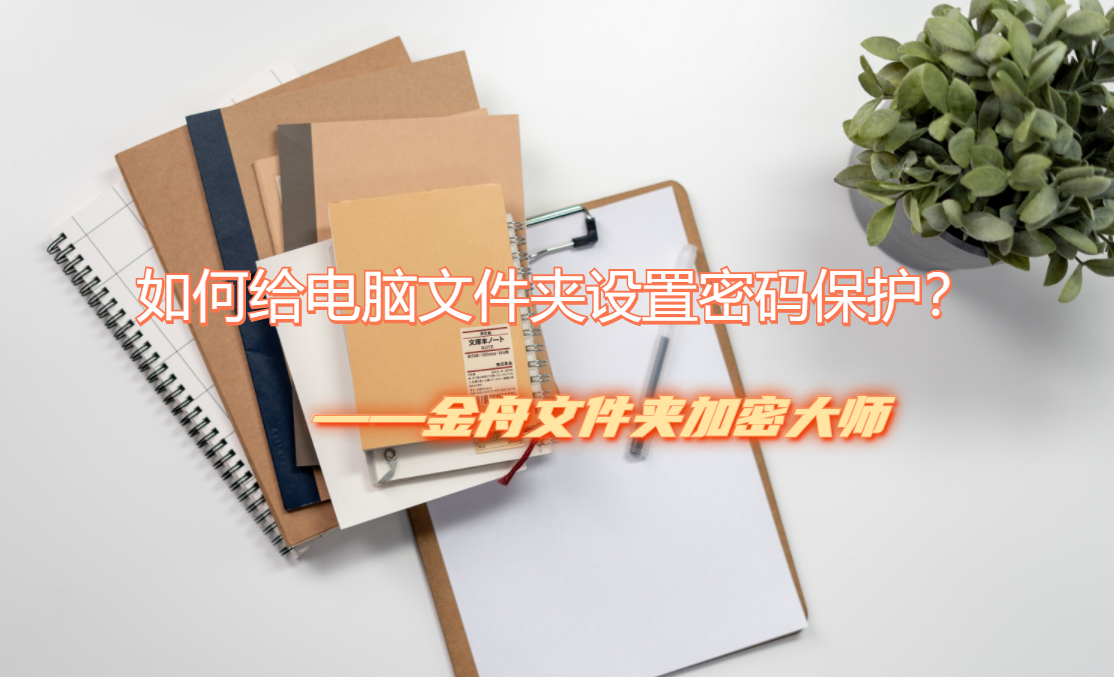
Folder encryption, nothing more than to prevent others from accessing these files, the best way is of course to set a password for the folder, which can well circumvent the problem of privacy leakage, here let Xiaobian teach you how to set a password for the folder.
Method 1 for setting a folder password:
Find your file or folder and open Properties, then in the General tab, find the "Advanced" selection, where you can encrypt your files by ticking the "Encrypt content to protect data" checkbox.
Method 2 for setting a folder password:
There are many compression tools on the Internet that have encryption functions, which can be used in cases where the number of files is not large and the memory is not large.
Method 3 for setting a folder password:
If you're looking for a quick and easy way to protect your files and folders, it's recommended that you use this encryption method, which can effectively help you encrypt your files and folders, and this method is perfect for protecting some files and folders on your personal Windows PC.
Recommended use: Golden Boat Folder Encryption Master
Method steps for folder encryption:
1. After opening the encryption tool on the computer, directly click Add Folder to add the folder that needs to be encrypted;
2. Then click "Batch Encryption" in the upper right corner;
3, folder encryption methods have the following two, lightning encryption and full encryption, if you want to encrypt the files in the folder, then choose "full encryption" can be;
4. After the encryption is completed, you will get the following prompt, click "OK" on the line;
5. As shown in the figure, all the following folders are added with passwords;
6, do not know the password is not able to access the folder, of course, when entering the password can also choose to open or directly decrypt, especially convenient!