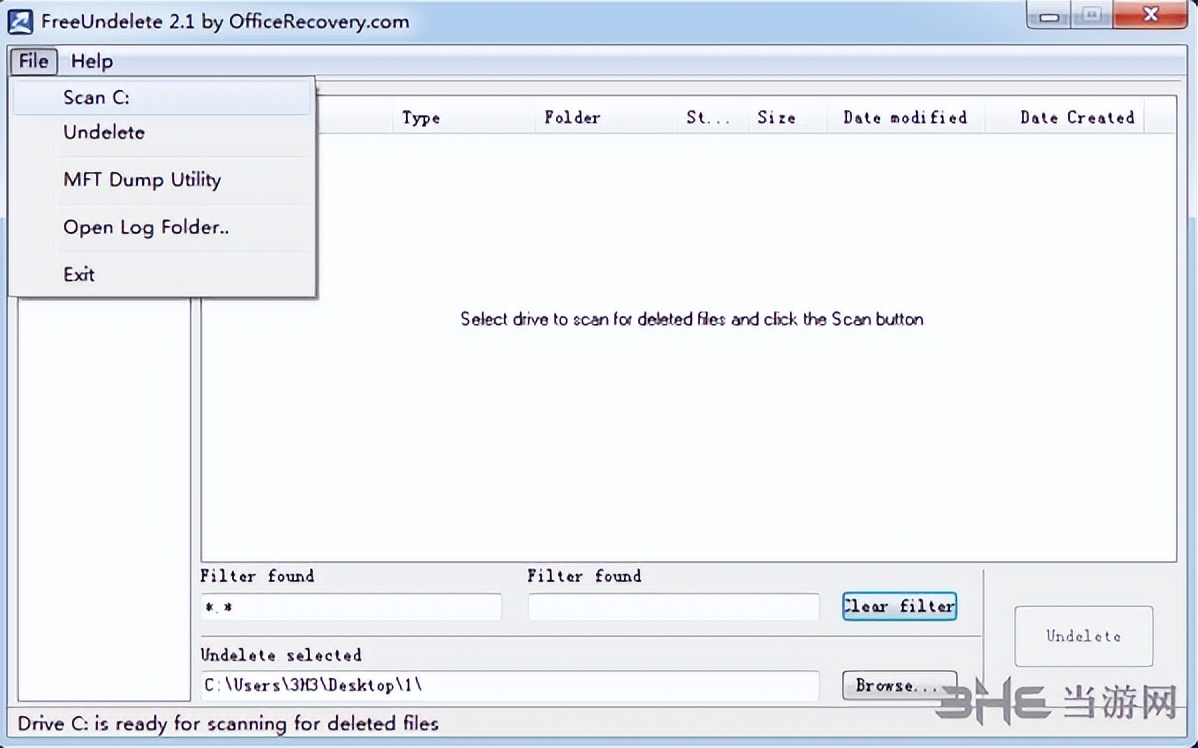
Software features
1, FreeUndelete Chinese edition is a data recovery software, it is absolutely free;
2. It can help users delete files by mistake and recover data;
3, it occupies a small memory, does not occupy computer space;
4. It currently only supports NTFS file partitioning, and does not support the early Microsoft FAT, FAT32 partition;
5. It cannot be installed under the recovered partition.
Instructions for use
1Complete the installation and run FreeUndelete as shown below:
2. Select the target disk that needs to be scanned, the contents of the red box below indicate the file name you want to retrieve (if you don't remember, keep the default), restore the file storage location (pay attention not to select the current disk that is scanned!). )
3. Click the "Scan*" button above, FreeUndelete will start scanning, as shown in the following figure:
4. Wait for the scanning to be completed, FreeUndelete will display the files that can be recovered in the file list on the right, users can select a single file/folder for recovery, or you can press: [Ctrl +Left Mouse Button] or [Shife + Left Mouse Button] Multi-select, and then click "Undelete", recover!
5. The file has been successfully restored
6. Open the recovery directory to view the recovered files.
Configuration requirements
Operating systems for Windows 2000, XP, Vista, 2003 Server or 2008 Server
RAM:256-1024 MB
Hard Disk: Minimum 10 MB of free space required for installation
Display: 640 × 480 or higher resolution, 256 colors
Source: http://www.3h3.com/soft/266512.html